Address bar and tab fixes, better DRM support, plus the start of the Mail, Calendar and RSS Technical Previews – Vivaldi Browser snapshot 2115.4
-
@jon said in Address bar and tab fixes, better DRM support, plus the start of the Mail, Calendar and RSS Technical Previews – Vivaldi Browser snapshot 2115.4:
@Folgore101 said in Address bar and tab fixes, better DRM support, plus the start of the Mail, Calendar and RSS Technical Previews – Vivaldi Browser snapshot 2115.4:
@jon said in Address bar and tab fixes, better DRM support, plus the start of the Mail, Calendar and RSS Technical Previews – Vivaldi Browser snapshot 2115.4:
Generally with M3, however, you should have to spend a lot less time working with folders. That is one of our goals. By automatically recognizing mailing lists, you can save time having to move mails between folders. The fact that you have unseen and unread mails as well helps as well. There are a few things we do differently that can take a bit of time to get used to, but once you do, you wonder why anyone would do it differently.
It's probably my limit but honestly the Mailing lists i never understood it in M2 and i still don't understand it in M3.
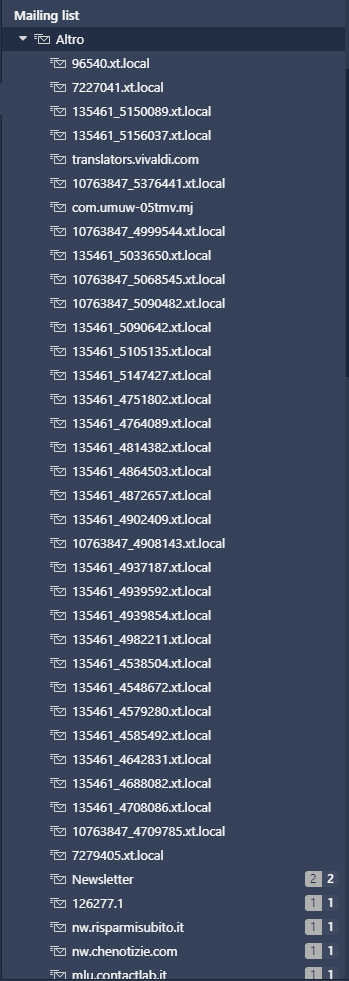
An endless list of non-sense names like in the attached image, a grouping of emails that 99% of the time is not what i need. I could delete them but it's a nerve-wracking operation, only one at a time and it takes about 3 seconds to execute the command.
I could just keep the "Mailing lists" tab closed, but knowing it's full of those labels causes me itching.From your words i assume it's not planned a small and sweet checkbox with written next to it "Disable Mailing lists", or is there any hope of seeing her?
@Folgore101 , my recommendation to you is to keep the other folder closed and the important one open. You can thus move any important mailing lists into important.
The big point here is that Vivaldi recognizes mailing lists and filters them out of your unread and received folders, if you uncheck the mailing list toggle in the mail search field. This helps organize your mail. I know this takes a bit getting used to, but once you do, you will never want to be without it.
Ok but the image I posted is how Vivaldi recognizes them by creating those absurd names. In Mailing lists → Important can i create new Mailing lists but then how do i move the emails that interest me?
In Other i would still be left with that list that keeps increasing, what is it's use?As said by @Hadden89 we would need a guide that would give examples of how to use it because it is absolutely not intuitive for me.
-
@Folgore101 said in Address bar and tab fixes, better DRM support, plus the start of the Mail, Calendar and RSS Technical Previews – Vivaldi Browser snapshot 2115.4:
@jon said in Address bar and tab fixes, better DRM support, plus the start of the Mail, Calendar and RSS Technical Previews – Vivaldi Browser snapshot 2115.4:
@Folgore101 said in Address bar and tab fixes, better DRM support, plus the start of the Mail, Calendar and RSS Technical Previews – Vivaldi Browser snapshot 2115.4:
@jon said in Address bar and tab fixes, better DRM support, plus the start of the Mail, Calendar and RSS Technical Previews – Vivaldi Browser snapshot 2115.4:
Generally with M3, however, you should have to spend a lot less time working with folders. That is one of our goals. By automatically recognizing mailing lists, you can save time having to move mails between folders. The fact that you have unseen and unread mails as well helps as well. There are a few things we do differently that can take a bit of time to get used to, but once you do, you wonder why anyone would do it differently.
It's probably my limit but honestly the Mailing lists i never understood it in M2 and i still don't understand it in M3.
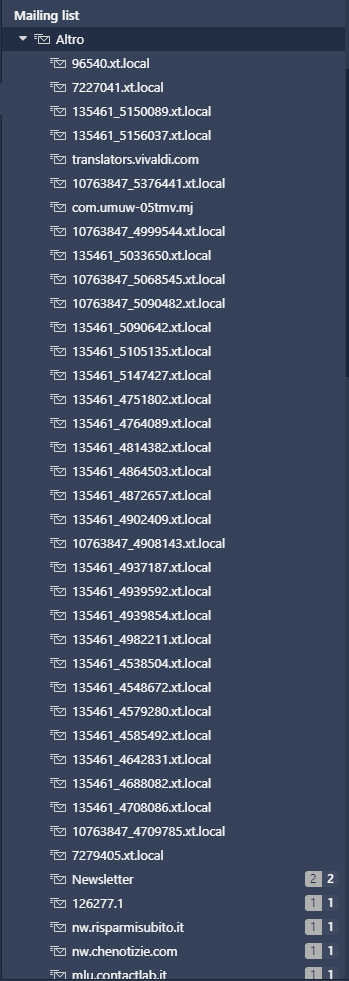
An endless list of non-sense names like in the attached image, a grouping of emails that 99% of the time is not what i need. I could delete them but it's a nerve-wracking operation, only one at a time and it takes about 3 seconds to execute the command.
I could just keep the "Mailing lists" tab closed, but knowing it's full of those labels causes me itching.From your words i assume it's not planned a small and sweet checkbox with written next to it "Disable Mailing lists", or is there any hope of seeing her?
@Folgore101 , my recommendation to you is to keep the other folder closed and the important one open. You can thus move any important mailing lists into important.
The big point here is that Vivaldi recognizes mailing lists and filters them out of your unread and received folders, if you uncheck the mailing list toggle in the mail search field. This helps organize your mail. I know this takes a bit getting used to, but once you do, you will never want to be without it.
Ok but the image I posted is how Vivaldi recognizes them by creating those absurd names. In Mailing lists → Important can i create new Mailing lists but then how do i move the emails that interest me?
In Other i would still be left with that list that keeps increasing, what is it's use?As said by @Hadden89 we would need a guide that would give examples of how to use it because it is absolutely not intuitive for me.
@Folgore101, what other mail clients do is to dump all of this in your inbox. We try to move mails that are mailing lists into this separate folder. A lot of these mails are mass mailings and maybe not the most important mails you get. Some of them are more important mailing lists. I get quite a few mailing lists that are important to me, so I move them to important. The other go into this big heap of mails. The names of the mailing lists we get from the mails them selves. You can change the names, but most likely you are not so interested in them at all. Just close the folder. When you click it you see all the mails in there. If some of them are important, move that particular folder to important.
-
@jon So mailing lists which are not marked as important will go to junk/spam mail?
-
@Hadden89 said in Address bar and tab fixes, better DRM support, plus the start of the Mail, Calendar and RSS Technical Previews – Vivaldi Browser snapshot 2115.4:
@jon So mailing lists which are not marked as important will go to junk/spam mail?
No. We do not know whether they are that. You will have to make that decision, but the idea is that your mail can be divided into :
- Personal mail.
- Mass mailings of importance.
- Mass mailings of no importance.
The first group of mails go to the unread folder. Now, Vivaldi does not know if the mass mails you get are important or not. It sends them all to other, but when you find important lists in other, you move them to important. This means that you can normally go pretty quickly through the other list. As said, I would recommend that you just keep the folder closed. You only go into it to move a folder out of it.
-
@jon said in Address bar and tab fixes, better DRM support, plus the start of the Mail, Calendar and RSS Technical Previews – Vivaldi Browser snapshot 2115.4:
@Folgore101 said in Address bar and tab fixes, better DRM support, plus the start of the Mail, Calendar and RSS Technical Previews – Vivaldi Browser snapshot 2115.4:
@jon said in Address bar and tab fixes, better DRM support, plus the start of the Mail, Calendar and RSS Technical Previews – Vivaldi Browser snapshot 2115.4:
@Folgore101 said in Address bar and tab fixes, better DRM support, plus the start of the Mail, Calendar and RSS Technical Previews – Vivaldi Browser snapshot 2115.4:
@jon said in Address bar and tab fixes, better DRM support, plus the start of the Mail, Calendar and RSS Technical Previews – Vivaldi Browser snapshot 2115.4:
Generally with M3, however, you should have to spend a lot less time working with folders. That is one of our goals. By automatically recognizing mailing lists, you can save time having to move mails between folders. The fact that you have unseen and unread mails as well helps as well. There are a few things we do differently that can take a bit of time to get used to, but once you do, you wonder why anyone would do it differently.
It's probably my limit but honestly the Mailing lists i never understood it in M2 and i still don't understand it in M3.
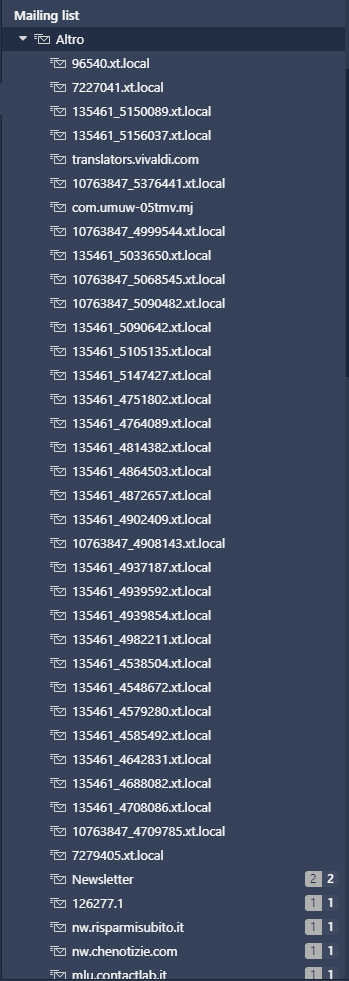
An endless list of non-sense names like in the attached image, a grouping of emails that 99% of the time is not what i need. I could delete them but it's a nerve-wracking operation, only one at a time and it takes about 3 seconds to execute the command.
I could just keep the "Mailing lists" tab closed, but knowing it's full of those labels causes me itching.From your words i assume it's not planned a small and sweet checkbox with written next to it "Disable Mailing lists", or is there any hope of seeing her?
@Folgore101 , my recommendation to you is to keep the other folder closed and the important one open. You can thus move any important mailing lists into important.
The big point here is that Vivaldi recognizes mailing lists and filters them out of your unread and received folders, if you uncheck the mailing list toggle in the mail search field. This helps organize your mail. I know this takes a bit getting used to, but once you do, you will never want to be without it.
Ok but the image I posted is how Vivaldi recognizes them by creating those absurd names. In Mailing lists → Important can i create new Mailing lists but then how do i move the emails that interest me?
In Other i would still be left with that list that keeps increasing, what is it's use?As said by @Hadden89 we would need a guide that would give examples of how to use it because it is absolutely not intuitive for me.
@Folgore101, what other mail clients do is to dump all of this in your inbox. We try to move mails that are mailing lists into this separate folder. A lot of these mails are mass mailings and maybe not the most important mails you get. Some of them are more important mailing lists. I get quite a few mailing lists that are important to me, so I move them to important. The other go into this big heap of mails. The names of the mailing lists we get from the mails them selves. You can change the names, but most likely you are not so interested in them at all. Just close the folder. When you click it you see all the mails in there. If some of them are important, move that particular folder to important.
Ok now i understand and i did some tests. I can move the Mailing list that interests me to Important and then rename it, but the mails contained remain linked to the "origin" Mailing list and i can't move some of the mails contained in to other Mailing lists.
I would prefer folders to be managed according to my needs or even better the Labels as they were implemented in M2, maximum organization without limits.
-
@Folgore101 Believe me or not, I never understood the M2 labelling system, too minimal for me... but sure it will come here too. (And using smallest accounts will help me to understand).
I also have to understand how the M3 filter works, before experimenting too much -
@Hadden89 I always managed to do everything i needed, using them with automatic filters or as simple folders. Maybe you had special needs that i didn't have.
-
@Folgore101 Dunno. But I didn't managed to "migrate" TB filters in a comfortable way to Opera Mail filters/labels/folders (I presume it works as M2).
The problem is my usage of nested folders, I fear, and the lack of M2 basics, plus the fact I never used labels. And I keep a sort of my own spam/reorder filter which I could even deprecate, if I master M3 a bit. But I need gmail account issue fixed for that - which has both spam and not spam mails. -
@Folgore101 said in Address bar and tab fixes, better DRM support, plus the start of the Mail, Calendar and RSS Technical Previews – Vivaldi Browser snapshot 2115.4:
@jon said in Address bar and tab fixes, better DRM support, plus the start of the Mail, Calendar and RSS Technical Previews – Vivaldi Browser snapshot 2115.4:
@Folgore101 said in Address bar and tab fixes, better DRM support, plus the start of the Mail, Calendar and RSS Technical Previews – Vivaldi Browser snapshot 2115.4:
@jon said in Address bar and tab fixes, better DRM support, plus the start of the Mail, Calendar and RSS Technical Previews – Vivaldi Browser snapshot 2115.4:
@Folgore101 said in Address bar and tab fixes, better DRM support, plus the start of the Mail, Calendar and RSS Technical Previews – Vivaldi Browser snapshot 2115.4:
@jon said in Address bar and tab fixes, better DRM support, plus the start of the Mail, Calendar and RSS Technical Previews – Vivaldi Browser snapshot 2115.4:
Generally with M3, however, you should have to spend a lot less time working with folders. That is one of our goals. By automatically recognizing mailing lists, you can save time having to move mails between folders. The fact that you have unseen and unread mails as well helps as well. There are a few things we do differently that can take a bit of time to get used to, but once you do, you wonder why anyone would do it differently.
It's probably my limit but honestly the Mailing lists i never understood it in M2 and i still don't understand it in M3.
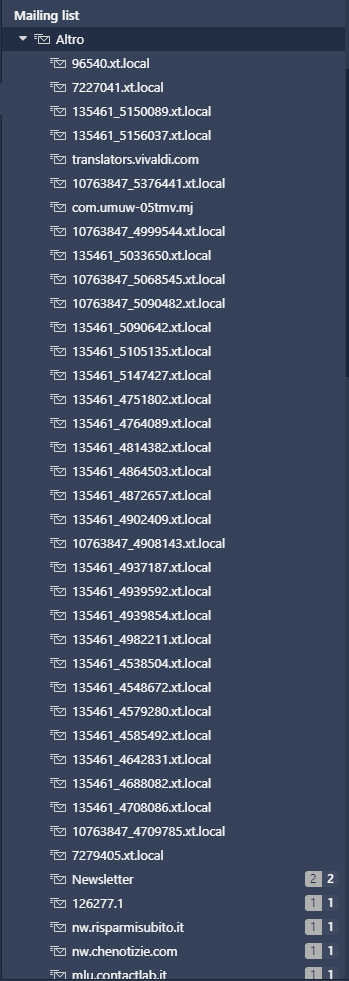
An endless list of non-sense names like in the attached image, a grouping of emails that 99% of the time is not what i need. I could delete them but it's a nerve-wracking operation, only one at a time and it takes about 3 seconds to execute the command.
I could just keep the "Mailing lists" tab closed, but knowing it's full of those labels causes me itching.From your words i assume it's not planned a small and sweet checkbox with written next to it "Disable Mailing lists", or is there any hope of seeing her?
@Folgore101 , my recommendation to you is to keep the other folder closed and the important one open. You can thus move any important mailing lists into important.
The big point here is that Vivaldi recognizes mailing lists and filters them out of your unread and received folders, if you uncheck the mailing list toggle in the mail search field. This helps organize your mail. I know this takes a bit getting used to, but once you do, you will never want to be without it.
Ok but the image I posted is how Vivaldi recognizes them by creating those absurd names. In Mailing lists → Important can i create new Mailing lists but then how do i move the emails that interest me?
In Other i would still be left with that list that keeps increasing, what is it's use?As said by @Hadden89 we would need a guide that would give examples of how to use it because it is absolutely not intuitive for me.
@Folgore101, what other mail clients do is to dump all of this in your inbox. We try to move mails that are mailing lists into this separate folder. A lot of these mails are mass mailings and maybe not the most important mails you get. Some of them are more important mailing lists. I get quite a few mailing lists that are important to me, so I move them to important. The other go into this big heap of mails. The names of the mailing lists we get from the mails them selves. You can change the names, but most likely you are not so interested in them at all. Just close the folder. When you click it you see all the mails in there. If some of them are important, move that particular folder to important.
Ok now i understand and i did some tests. I can move the Mailing list that interests me to Important and then rename it, but the mails contained remain linked to the "origin" Mailing list and i can't move some of the mails contained in to other Mailing lists.
I would prefer folders to be managed according to my needs or even better the Labels as they were implemented in M2, maximum organization without limits.
@Folgore101 , not entirely understanding what is happening here. When you move a mailing list to important, all the mails in the mailing list should love with it. If that is not the case, there is some bug there.
WIth M3 you really can choose which of these methods you want to use. You can use the custom IMAP folders, you can use mailing lists, you can use flags and labels. All of these create views into your email. I like using mailing lists and custom folders myself, but you are not forced into using these constructs. They are there, but you can ignore them if you like. If you embrace them, however, you are likely to see a benfit.
-
@Hadden89 said in Address bar and tab fixes, better DRM support, plus the start of the Mail, Calendar and RSS Technical Previews – Vivaldi Browser snapshot 2115.4:
@Folgore101 Believe me or not, I never understood the M2 labelling system, too minimal for me... but sure it will come here too. (And using smallest accounts will help me to understand).
I also have to understand how the M3 filter works, before experimenting too much@Hadden89 , I think what is unique here is that folders are basically views. Thus a mail can be in multiple views and you can use those views in any way you like. It is hard to understand as people are used to folders. A mail is here or a mail is there. Instead we have a database underneath and a mail can be in multiple groups. It takes a bit of time to get used to, but once you do, you save a lot of time. Before M2, I used to spend a lot of time organizing my mail. I would move each mail into a folder. Now I do not have to do that and for me that is a massive time saver. I do have 600k+ emails at this time and I would not be able to find anything without M3.
-
@jon I only have to understand how to correctly populate/group these views without clogging the mailer interface. Hotmail and gmail(soon) are a nice TP test bed.
-
I have spent the past couple of hours playing with the new Snapshot in my EndeavourOS VM, before [soon] returning to the struggle with my real Arch's real V-SS & her sadly-absent three new panel items. From what i have seen in the VM, atm having played only with Calendar & Tasks, i think i'm in love.

Initially i was perplexed that the Calendar WP seemed oddly lacking in much view options, then i remembered i could open it in a tab instead... oh yessssssssss, me likes bigly!
I realise it's going to be some indeterminate time in future before we get the means to import all our Thunderbird mail, calendar, tasks & contacts data, so necessarily i need to reserve my judgement til then wrt how well or not V handles ALL my historical data. That said, my initial play today has excited me for the future prospects.
Now, ugh, to return to the fight with my real V-SS...
-
@Hadden89 said in Address bar and tab fixes, better DRM support, plus the start of the Mail, Calendar and RSS Technical Previews – Vivaldi Browser snapshot 2115.4:
@jon I only have to understand how to correctly populate/group these views without clogging the mailer interface. Hotmail and gmail(soon) are a nice TP test bed.
@Hadden89 , for the most part it just happens automatically.

That is what happens with the mailing lists. You just move some mailing lists from other to Important.
Of course you can use IMAP folders as well. That works.
Labels is a simple way to mark mails to be inside some kind of group. Very powerful really.
You need to look at what is available to you and find out how you want to make use of it. I am sure you will get a great routine after a while, that saves you a lot of time.
-
@Steffie said in Address bar and tab fixes, better DRM support, plus the start of the Mail, Calendar and RSS Technical Previews – Vivaldi Browser snapshot 2115.4:
I have spent the past couple of hours playing with the new Snapshot in my EndeavourOS VM, before [soon] returning to the struggle with my real Arch's real V-SS & her sadly-absent three new panel items. From what i have seen in the VM, atm having played only with Calendar & Tasks, i think i'm in love.

Initially i was perplexed that the Calendar WP seemed oddly lacking in much view options, then i remembered i could open it in a tab instead... oh yessssssssss, me likes bigly!
I realise it's going to be some indeterminate time in future before we get the means to import all our Thunderbird mail, calendar, tasks & contacts data, so necessarily i need to reserve my judgement til then wrt how well or not V handles ALL my historical data. That said, my initial play today has excited me for the future prospects.
Now, ugh, to return to the fight with my real V-SS...
Glad you are liking what you see @Steffie !

When it comes to the calendar, Vivaldi can import ical files, so it should be possible for you to get things over from Thunderbird. IMAP works well also. But import working would be easier again and we will get to that.
-
@jon said in Address bar and tab fixes, better DRM support, plus the start of the Mail, Calendar and RSS Technical Previews – Vivaldi Browser snapshot 2115.4:
@Folgore101 said in Address bar and tab fixes, better DRM support, plus the start of the Mail, Calendar and RSS Technical Previews – Vivaldi Browser snapshot 2115.4:
@jon said in Address bar and tab fixes, better DRM support, plus the start of the Mail, Calendar and RSS Technical Previews – Vivaldi Browser snapshot 2115.4:
@Folgore101 said in Address bar and tab fixes, better DRM support, plus the start of the Mail, Calendar and RSS Technical Previews – Vivaldi Browser snapshot 2115.4:
@jon said in Address bar and tab fixes, better DRM support, plus the start of the Mail, Calendar and RSS Technical Previews – Vivaldi Browser snapshot 2115.4:
@Folgore101 said in Address bar and tab fixes, better DRM support, plus the start of the Mail, Calendar and RSS Technical Previews – Vivaldi Browser snapshot 2115.4:
@jon said in Address bar and tab fixes, better DRM support, plus the start of the Mail, Calendar and RSS Technical Previews – Vivaldi Browser snapshot 2115.4:
Generally with M3, however, you should have to spend a lot less time working with folders. That is one of our goals. By automatically recognizing mailing lists, you can save time having to move mails between folders. The fact that you have unseen and unread mails as well helps as well. There are a few things we do differently that can take a bit of time to get used to, but once you do, you wonder why anyone would do it differently.
It's probably my limit but honestly the Mailing lists i never understood it in M2 and i still don't understand it in M3.
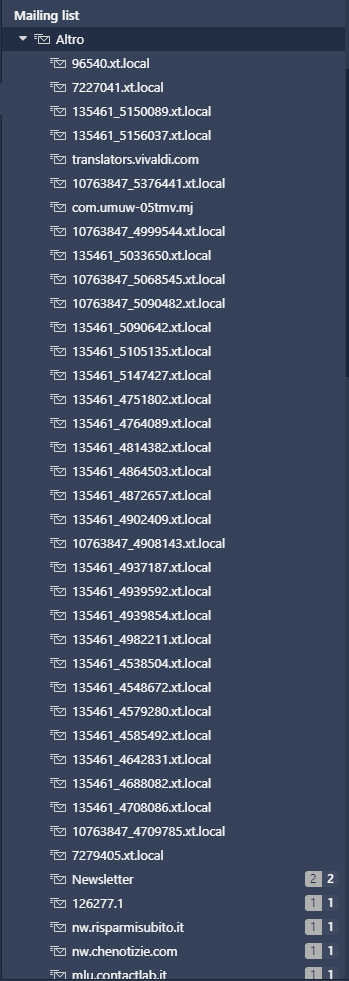
An endless list of non-sense names like in the attached image, a grouping of emails that 99% of the time is not what i need. I could delete them but it's a nerve-wracking operation, only one at a time and it takes about 3 seconds to execute the command.
I could just keep the "Mailing lists" tab closed, but knowing it's full of those labels causes me itching.From your words i assume it's not planned a small and sweet checkbox with written next to it "Disable Mailing lists", or is there any hope of seeing her?
@Folgore101 , my recommendation to you is to keep the other folder closed and the important one open. You can thus move any important mailing lists into important.
The big point here is that Vivaldi recognizes mailing lists and filters them out of your unread and received folders, if you uncheck the mailing list toggle in the mail search field. This helps organize your mail. I know this takes a bit getting used to, but once you do, you will never want to be without it.
Ok but the image I posted is how Vivaldi recognizes them by creating those absurd names. In Mailing lists → Important can i create new Mailing lists but then how do i move the emails that interest me?
In Other i would still be left with that list that keeps increasing, what is it's use?As said by @Hadden89 we would need a guide that would give examples of how to use it because it is absolutely not intuitive for me.
@Folgore101, what other mail clients do is to dump all of this in your inbox. We try to move mails that are mailing lists into this separate folder. A lot of these mails are mass mailings and maybe not the most important mails you get. Some of them are more important mailing lists. I get quite a few mailing lists that are important to me, so I move them to important. The other go into this big heap of mails. The names of the mailing lists we get from the mails them selves. You can change the names, but most likely you are not so interested in them at all. Just close the folder. When you click it you see all the mails in there. If some of them are important, move that particular folder to important.
Ok now i understand and i did some tests. I can move the Mailing list that interests me to Important and then rename it, but the mails contained remain linked to the "origin" Mailing list and i can't move some of the mails contained in to other Mailing lists.
I would prefer folders to be managed according to my needs or even better the Labels as they were implemented in M2, maximum organization without limits.
@Folgore101 , not entirely understanding what is happening here. When you move a mailing list to important, all the mails in the mailing list should love with it. If that is not the case, there is some bug there.
WIth M3 you really can choose which of these methods you want to use. You can use the custom IMAP folders, you can use mailing lists, you can use flags and labels. All of these create views into your email. I like using mailing lists and custom folders myself, but you are not forced into using these constructs. They are there, but you can ignore them if you like. If you embrace them, however, you are likely to see a benfit.
Nothing worrying, there is only discussion of how M3 works. Yes the Mailing list works correctly as you described it, what i'm saying is that if an email in that Mailing list i wanted to display it in another Mailing list i created I can't do it.
IMAP it's okay as soon as you can do the folders from M3.
Flags it's ok.
Labels could be ok if you could enable the display of the labelled emails, only in the respective label and not from the other folders, as it already happens for the Mailing list.
PS: In the name of the Labels you can't put spaces, is that intentional or is it a bug? -
@jon Nested views in "symbolic folders" would be the perfection and will make any folder obsolete forever (and will speed accounts too)
E.g.:
Label a (main)
+Label b (subfolder)
++Label cFlag a (main)
+Flag b (subfolder)
++Flag c -
@Hadden89 Yes, that would be perfect.
-
@Folgore101 said in Address bar and tab fixes, better DRM support, plus the start of the Mail, Calendar and RSS Technical Previews – Vivaldi Browser snapshot 2115.4:
@jon said in Address bar and tab fixes, better DRM support, plus the start of the Mail, Calendar and RSS Technical Previews – Vivaldi Browser snapshot 2115.4:
@Folgore101 said in Address bar and tab fixes, better DRM support, plus the start of the Mail, Calendar and RSS Technical Previews – Vivaldi Browser snapshot 2115.4:
@jon said in Address bar and tab fixes, better DRM support, plus the start of the Mail, Calendar and RSS Technical Previews – Vivaldi Browser snapshot 2115.4:
@Folgore101 said in Address bar and tab fixes, better DRM support, plus the start of the Mail, Calendar and RSS Technical Previews – Vivaldi Browser snapshot 2115.4:
@jon said in Address bar and tab fixes, better DRM support, plus the start of the Mail, Calendar and RSS Technical Previews – Vivaldi Browser snapshot 2115.4:
@Folgore101 said in Address bar and tab fixes, better DRM support, plus the start of the Mail, Calendar and RSS Technical Previews – Vivaldi Browser snapshot 2115.4:
@jon said in Address bar and tab fixes, better DRM support, plus the start of the Mail, Calendar and RSS Technical Previews – Vivaldi Browser snapshot 2115.4:
Generally with M3, however, you should have to spend a lot less time working with folders. That is one of our goals. By automatically recognizing mailing lists, you can save time having to move mails between folders. The fact that you have unseen and unread mails as well helps as well. There are a few things we do differently that can take a bit of time to get used to, but once you do, you wonder why anyone would do it differently.
It's probably my limit but honestly the Mailing lists i never understood it in M2 and i still don't understand it in M3.
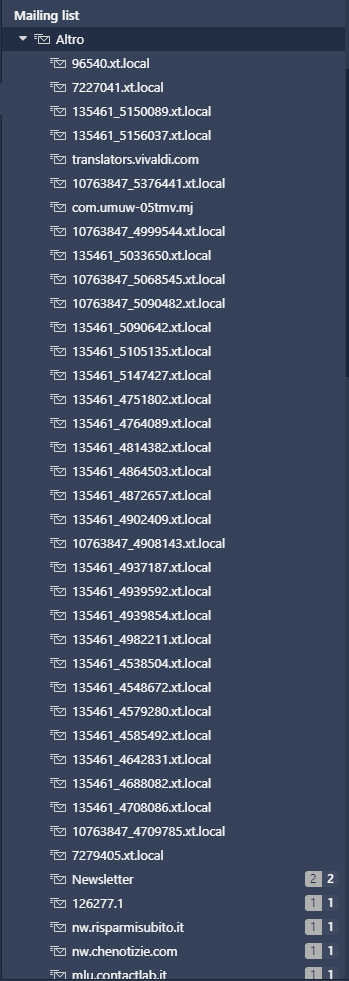
An endless list of non-sense names like in the attached image, a grouping of emails that 99% of the time is not what i need. I could delete them but it's a nerve-wracking operation, only one at a time and it takes about 3 seconds to execute the command.
I could just keep the "Mailing lists" tab closed, but knowing it's full of those labels causes me itching.From your words i assume it's not planned a small and sweet checkbox with written next to it "Disable Mailing lists", or is there any hope of seeing her?
@Folgore101 , my recommendation to you is to keep the other folder closed and the important one open. You can thus move any important mailing lists into important.
The big point here is that Vivaldi recognizes mailing lists and filters them out of your unread and received folders, if you uncheck the mailing list toggle in the mail search field. This helps organize your mail. I know this takes a bit getting used to, but once you do, you will never want to be without it.
Ok but the image I posted is how Vivaldi recognizes them by creating those absurd names. In Mailing lists → Important can i create new Mailing lists but then how do i move the emails that interest me?
In Other i would still be left with that list that keeps increasing, what is it's use?As said by @Hadden89 we would need a guide that would give examples of how to use it because it is absolutely not intuitive for me.
@Folgore101, what other mail clients do is to dump all of this in your inbox. We try to move mails that are mailing lists into this separate folder. A lot of these mails are mass mailings and maybe not the most important mails you get. Some of them are more important mailing lists. I get quite a few mailing lists that are important to me, so I move them to important. The other go into this big heap of mails. The names of the mailing lists we get from the mails them selves. You can change the names, but most likely you are not so interested in them at all. Just close the folder. When you click it you see all the mails in there. If some of them are important, move that particular folder to important.
Ok now i understand and i did some tests. I can move the Mailing list that interests me to Important and then rename it, but the mails contained remain linked to the "origin" Mailing list and i can't move some of the mails contained in to other Mailing lists.
I would prefer folders to be managed according to my needs or even better the Labels as they were implemented in M2, maximum organization without limits.
@Folgore101 , not entirely understanding what is happening here. When you move a mailing list to important, all the mails in the mailing list should love with it. If that is not the case, there is some bug there.
WIth M3 you really can choose which of these methods you want to use. You can use the custom IMAP folders, you can use mailing lists, you can use flags and labels. All of these create views into your email. I like using mailing lists and custom folders myself, but you are not forced into using these constructs. They are there, but you can ignore them if you like. If you embrace them, however, you are likely to see a benfit.
Nothing worrying, there is only discussion of how M3 works. Yes the Mailing list works correctly as you described it, what i'm saying is that if an email in that Mailing list i wanted to display it in another Mailing list i created I can't do it.
IMAP it's okay as soon as you can do the folders from M3.
Flags it's ok.
Labels could be ok if you could enable the display of the labelled emails, only in the respective label and not from the other folders, as it already happens for the Mailing list.
PS: In the name of the Labels you can't put spaces, is that intentional or is it a bug?Hmmm. You want the mail to be in two mailing lists? I guess that is not possible. Not understanding why you would like to do that. I guess I need to understand that better. In general the point of the mailing lists is that this is supposed to be automatic. If a mail has a list id, is a mass mailing, it is a mailing list. You can also mark a mail address as a mailing list as well. It seems like you are wanting to use mailing lists in a different way than we had thought. A big part of our thinking is that mailing lists can be shown or hidden in views and thus allowing you to control what you see in a view.
I did not quite get your comment on labels. You want to remove labelled mails from other views? One quick way to do that, from unread view, for example, is just to mark the mail as read. Obviously we could add another filter option as well.
With regards to spaces, I am not sure if there is a technical reason for this. Will have to check. Clearly we can get around that, if needed.
-
@Ryanchuang FWIW,
Status Info Overlayworks fine for me.MacBook Pro Early 2015 | macOS 10.12.6 Sierra | Vivaldi 3.5.2115.4
-
@Pathduck said in Address bar and tab fixes, better DRM support, plus the start of the Mail, Calendar and RSS Technical Previews – Vivaldi Browser snapshot 2115.4:
@Steffie try running the command @potmeklecbohdan posted above in the UI Inspector console, it should work.
Details:Go to vivaldi://inspect/#apps
Click inspect on the top Vivaldi app.
Go to the Console tab.
In the console type the command vivaldi.prefs.reset("vivaldi.panels.list")
It will return undefined, that's expected.Dear @Pathduck @potmeklecbohdan & @LonM -- thanks HEAPS & lots & quite a decently large amount as well.

This !=simple
simple trickcompletely fixed the problem... yay trizen AND paru [only for the Nix geeks
 ].
].Doing it has avoided my potential need to manually rebuild a clean profile, for which i'm so grateful. Best of all, running this command did NOT wipe out any of my custom web-panels at all; the only "bad" =not-at-all-bad consequence was that it reset the sequence of the default V WPs... but with that it magically materialised the errant three new ones i sought.

Though it's looking a gift horse in the mouth, i can't help but wonder... why have [apparently] most other Snapshotters had no such hassle [ie, merely enabling it in Experiments then relaunching worked fine], whereas a few of us had to use this extra step?

 ️
️Now that i have finally left the starting line, all these hours after everyone else, post-lunch i'm a gonna throw one of my POP3 email accounts at it & see what happens. Event Horizon Imminent - Warning!
Ta again.
