Left-Right Scroll with Mouse Wheel
-
My Logitech mouse has a wheel which allows for left-right scrolling on wide pages. It isn't working with Vivaldi. It works fine with all the other browers used. Am I missing some setting or other?
-
@fridaymeister Hello, and welcome to the Vivaldi Community


Do you have an example of such a page?
I have an MX 5500 with such a scroll function, and it works on for instance the page below when zoomed to 130% to make it wide enough.
https://demo.borland.com/testsite/stadyn_largepagewithimages.htmlNote there are also some workaround for this:
- Press MMB to get the "navigation circle"
- Use Shift+Scrollwheel.
Other than that, first try the troubleshooting guide and see if you can reproduce in a clean profile:
https://help.vivaldi.com/article/troubleshooting-issues/ -
@Pathduck - thanks for the response.
The Shift+Wheel works fine for left-right scrolling. Failed to mention that when I initially load a wide page that the regular wheel function works for about 2 seconds, then stops. I'll use the Shift technique from now on.
BTW, the wide page I use regularly is this one:
http://radar.weather.gov/Conus/full_loop.php -
@fridaymeister The weather page works with the MX5500.
Make sure that Vivaldi is updated and that you have the latest Logitech drivers.
Also try in a clean profile of Vivaldi as suggested in the troubleshooter, to exclude any extensions or settings interfering. -
@Pathduck - Got the latest version and my Logitech updated a few days ago.
I have no idea how to work with profiles. I am not terribly technically inclined so this may as well be a new language for me!
 Think I'll stick with the Shift solution until it gets fixed in the browser software.
Think I'll stick with the Shift solution until it gets fixed in the browser software.Thanks for your help

-
@Gwen-Dragon - thanks. My M720 mouse has the latest software but still won't work with left-right scroll. I'll stick with the shft+wheel workaround until either Logitech or Vivaldi figure this out.
-
@fridaymeister said in Left-Right Scroll with Mouse Wheel:
y Logitech mouse has a wheel which allows for left-right scrolling on wide pages. It isn't working with Vivaldi.




-
@fridaymeister said in Left-Right Scroll with Mouse Wheel:
until either Logitech or Vivaldi figure this out.
I'm afraid not much is going to happen on the Vivaldi side until you create an actual bug report with as much information on the issue and your system as possible.
https://vivaldi.com/bugreport/Maybe one of the team will be able to reproduce the issue and find out what the problem is. Most likely it's an issue in the upstream Chromium code and it might be a long time to fix.
Have you tested the same in Chrome? Or even better Chromium?
https://chromium.woolyss.com -
@Pathduck - thanks for the info. Might just put together that bug report if it will lead to a solution. I have used Google Chrome, Firefox and other browsers and the left-right scroll has never been an issue.
I saw some unusual workarounds in forum areas - like rename the vivaldi .exe file to chrome .exe. Seems kinda strange and what would that do to updates or other internal functions? Anyway, I'll stick with the shift+wheel option for now.
-
@fridaymeister Yes, I remember a thread where users found that renaming the executable worked, tricking the mouse driver into recognizing the process as a browser. I believe this was for "older" Logitech mice, and the user was in contact with their support.
Definitely a risk for breaking stuff when doing that, so nothing I'd recommend. However, it would make a good test to do so, and wouldn't hurt for a short test. If it works when renamed it would prove the problem is a Logitech mouse driver issue (as it looks for
chrome.exeto work).Update, some other posts:
https://forum.vivaldi.net/post/329992
https://forum.vivaldi.net/post/371617 -
@Pathduck - thanks - will check these updated posts later on. If they relate to the renaming option I might just pass on it. Too many things can go wrong and my technical wizardry is a long-forgotten memory!

-
@fridaymeister said in Left-Right Scroll with Mouse Wheel:
@Pathduck - thanks for the response.
The Shift+Wheel works fine for left-right scrolling. Failed to mention that when I initially load a wide page that the regular wheel function works for about 2 seconds, then stops. I'll use the Shift technique from now on.
BTW, the wide page I use regularly is this one:
http://radar.weather.gov/Conus/full_loop.phpThat page works fine with the MX Master 3. There have been some updates to the Logitech Options software recently, have you updated?
-
@rafiki - yes, have the latest Options software and still no joy with my M720.
-
Same problem with my Logitech MX Master. Cannot use L/R Scrollwheel in Vivaldi (only). Works as expected everywhere else.
Yes, I can use the shift + vertical scroll workaround, but if I wanted to use that, I wouldn't have bothered buying a mouse with a dedicated L/R Scrollwheel.
The number of users with a Logitech mouse with a L/R scrollwheel (globally) is not insignificant. The problem is infinitely duplicatable and the replication steps are trivially easy-->1) try to use Logitech mouse's L/R Scrollwheel in Vivaldi, 2) fail.
This is not a single specific mouse-model issue and I've not had this problem with the mouse in any other browser, so the process of deduction leads me to believe that this is a Vivaldi issue.
It's not a huge blocker, but I run into it multiple times a day and it is frustrating because the L/R function is one I use a lot (why I bought a mouse that supports it).
Please prioritize this for a fix.
-
@mjnorton said in Left-Right Scroll with Mouse Wheel:
The number of users with a Logitech mouse with a L/R scrollwheel (globally) is not insignificant.
True. I have one - Logitech Performance Mouse MX wireless. Works perfectly fine in Vivaldi Snapshot and Stable, using Win10 21H1, relatively recent install of SetPoint.
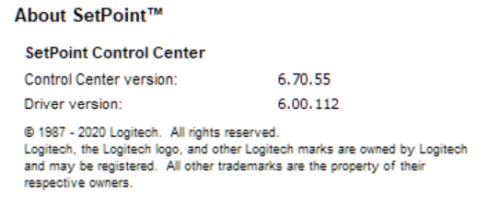
-
@Pathduck said in Left-Right Scroll with Mouse Wheel:
@fridaymeister Hello, and welcome to the Vivaldi Community


Do you have an example of such a page?
I have an MX 5500 with such a scroll function, and it works on for instance the page below when zoomed to 130% to make it wide enough.
https://demo.borland.com/testsite/stadyn_largepagewithimages.htmlNote there are also some workaround for this:
- Press MMB to get the "navigation circle"
- Use Shift+Scrollwheel.
Other than that, first try the troubleshooting guide and see if you can reproduce in a clean profile:
https://help.vivaldi.com/article/troubleshooting-issues/Hmm. Sorry, but can you elaborate on how this MMB navigation circle works? Thanks. For now, I am using the shift plus scroll wheel to navigate sideways. Good tip!
-
@laingman Press and release the MMB somewhere in the middle of the page.
- Move the mouse down/up to scroll the page. Move it further from the initial click point to scroll faster.
- Move the mouse left/right from the initial click point to scroll sideways on any page where the horizontal scroll bars are displayed.
- This is especially useful for viewing very large images in a browser tab.
-
@Pesala said in Left-Right Scroll with Mouse Wheel:
@laingman Press and release the MMB somewhere in the middle of the page.
- Move the mouse down/up to scroll the page. Move it further from the initial click point to scroll faster.
- Move the mouse left/right from the initial click point to scroll sideways on any page where the horizontal scroll bars are displayed.
- This is especially useful for viewing very large images in a browser tab.
OK. Thanks. I didn't know what MMB meant at first
