Menu emoji customization
-
@luetage
You have to quote this post to copy this:
But you can directly copy this:📁 -
Didn’t think about putting them in code, but it makes sense, for it omits the forum emoji and shows you directly what you would get, thanks.
edit: Gladly fixing this took only 2 minutes with a text editor, doing this manually would have brought me to tears probs…
💧 -
Has anyone tried adding an emoji to the
Customizeentry of the address bar buttons? Doesn’t seem to work on my end, the entry seems to refuse edits, although they show up and save in settings just fine. -
@luetage (Don't do this if you've heavily customised the menu.) If you right-click the item (in the editor), you can tick Show list in folder, although it already is in a folder. Doing this will:
- move the fixed-label item (in the real menu) one level deeper
- force you to reset the menu coz the Show list in folder option is gone
I think this is off-topic here, gonna flag you for mods.(done) -
@potmeklecbohdan said in Menu emoji customization:
off-topic here, gonna flag you for mods
So v cheeky!

-
This post is deleted! -
How is this off topic?
-
I don’t understand anything anymore…
Anyway, @potmeklecbohdan good find, can be customized with the downside of creating another level. There is no harm in trying it, “Restore Default Menu” only resets the selected menu, not all menus.
-
@Steffie After 20 minutes of painful fiddling I got the emojis in vivaldi button menu to work.

- For the first and last entry this is enough:
emoji+space+&name - One entry in between can look like this:
&emoji+space+&name - The four remaining entries need special treatment. They basically look like this:
specialcharacter+emoji+space+&name. The special character has to be different each time, or it will produce an unhealthy amount of fugly question marks. Pick a zero‐width invisible character from this page. I think I used zero‐width space, invisible separator, zero‐width joiner and left‐to‐right override. But you gotta play around with it. In the end it will work though.
What still doesn’t work is keyboard navigation, as in pressing the underlined character on your keyboard. This breaks for the entry as soon as an emoji is introduced, doesn’t matter where in the line—which is an offense worth a report.
- For the first and last entry this is enough:
-
@luetage Good job. It was too annoying to fiddle with and I end to put the emojis after the text. Lazy way.
-
@luetage Good find. What a strange bug this is.
-
@Hadden89 Wait, aren’t you on Windows? Asking because I thought this was a Linux‐only issue.
-
@luetage The misalign of text and the emojis may happen on win too. But I didn't test this too much to swear on it for the other things.
I may consider to reset the menu and see what it happens. -
@luetage Well... It happens on win too

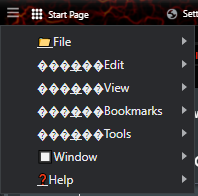
-
@Hadden89 Yeah, do that, we need to issue a number of bug reports at some point. About the vivaldi button menu, it’s hard to get it right, you gotta be careful with copy‐pasting because the characters are invisible. Only way to do this properly is with keyboard shortcuts and making sure to paste the character only once. When redoing an entry delete the emoji too and press backspace and/or delete repeatedly to make sure it’s gone for good. Inserting the special character after entering the rest of the characters is also advised, to make sure you do place it in front.
-
@luetage Worst part is that only no-break space seems to be past-able on windows

Even with character map other pastes fails. And yes, the keyboard shortcut results broken. -
@Hadden89 All of them are unicode characters, the should work on Windows too. How do you know the paste fails? I mean it’s not like a space would appear on the screen, the mentioned ones are all zero‐width.
-
@luetage Almost. A very awkard issue.

Slightly better.

The emojis and the order also seems to affect which entry will "corrupt"
Putting same emojis (eg: ) seems to "corrupt" less entries without zero width
) seems to "corrupt" less entries without zero width 
-
@Hadden89 Yeah, that’s the reason for all the special characters in front, they fix the following entry. From what I can see on your first picture you got a non‐zero width space for Window. The emoji for
Helpis not an emoji, but likely a character introduced by your font. If you look closely at the picture on Vivaldi’s original blog post, the team member who made the menu customization is on Windows too and has the same issue ⇒ https://vivaldi.com/wp-content/uploads/Customised-menu-1_v1-980x551.png. Simply pick a different emoji, I would suggest a Seal🦭, they are very helpful ^^ -
@luetage I used the Variation Selector-1x too ... but it worked


