Periodic tab reload – Vivaldi Browser snapshot 2056.19
-
I have a shortcut pinned to taskbar of Vivaldi snapshot. After this update, Vivaldi snapshot opens new shortcut on taskbar, next to pinned one. Even when I close Vivaldi snapshot, an invisible icon stays on taskbar of that new shortcut.
-
@senja said in Periodic tab reload – Vivaldi Browser snapshot 2056.19:
I have a shortcut pinned to taskbar of Vivaldi snapshot. After this update, Vivaldi snapshot opens new shortcut on taskbar, next to pinned one. Even when I close Vivaldi snapshot, an invisible icon stays on taskbar of that new shortcut.
Open Vivaldi, unpin the old shortcut, then right-click Vivaldi and pin it.
-
@ripuhan said in Periodic tab reload – Vivaldi Browser snapshot 2056.19:
Clicking on "Show Closed Tabs" and "Synced Tabs" does not do anything any more since the last snapshot
Using a keyboard shortcut for this (Show closed tabs) seems to work just fine. (I’m on Linux though, so that may make a difference.)
cc: @Durtro
Edit: 100th

-
@komposten: it does not solve the problem. Now I have 3 invisible shortcuts.
https://prnt.sc/upkumq
https://prnt.sc/upkvgi -
@senja said in Periodic tab reload – Vivaldi Browser snapshot 2056.19:
@komposten: it does not solve the problem. Now I have 3 invisible shortcuts.
https://prnt.sc/upkumq
https://prnt.sc/upkvgiOh, I completely missed the part about the invisible icons. Unpinning one icon and pinning the open Vivaldi window used to work, but I don't think there used to be any invisible icons involved. So maybe this is a new, worse, bug.

-
@senja First, examine the properties of the invisible ones, find out what the target of the shortcuts are and what icons they're using. Post the results here (just curious what they are...)
Then unpin the invisible pinned shortcuts and try to recreate the issue. Maybe you could install an old standalone version, pin it and do an update and see if the same issue happens.
Then report the bug to the tracker: How to report a bug in Vivaldi
-
[Tabs][Menus][Regression] Trash and context menus stop working after clicking on “Trash” with no entries (VB-72318)
I assume this one is related to missing icons in the menu as well?
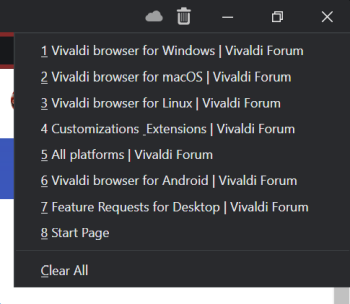
-
Just tested the periodic reload for a bit (I like that you can access it via quick commands, nice touch). Looks cool. I just need to try and think of some scenarios to use it. Any ideas ?
-
@MasterLeo29 said in Periodic tab reload – Vivaldi Browser snapshot 2056.19:
Just tested the periodic reload for a bit (I like that you can access it via quick commands, nice touch). Looks cool. I just need to try and think of some scenarios to use it. Any ideas ?
Home / Announcements / Desktop Snapshots so that you can try beating @Ruarí for entering the pantheon or similar*

*(link )
-
@MasterLeo29 said in Periodic tab reload – Vivaldi Browser snapshot 2056.19:
Just tested the periodic reload for a bit (I like that you can access it via quick commands, nice touch). Looks cool. I just need to try and think of some scenarios to use it. Any ideas ?
I use it for tracking packages, I typically pin the tab and set it to reload every 15 or 5 minutes depending on how close the package is. This way i can just check the tab really quick to see the status of the shipment, and get right back to whatever I was doing.
-
I'm sick of bringing it up, but can you get a developer on the job of making [mmb] actually open a url from a dropdown menu (bookmark/url bar etc everything) open in a background tab WITHOUT the menu closing, forcing me to have to reopen the damn thing to open another url in a background tab.
This feature of all things was even added in Firefox by those mozillidiots years ago.. If those fools can finally do something useful to improve the UX why can't you Vivaldi...
http://forums.mozillazine.org/viewtopic.php?t=633732
Added in Firefox about:config > browser.bookmarks.openInTabClosesMenu = false
And for big features ... a Vivaldi version of something better that this... https://addons.mozilla.org/en-GB/firefox/addon/multi-account-containers/
-
@Koolio said in Periodic tab reload – Vivaldi Browser snapshot 2056.19:
improve the UX why can't you Vivaldi
Coz they have too much fun reading your always-delightful posts.
-
@Koolio said in Periodic tab reload – Vivaldi Browser snapshot 2056.19:
I'm sick of bringing it up
If it's making sick, stop doing it. A simple feature request will gauge how much interest there is for this, and the dev team will take that into account when prioritizing their work. We all have our pet features that we want, taking a tone like this is never helpful, it won't make anyone want to work on it more than before, and possibly quite the opposite. I presume you (or someone else) has already requested the feature, you can look at that thread to see how much demand exists.
-
With only 2 votes this is clearly not a popular request. It's an extremely minor inconvenience to an even smaller number of people.
-
@bonetone: bloody hell 2017, miss the days of decent browsers and addons.. its all shit and mediocrity chrome garbage now. Yeah if things have to go by vote of the plebs this will never be added.
-
@Koolio you know, to begin with you could ask a mod to move your request to the appropriate place, then it would have far more visibility. Better late than never? Also, aesthetically speaking your posts would sky-rocket with a bit of additional emoticon "flavour" for sick, shit, garbage, pleb and a bit of "are you mad bro", please do

-
@ruarí: Thanks. Eagerly looking forward to a snapshot with the fix.
-
@BoneTone said in Periodic tab reload – Vivaldi Browser snapshot 2056.19:
can uninstall yet another extension
Hmmmm, not cessenarily. Afaik , this initial version of this new feature is not sticky across relaunches [of the individual tabs, nor the browser]. I hope that will be remedied later.
Also, despite editing the Tab Stack context menu to include the Periodic Reload, for me so far anyway the function does not kick-in when trying to set a P/R on one tab within a stack. Furthermore, setting it on a tab before then adding said tab to a stack, also is no good, coz doing so seems to kill/disable the P/R setting.
In the Window Panel, this new feature also is absent. That's fine, coz again, it's only brand new right now... but the WP has been in need of some Dev Love for a while, so this is one more item needed.
-
@Steffie said in Periodic tab reload – Vivaldi Browser snapshot 2056.19:
Afaik , this initial version of this new feature is not sticky across relaunches [of the individual tabs, nor the browser].
Neither is the extension, if I remember correctly I've always had to reset the reload timer after restarting the browser. So it's nothing new. Even if that difference exists, it's such a minor issue that it wouldn't prevent me from removing the extension.
Actually, will the persistence of the reload timer across restarts be optional? I don't think I would want that to be my default behavior. Already, unless a tab is pinned, it shouldn't load upon restarting the browser until I activate the tab, with my configuration.
As I use lots of tabs, I don't want to slam the network and put the load on my browser at startup. I might be in a hurry to load one specific page, so it's better for me that way. Not having the periodic tab reload persist is sort of similar, though I understand why some want it, just as others might not like lazy loading of tabs.
Instead of tying the persistence of the periodic tab reload timer setting to a specific tab, I think it might make sense to tie it to a specific URL. Actually, instead of tying the reload timer at all to a tab, putting it on a URL or partial URL (including any URLs that begin with the defined URL) seems like a better design. It's not (typicallly) that people want a certain tab to automatically reload on an interval, rather certain pages regardless of the tab they are in.
If this hasn't already been requested, I'll write it up and post it in the feature requests category.
-
the extension
It's a little OT, hence i shall hide the text [a copy & paste from one of my Notes] so as to not distract others here not interested... but i thought you might care for it on a fyi basis.
Stopped using Extension "Super Auto Refresh".
Spoiler
26/11/16: A few days ago i made a major discovery, i think, in the longterm hassle with Vivaldi getting laggier & laggier when successive updates are overlaid to the same profile, historically forcing me eventually to have to build a new clean profile [historically i must have had to do this maybe a dozen times, & it's a PAIN].
.
One major form this lagginess has taken is that scrolling pages, either manually with the scroll bars, or semi-automatically with the middle [wheel] button care of Extension "Autoscroll", suffers increasing frequency & duration of "pauses" before scrolling resumes. It's infuriating, & really slows browsing down.
.
Another major symptom is that when watching video streaming, every couple of minutes the images freeze for a few seconds, whilst the sound continues. It's annoying in general, but particularly decimates sub-titled movies. These become nonviable, as i miss key translations whilst the sound moves on, then when the pause stops the video jumps ahead to catch up again. It's hopeless.
.
My discovery was to speculate that possibly the SAR extension's periodic refreshes of its designated pages [which i'd set to be every couple of minutes for some of my permanent tabs], might be stealing sufficient V resources to cause these scrolling & video pauses. I tested this idea by disabling [not yet deleting] this extension. Since then, the pauses seem to have really dramatically reduced, both in frequency & duration. It's not perfect, but thus far it seems to be a BIG IMPROVEMENT.
.
11/1/17: UPDATE: Since my original note, for other reasons i have created a fresh profile at least once [with SAR not installed at all now]. For many many weeks now, V SS & Stable have been wonderful; the lagginess & pausing [scrolling & streaming] have GONE. Thus, SAR, hitherto a mainstay extension for all my chromium-based browsers, is clearly incompatible with Vivaldi... sadly it took me at least a year to realise this!!As you can see, having been a mainstay for me for years, SAR has not been installed in my V's for a while now, but it does remain in my Chromium. I just launched C, & can confirm my recollection -- SAR does persist across restarts, which is a feature i like Also, SAR never caused me the hassles in C that i eventually discovered in V.



 *
*