Media Playback Aborted {with Zoom on Win 7}
-
I've been trying to watch lectures on Zoom but I keep getting the following error when trying to play the videos. This only happens in Vivaldi (Chrome plays the video with no problems). I've tried disabling extensions and then disabling hardware accel. Then I tried enabling the ignore-gpu-blacklist flag with hardware accel on. I can't really give the link to the video since it's a password protected link for my class.
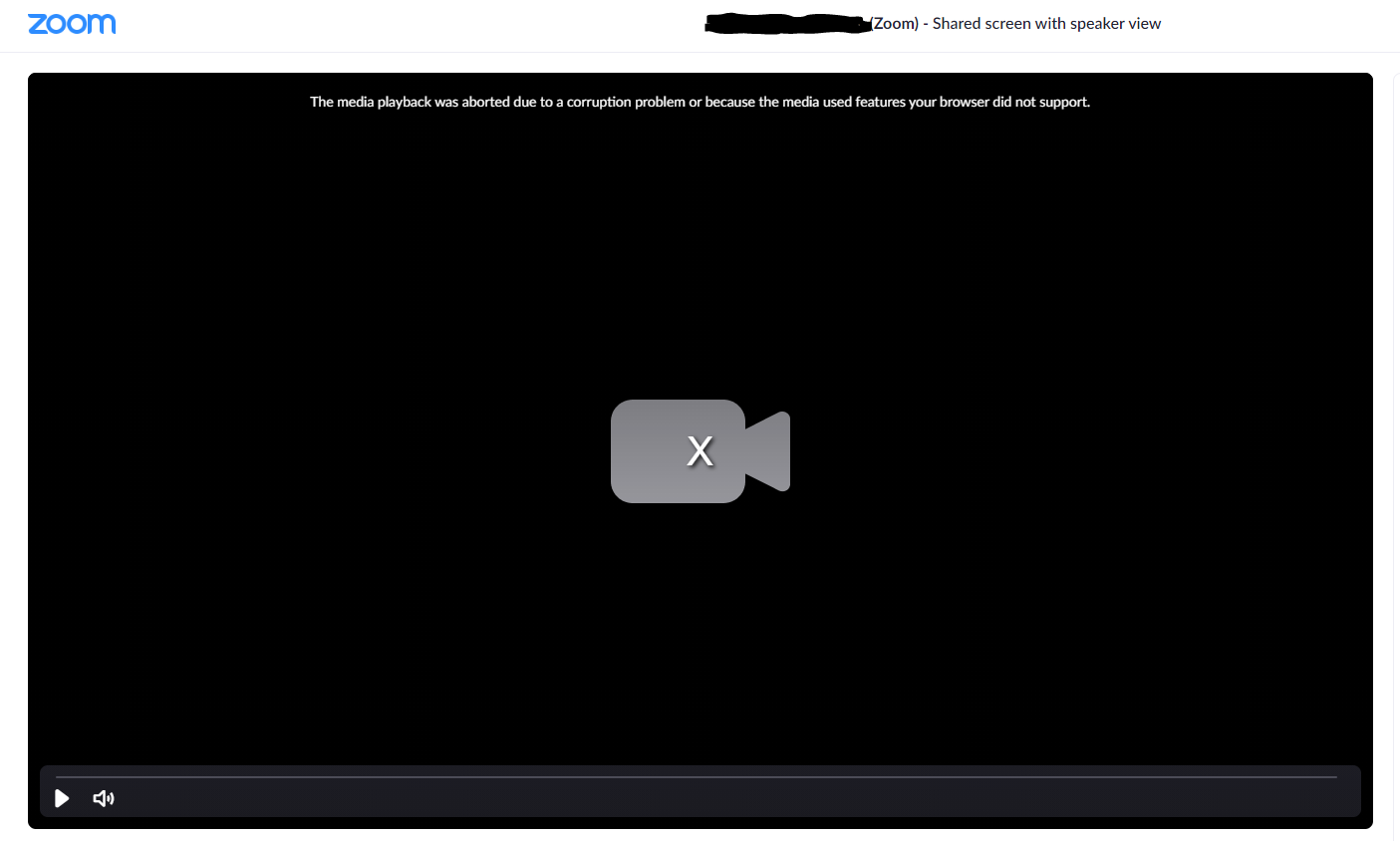
In vivaldi://gpu, I get the following in the log after trying to load the page:
[8468:5356:0909/235454.960:INFO:wmf_media_pipeline.cc(348)] : PROPMEDIA(GPU) : Initialize mime_type=video/mp4 [8468:7268:0909/235455.596:ERROR:wmf_media_pipeline.cc(209)] : PROPMEDIA(GPU) : OnReadSample: Error [8468:516:0909/235455.597:ERROR:wmf_media_pipeline.cc(568)] : PROPMEDIA(GPU) : OnReadSample status MediaDataStatus::kMediaError [8468:5356:0909/235455.597:WARNING:ipc_media_pipeline.cc(227)] : PROPMEDIA(GPU) : DecodedDataReady status : MediaDataStatus::kMediaErrorMy console output is pretty much what's in the picture:
VIDEOJS: ERROR: (CODE:3 MEDIA_ERR_DECODE) The media playback was aborted due to a corruption problem or because the media used features your browser did not support. -
Forgot to say that I'm on Win 7 x64, so I don't think it has a N version
-
@Gwen-Dragon Any updates on this problem? This only seems to happen when the video is pretty long on Zoom, shorter videos play without issue
-
Has there been any fix available to this? I'm getting this same error even today on my latest Vivaldi version (5.3.2679.55 (Stable channel) (arm64)) on macOS Monterey 12.4. Any thoughts?
-
Same problem here and on Windows 11:
Vivaldi 6.6.3271.48 (Stable channel) (64-bit)
Revision ebcc4ade9d056b280d4c4bd195761b49d422c01d
OS Windows 11 Version 23H2 (Build 22631.3235)Chrome and Edge runs flawlessly.
