Crossword puzzle doesn't load
-
https://www.dictionary.com/e/crossword/
does not load here, even with blocking/tracking turned off, even in a Guest window. It loads fine in Waterfox.Thanks.
-
Hmm, works here
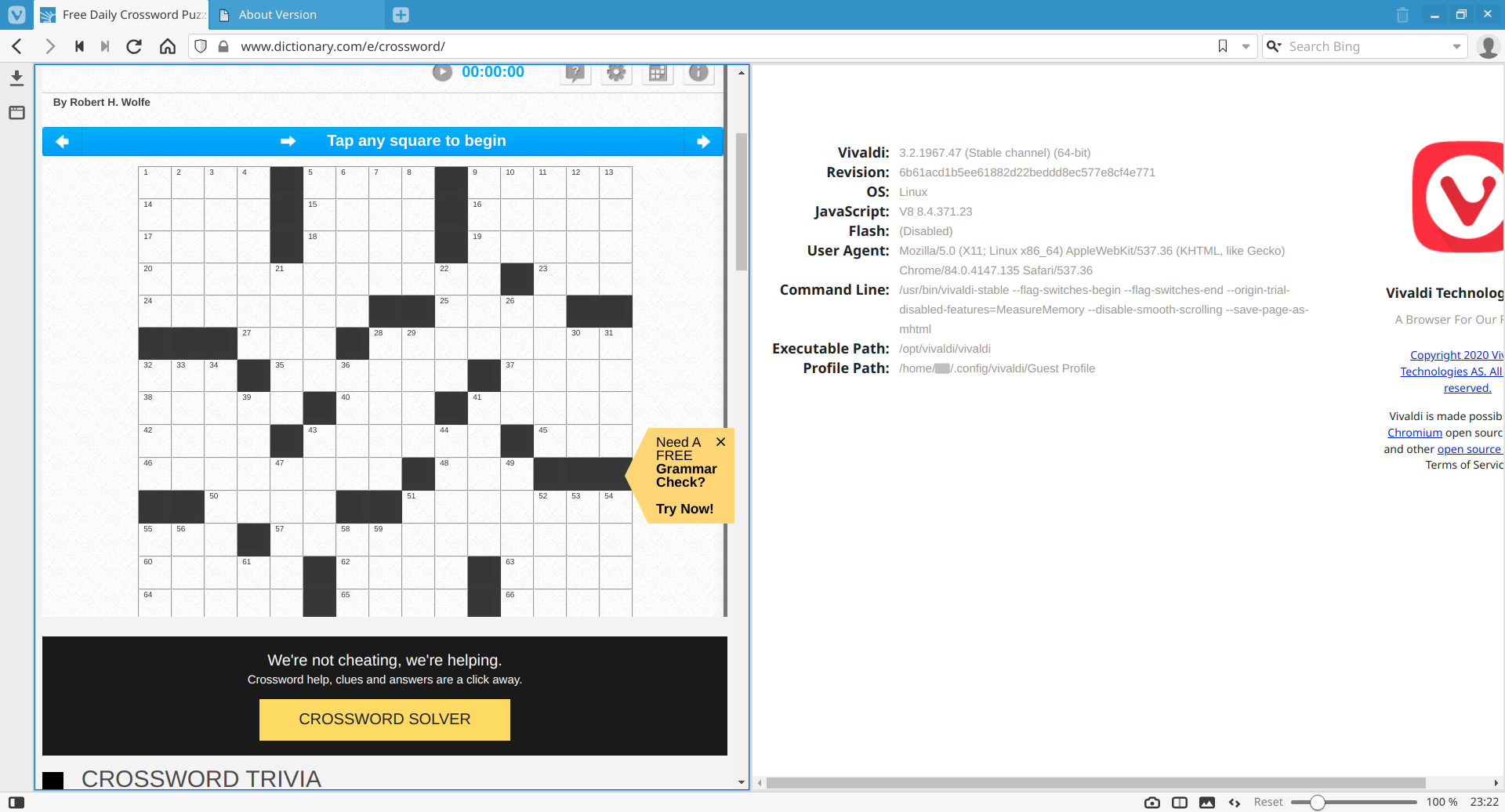
-
When I saw the thread, I tested this on my build, Zorin OS 15 with Cinnamon or XFCE desktop. It does not load on my machine, either.
Same Version Vivaldi as in npro's screenshot.
I tinkered with it a bit adjusting settings and trying different things but could not find a solution, so said nothing at the time. -
@aravisian Did you also test it with a guest profile? If you have tested it with a normal profile and it was not working then it could only mean that one should not block 3rd-party cookies, as a guest profile allows them by default and the website is working under it as shown above.
-
I did not. I just tried it as you suggest and it is showing a loading screen instead of a blank window as it was before. Though, in fairness, it is showing as stuck in loading and never actually loading. I see the OP tried loading it in a Guest Window.
Well, no help from me. I do prefer to try to confirm something if I see a forum response of "it works for me" without a solution as an OP can think, "Good for you, but it still isn't for me."
It does raise questions in my mind... IF this is caused by 3rd party cookies and it works in FF and FF tells me it is blocking 3rd party cookies as I set it to... -
@aravisian said in Crossword puzzle doesn't load:
It does raise questions in my mind... IF this is caused by 3rd party cookies and it works in FF and FF tells me it is blocking 3rd party cookies as I set it to...
:smiling_face_with_open_mouth_smiling_eyes: true
Well you see it stuck in loading though, that's different from what OP said, I think. You could disable all ad/tracker blocking, allow cookies and 3rd party cookies in settings, then do a hard-reload (without cache) by pressing Ctrl+F5, then report back
 Better with a clean profile without traces of extensions ofc.
Better with a clean profile without traces of extensions ofc. -
@npro
I think I will let the OP follow your great suggestions above. I am willing to attempt to help, even if sometimes I do not know a solution as it can lead a person to think of possibilities and discover a solution. But I do not ever use that crossword website; I would rather not clear my cache at this time.
I did try it with ad/tracker blocking totally disabled and with 3rd party cookies already- which you already know the result of. perhaps the OP will have more luck and find a solution in the above. -
Apparently the "game" needs 3rd-party cookies and tracker scripts allowed. Clear candidate for "a-hole design" if you ask me

-
Thanks guys. Very strange. It didn't load on several attempts over a couple of days, but today it loaded with zero problems. Tracking, blocking have been off for the site, and tpc on, all the while. Most if not all of the time it was stuck on "Loading...".
Not sure what changed, but it seems to be on their end.
Thanks again.
-
This post is deleted! -
I'm having the same problem. Since a week ago, crossword stopped loading. No change in browser settings. Using google chrome. Same occurs in IE and Edge. It just sits as:
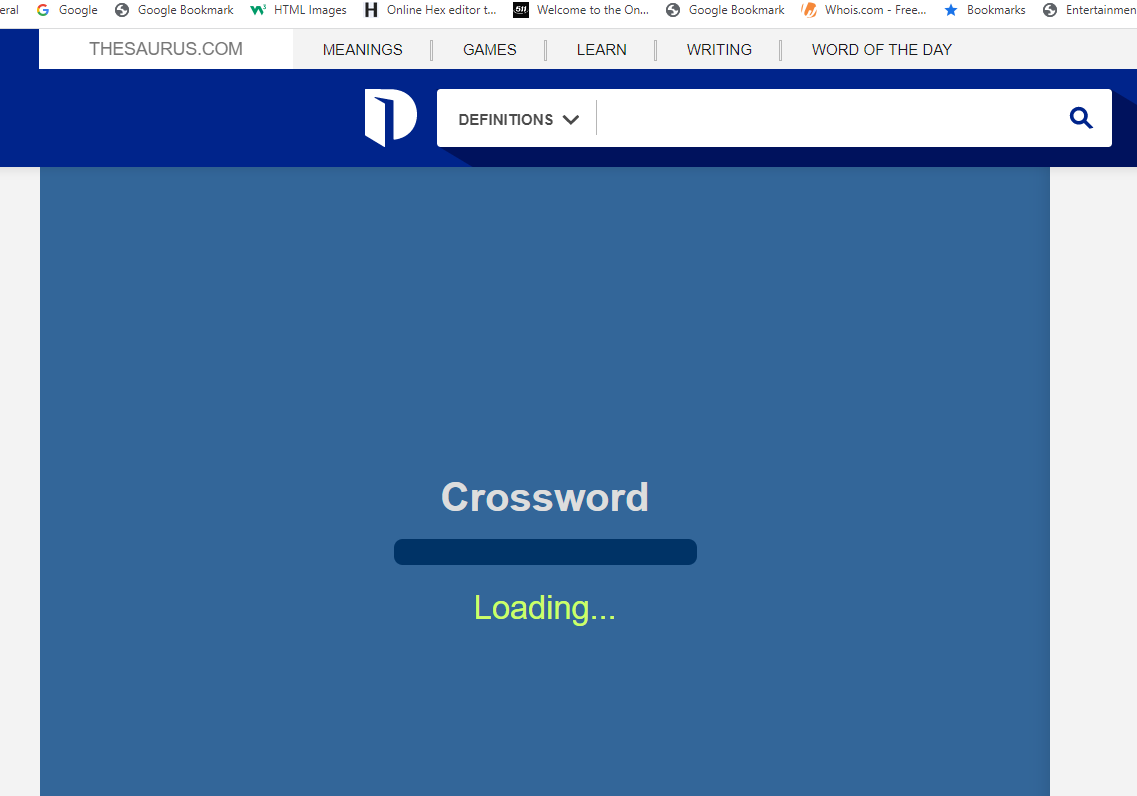
-
@Rambler444 Welcome here.
Check of Third Party Cookies and Vivaldi Blocker.After allowing cookie for
securegames.iwin.comin sitesettings the crossowrd page loaded.



 *
*