Allow Editing of Context Menus
-
@enyap Try right click on a tab. Both Close Tab and Clone Tab is there.
-
Up vote
context menu - setting option
(sort - remove - hide)
whatever help to make it less confusing !!!AAAAAAAAAAAARGHHHHHH!
Alain
-
@killdeer said in Allow Editing of Menus:
I'm here to upvote this idea because without it Vivaldi can't have my respect.
I created an account here just to say the same.
I use Opera daily and thought it would be great if I could rearrange context menu positions. I thought "I can't have this in Opera, but I'm sure Vivaldi has this".
After a quick search I got to this topic and frankly I'm shocked this functionality isn't implemented. But maybe it's good that I don't have to install another browser.Menu positions rearrangement is the first thing that comes to my mind when I think "customizing the browser". It's essential.
-
2.0 released and still can't customize context menu...
Losing hope here. -
@wea0 I think all you are losing is patience. It is too early in the life of this browser for it to be possible to include even a substantial percentage of all of the features that users want, much less all, or even a majority.
That said, the ultimate goal is to offer the maximum possible amount of configurability and flexibility, without sacrificing stability or security. This is already the fastest-evolving browser in existence, but change can never come fast enough for everyone.
-
This feature would be very nice for editing menus in the developer tools as well. I often make use of features hidden in sub-menus, and I'd prefer to have them available in one click.
-
To refine this feature request there seem to be a few distinct points that crop up in the comments, and from those of other threads:
- Edit each of the chrome menu
ContextTypes indivudally:
"all", "page", "frame", "selection", "link", "editable", "image", "video", "audio", "launcher", "browser_action", or "page_action"
-
In addition, support editing contexts not normally allows such as the developer tools and the vivaldi-specific menu contexts including the main application menu, panel menus, and bookmark bar menus
-
Re-order existing menu items (as well as those added by extensions), allowing for nesting
-
Add new menu items (potentially corresponding to vivaldi commands not normally in the menu), with menu item types including those from the chrome api
ItemTypes:
"normal", "checkbox", "radio", or "separator"
-
Introduce a new pictographic
ItemTypeas well as / in addition to: -
Allow horizontal tiling / grouping of menu items, mirroring the zoom icons in the chrome main menu
-
The ability to change the style (colour primarily, potentially others) of the context menu
-
Allow for users to change item text, potentially setting their own Access K̲eys using
&
Basically, this feature request is sort of a master request for a lot of other smaller features and has a lot of work attached if it is ever to be completed, so patience is required.
- Edit each of the chrome menu
-
+1
While the menus are a bit of a mess, I'm not so bothered as long as I can use my own most commonly used tools in a quick manner. I became pretty furious a few versions back when the functionality of "Remove from Tab Stack" was changed from a "f" key stroke to highlight the function to "r", making it 1 of 3 r's in this context, with more or less depending on the status of the stack.
I may have missed it previously, but I hope keyboard shortcuts are being considered as part of this standardization. I can get past if an awkward key is chosen, but consistency is key here - you can't go changing the end-user functionality, especially for form over function, that doesn't feel very much like Vivaldi at all.
-
Task: Right Click > Open Link In New Tab.
I right click on links to open them in new tabs quite frequently.
If the context menu can go downwards from the mouse position then it will, which puts the Open Link In New Tab item close to the mouse position.
But there are loads of items in the Vivaldi context menu, so quite often it goes upwards from the mouse position, which puts the Open Link In New Tab item very far from the mouse position.
Example:
https://i.imgur.com/iYGgf1h.png
https://i.imgur.com/Pi7ONmI.png -
@billysielu You can use the middle mouse button or a mouse gesture, making it easy for you to do so.
-
I'm getting the jitters for this feature. I realised recently that we can set accelerator keys for notes with the
&symbol. But the "Insert note" item itself has no accelerator, which renders note accelerators pointless. Being able to edit the menu would fix this easily. -
@LonM Shift+F10 (or menu key), I, then your folder, then the note. For example: Shift+F10, I, V, S to insert my signature.
Specs: AMD A10-6800K, 8 Gb on Win 10 64-bit 1809 build 17763.475 • Snapshot 2.6.1546.4 (64-bit)
-
@Pesala ohhhhh. I see. It's not highlighted for some reason...
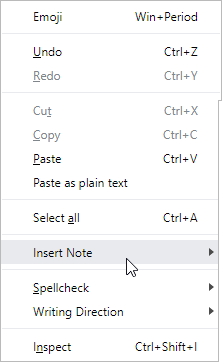
That's why I couldn't figure out what it was.
-
Hello,
I like the idea to customize the context menu.
Hopefully it will be possible. -
@billysielu said in Allow Editing of Menus:
I right click on links to open them in new tabs quite frequently.
As do I. Doing so makes it delightfully easy to examine a link with almost no mouse movement. But when it come time to close the newly opened tab, considerably more mouse movement is required. That's why a Close Tab in the right-click context menu should be available.
-
@khejit said in Allow Editing of Menus:
I use Opera daily and thought it would be great if I could rearrange context menu positions. I thought "I can't have this in Opera, but I'm sure Vivaldi has this".
Old Opera, up through the version 12 as I recall, did have the ability to rearrange context-menu positions and to add desired items and remove unneeded items from the menu. For users willing to tackle the Opera .ini conventions, the ability to modify the Opera keyboard behavior, toolbar layout, and context-menu content was a godsend.
-
@enyap said in Allow Editing of Menus:
I want not to have to navigate to a tab to close a tab. I want a right-click, context-menu option that allows me to close the tab I'm on. Minimal mouse movement. Simpler hand-eye coordination.
That's where the other shortcuts come into play. CTRL+W or a mouse gesture.
If you don't like using the keyboard, then a mouse gesture is the simplest and best (IMO) option. There might be a fraction more mouse movement but there's no hand-eye coordination required as you don't even need to know where the mouse cursor is or even look at it.
While more options are great, don't discount what's already there.
Try it out and give it a decent go. It was the best thing since sliced bread for me when i found out about it years ago.
-
@enyap said in Allow Editing of Menus:
@Para-Noid
You may have missed my point. I want not to have to navigate to a tab to close a tab. I want a right-click, context-menu option that allows me to close the tab I'm on. Minimal mouse movement. Simpler hand-eye coordination. Opera had it and it was great.@7twenty said in Allow Editing of Menus:
@enyap said in Allow Editing of Menus:
I want not to have to navigate to a tab to close a tab. I want a right-click, context-menu option that allows me to close the tab I'm on. Minimal mouse movement. Simpler hand-eye coordination.
That's where the other shortcuts come into play. CTRL+W or a mouse gesture.
If you don't like using the keyboard, then a mouse gesture is the simplest and best (IMO) option. There might be a fraction more mouse movement but there's no hand-eye coordination required as you don't even need to know where the mouse cursor is or even look at it.
Yeah, mouse gestures are great, personally I use the one to close the current tab all the time!
But gestures have the problem that one needs to remember them all (at least the ones that the user wants to use). So do keyboard shortcuts. That is an additional meta mental overhead that makes the browsing less comfortable. And with all the things in our lives, there is a limit to remembering a browser shortcuts and gestures.
And one of the things I eagerly await Editing of Menus for is adding "Clone tab" (yes, with an 'n') to the menu, besides removing bunch of the current options in the page context menu and reordering the ones I use constantly while painfully searching for them in the huge menu.
And @enyap perfectly captured the problem we both (and many others) have.@7twenty you are right, mouse gestures are SO awesome, and one of the reasons I love Vivaldi. Still, editing of the menus is the biggest thing we all need from Vivaldi now.

-
@tlk Clone tab is already there on the Tab context menu.
-
@enyap said in Allow Editing of Menus:
You may have missed my point. I want not to have to navigate to a tab to close a tab. I want a right-click, context-menu option that allows me to close the tab I'm on. Minimal mouse movement. Simpler hand-eye coordination. Opera had it and it was great.
Your original post was somewhat ambiguous so... no I did not miss your point. A context menu is a context menu wherever it's located. Be it text, bookmarks, GUI or tabs. That said, if you had noticed @Pesala edited the original topic post to include adding/removing menu entries which would meet you desires. This too, is something I support.
