laggy scrolling
-
Was there ever any progress on this? I used Vivaldi on my Mac, and when I switched to Windows, I wanted to continue, but there were issues with tabs crashing on specific websites (Reddit, etc.), so I've been using Firefox for awhile, checking back in with Vivaldi every now and then to see if the crashing had gone away. It really is the nicest browser, IMO.
Today I fixed an issue with media codecs on Windows, and suspected it might be related with the Vivaldi crashing issue, so I checked back in and haven't seen any crashes yet, though TBH I only really checked Reddit and some German site that another user said was crashing.
Anyway, I'm rambling, sorry. I noticed quickly that scrolling was very choppy, even compared to Firefox which is generally a bit slower than Chromium-based browsers. I have a 90-Hz panel, and scrolling is crazy butter smooth in Vivaldi when the issue doesn't surface, but very choppy when it does. Reading this thread, I tried the different things suggested, and also tried forcing iGPU vs. Nvidia GPU in the Windows settings, but nothing worked.
As another person stated, hibernating background tabs has no effect. And the number of tabs has a direct correlation with the severity of the issue - but only within the active profile.
Allow me to elaborate. Currently, I'm writing this in my normal user profile in Vivaldi. I have 44 tabs open in total. Scrolling is very choppy. Hibernating background tabs has no effect.
If I open an extra window in this profile, and go to this same webpage, the scrolling remains choppy in the new window. If, however, I open a private mode window and open this page there, scrolling is buttery smooth. Note that the other 44-tab window is still open.
If I now, in this private mode window, google something random and start opening search results in new tabs, scrolling becomes increasingly more choppy. But if I open another private mode window on top of this (we now have three windows, with perhaps 100 open tabs in total) and again open this webpage, scrolling there is buttery smooth again.
I was actually going to suggest that this indicates that it's a problem that "infects" the profile in some way, as I assumed that opening two private mode windows would result in two private sessions, but I just discovered that actually the private mode windows share the same private session. So that makes it a little more strange, but perhaps then also easier to debug?
Just to boil it down to bullet points:
- The more tabs I open, the choppier scrolling gets, regardless of hibernation status of other tabs.
- In non-private mode, opening a new window on top of the choppy one yields the same effect: Scrolling remains choppy.
- In private mode, opening a window on top of the choppy one yields the opposite effect: Scrolling is buttery smooth once more.
The fact that I can open an extra private mode window and get wonderful scrolling when the normal mode performance becomes terrible indicates that this isn't resources related, as in it's not just that my CPU or GPU is bottlenecking. The fact that I can open another 50 tabs and destroy scrolling in this additional window and THEN open another windows on top of everything and again get beautiful scrolling just underlines this conclusion.
I'm wondering if people just don't notice this. If I plug in my Logitech mouse and use the scroll wheel in its "clickety-clack mode", it's not as apparent, since each "clickity" and each "clack" moves the viewport some fixed amount of pixels. If I switch to its "free-running" smooth mode, it becomes immediately apparent. Also it's very apparent when using my precision touchpad, which is what I do most of the time.
Could someone who doesn't experience this problem try to do this, preferably with a (precision) touchpad where you "fling" the page when you scroll (I believe they call it "inertia?"):
- Open a new private mode window (Ctrl+Shift+N), and open this exact thread there. Scroll up and down. It should be smooth as delicious butter.
- Open another tab in the same window and search for something on google. Start opening all search results in new tabs, and for each page of search results, go back to the initial page and observe the effect it has on scrolling performance.
Does this not eventually cause a lot of stuttering when scrolling? If not, that sucks
 Well, it's great for you, but sucks for us to whom it has this detrimental effect
Well, it's great for you, but sucks for us to whom it has this detrimental effect  If it does, then:
If it does, then:- Try hibernating all background tabs and confirm that this has no positive effect.
- Then try opening yet another private mode window and again open this thread's page there. Is scrolling not again smooth?
-
Disabling the Hardware acceleration helped me on 2019 mac pro (intel) monterey. Fresh install of vivaldi 6 tabs open only 2 extensions and scrolling was very choppy (especially on github). Disabling hardware acceleration is a night and day difference.
-
Having the same issues on Windows 10 19042 with an AMD Ryzen 3700X
Disabling Hardware Acceleration did temporarily fix the issue for me, but got even worse after, in my case, GitHub loaded fully.
I'm surprised this hasn't been addressed yet -
Vivaldi 5.4 is out https://vivaldi.com/blog/vivaldi-5-4-on-desktop/
If it is still crashing try clearing out the cache for all time
-
scrolling via keyboard on MacOS is a huge issue, I have tried every possible improvement to no avail, in the end looking into flags with huge disappointment I have seen that smooth scrolling is not available for MacOS

-
It is there in Vivaldi for macOS, check Settings > Webpages and the first check box is Smooth Scrolling
-
@Chas4 said in laggy scrolling:
It is there in Vivaldi for macOS, check Settings > Webpages and the first check box is Smooth Scrolling
it makes no difference, checked it ot not checked scrolling is jumpy.
It is a fact that the flag for smooth scrolling is not available on MacOS ... -
@TalGarik What version of macOS and of Vivaldi?
-
@Chas4 said in laggy scrolling:
@TalGarik What version of macOS and of Vivaldi?
latest Monterey and latest Vivaldi stable
and since seeing is believing
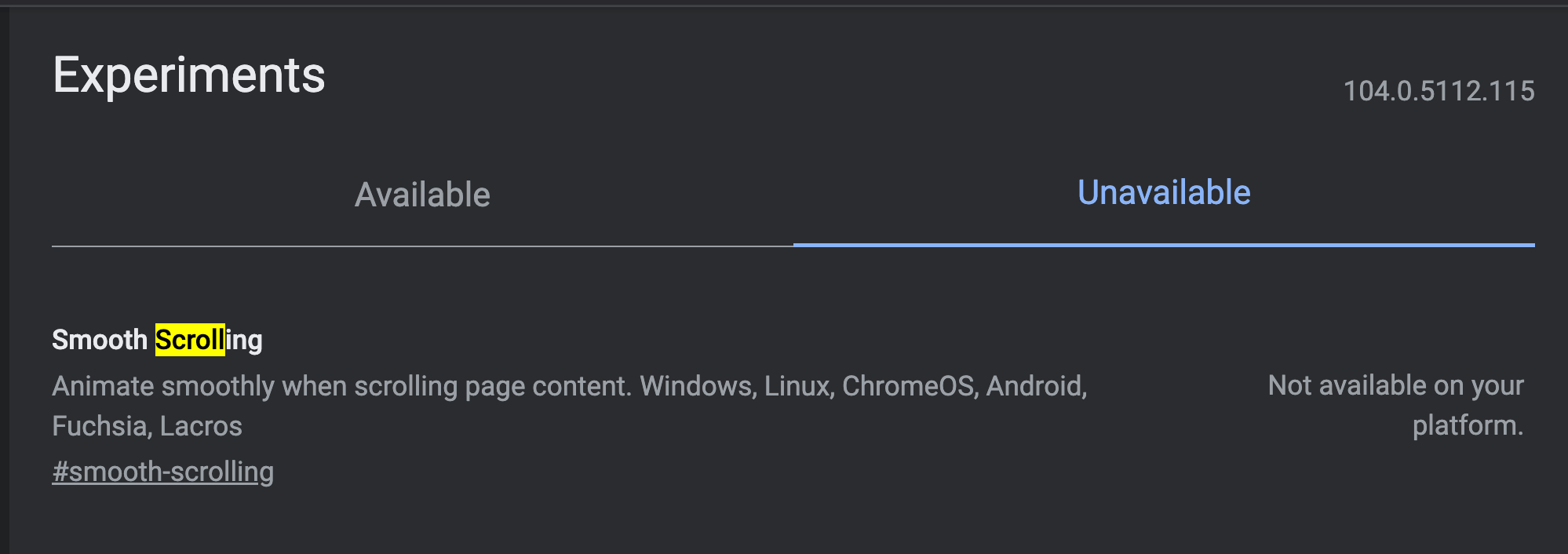
-
@TalGarik That is from Chromium code that is for testing on on the other OSes, on macOS it is already in Vivaldi settings
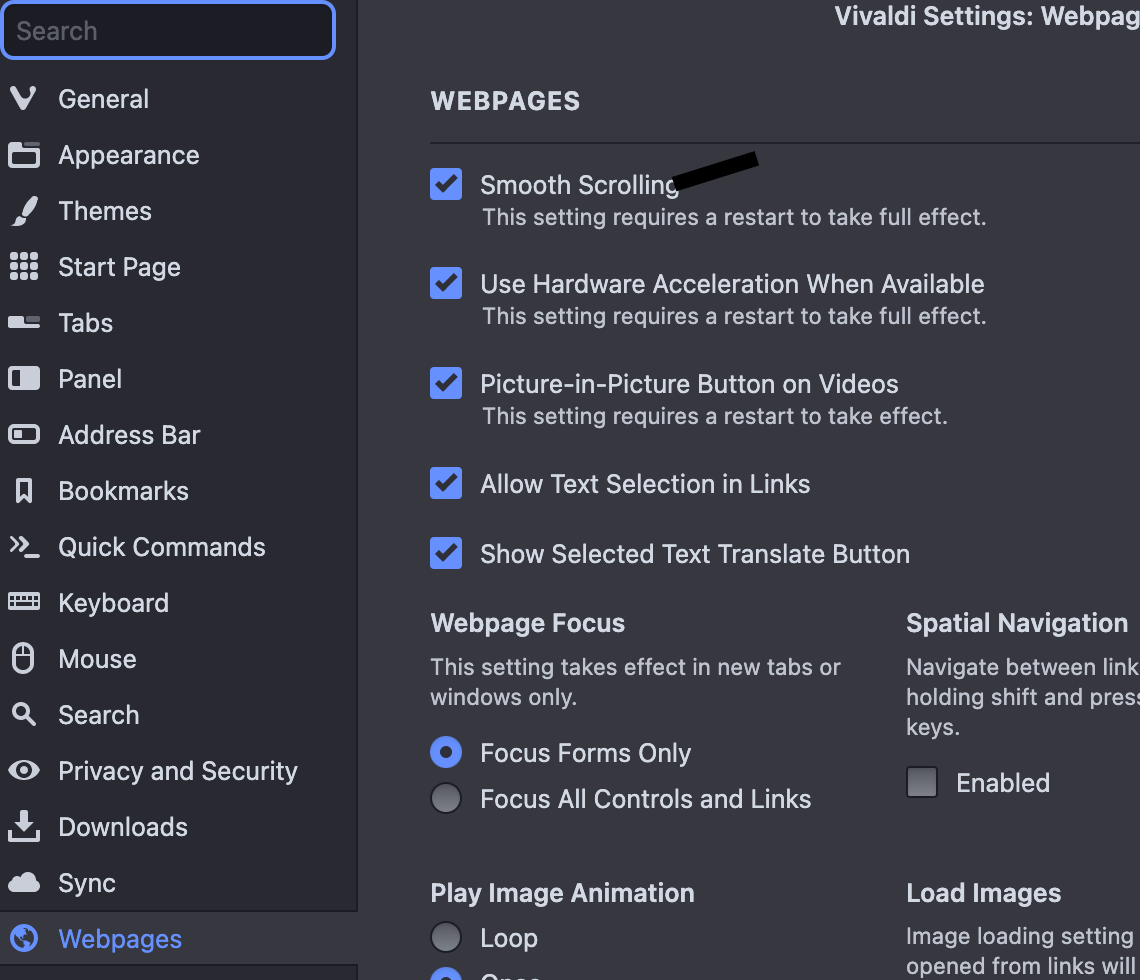
-
are you using it?
it does not work, it makes no difference if I check that box or not
maybe we have a different idea of what constitutes "smooth scrolling" -
@TalGarik Have been for a while. Are you by chance on one of the ARM based Macs?
-
@Chas4 said in laggy scrolling:
@TalGarik Have been for a while. Are you by chance on one of the ARM based Macs?
yes I am, are you saying that Vivaldi has issues with that?
-
@TalGarik Chromium has had some trouble with Arm (Arm based Macs have only been out just over a year and there is a lot of changes to test and code to update (the last big change Apple had was the PowerPC to Intel switch).
@xyzzy Is there any known issues with Vivaldi or Chromium on Arm Macs with smooth scrolling?
-
@Chas4 actually it's almost 2 years that they are on the market, but I get your point. I doubt that the issue is chromium related, Opera's smooth scrolling is simply perfect (meaning: I can read the text I am scrolling)
-
@Chas4 The last time I checked, there were no open/confirmed bugs pertaining to laggy scrolling on Mac. I have an M1 Mac and I don't see any issues with scrolling whatsoever, at least not with the sites that I frequent or test with.
Also, full disclosure, I have a MacBook and I use either the Trackpad or a Magic Mouse gestures to scroll. I NEVER use the keyboard unless I am testing, so I may be the wrong person to ask about this.
Regarding settings for "Smooth Scrolling", there is the Chromium Flag. It is not available on Mac because smooth scrolling is on by default. (There are also some open Chromium bugs requesting options to DISABLE smooth scrolling as an Accessibility setting: 817814 and 1050949) However, Vivaldi is NOT Chrome, and any changes that the Chromium team makes to improve or change scrolling behaviour may not necessarily have the same effect on Vivaldi.
Also, since the "Smooth Scrolling" Chromium flag is not available on Mac, I opened a bug requesting that the "Smooth Scrolling" setting be removed from Preferences. However, a dev pointed out that the Vivaldi setting actually is functional on Mac, and it affects the scrolling animation when you press the space bar or use the arrow keys to scroll.
With the Smooth Scrolling setting enabled in Preferences, when I press-and-hold the down arrow to scroll through a Wikipedia article, I see the same behaviour and performance that I see in Chrome.
I should also point out that when I test, I don't use extensions... so if you have some kind of "smooth scrolling" extension installed, that could make things worse in Vivaldi.
-
@TalGarik Opera is not using Chromium for all parts of the browser everything I have noticed (only using 4 Chromium Components are used out of the many that Chromium offers, Opera are using many 3rd party libraries opera://about/credits (which also lists somethings not used on macOS version)), I have tried to ask them what they used for the smooth GPU years ago and never got a response. Right now on macOS Opera has an issue with their notarization on all 3 build streams.
@xyzzy That I know of Opera has used some custom code for years, they have a setting on macOS to not allow the use of the dedicated GPU. Tho for me Opera and Vivaldi both are smooth scrolling. I don't have an ARM Mac to test with to see how it is on that hardware.
-
@Chas4 a painful fresh install seems to have solved it, same set of extensions, I don not get it, can it be that some customization was affecting smooth scrolling?
-
@TalGarik Or maybe a bad cache or cookie that was bad
