Why you should replace Windows 7 with Linux
-
@Nekomajin said in Why you should replace Windows 7 with Linux:
Because of my daily work, I can't use Linux as a main OS. Running Windows in a VM is also not an option, because my notebook is mid-ranged, so I would loose too much power.
I am not among the old WinXP people, I immediately upgraded to Win7, as soon as it came out. But now, Win10 is also not an option, because there are still far too many problems with it for my taste. (Please, don't start the "it works flawless for me" argument.) So, I have absolutely no clue what I will do, but possibly stay on Win7 for at least a short while.
I think you can still use Win 7 for another good season, but sooner or later you will have no choice but to change it to W10, if you cannot use Linux for your work.Currently I use the W10 and the differences to 7 are not so many, although if there are many additions of doubtful utility that should be removed before, what I have done through O&O ShutUp10 with a few clicks, turning the W10 into a fast and stable OS, at least as good as the W7.
https://www.oo-software.com/en/shutup10 -
@veljanovski
Hi, Total Commander is running on Linux and W.I.N.E easily as many other software does.
Sometimes even better than native on Windows.
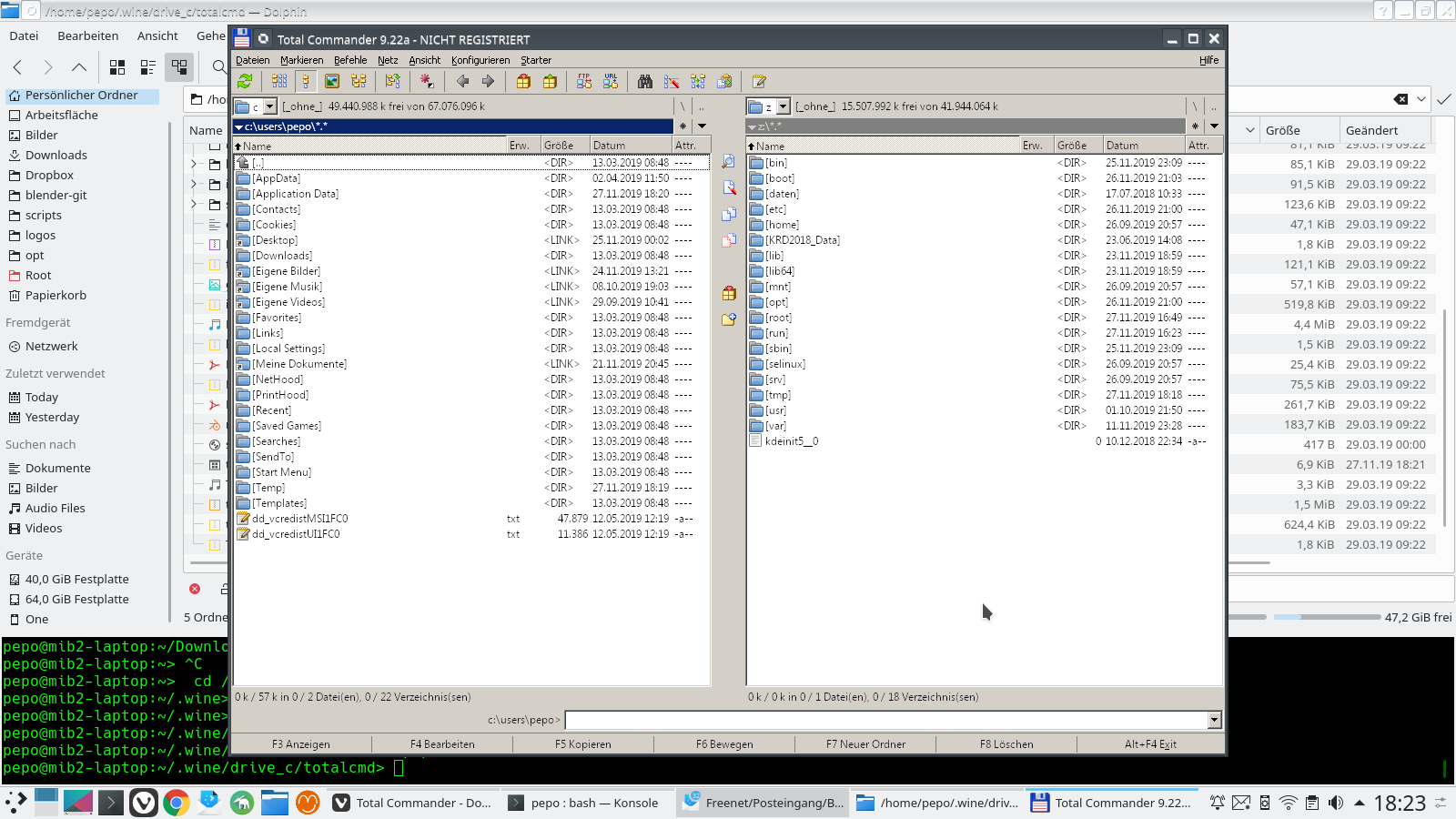
In background is Dolphin, same or more powerful than Total Commander.
Cheers, mib
EDIT: W.I.N.E Is Not an Emulator, it is an Windows> Linux API -
@veljanovski said in Why you should replace Windows 7 with Linux:
There is no Total Commander for Linux

As already mentioned there are a few alternatives - I use Midnight Commander in a Linux console at work (basically a clone of the original Norton Commander) and I installed Double Commander on my Lubuntu netbook so I can synchronise with a network drive like Total Commander does (it's basically a copy of Total Commander with a Linux version).
Total Commander is still the best descendent of Norton, IMO, as it has the most powerful functions and fastest UI (once you know your keyboard shortcuts), but Double Commander would be pretty close (there are some glitchy things like the UI not refreshing during transfers, but that might be my fault - I didn't really know what I was doing when installing and it didn't integrate into Lubuntu very well).
And I say this as someone who actually paid for TC back when it was Windows Commander...
-
@Catweazle
Yep, I know that. I just hope that MS will change their development strategy sooner than later. -
@Nekomajin said in Why you should replace Windows 7 with Linux:
@Catweazle
Yep, I know that. I just hope that MS will change their development strategy sooner than later.I don't think they will change soon, but because it is the most used OS, there will also be many software developers to counteract the excesses of MS.
-
Around a month ago, someone posted a .Reg or .Bat to kill W10 Telemetry and other services, maybe could help for a lighter W10 version.
I remember it has many things that not all would like to delete but would help.
Didn't find it.
-
@Zalex108 said in Why you should replace Windows 7 with Linux:
Around a month ago, someone posted a .Reg or .Bat to kill W10 Telemetry and other services, maybe could help for a lighter W10 version.
I remember it has many things that not all would like to delete but would help.
Shut Up 10 by O&O Software...
-
I'm currently using Manjaro Linux, but I've used almost every Linux distro there is available. For me, Linux is the future of operating systems. I'm also using Windows 10 as a dual-boot configuration, but I think most people need to learn about Linux and start using it. It's not difficult to install a Linux distro alongside Windows, so there's no excuse really. If people see how fast and reliable Linux is, they will start using it more often.
As always, another great article, Vivaldi!
-
@Gwen-Dragon said in Why you should replace Windows 7 with Linux:
Please, stay on topic, this is discussion on "replacing Windows 7 with Linux".
Do not hijack with Windows 10 discussion on telemetry/privacy.It was a Tip for people @Nekomajin who can't install Linux but eventually will need to upgrade to W10.
@mossman said in Why you should replace Windows 7 with Linux:
@Zalex108 said in Why you should replace Windows 7 with Linux:
Around a month ago, someone posted a .Reg or .Bat to kill W10 Telemetry and other services, maybe could help for a lighter W10 version.
I remember it has many things that not all would like to delete but would help.
Shut Up 10 by O&O Software...
Thanks!
Knew about but didn't tested.--
I made a VM with Mint to test and learn how to do needed things.
For now I still use W7, without upgrade plans, maybe will be a public release of the Bussines updates.
-
I had tried a handful of Linux distro, Ubuntu, Kubuntu, Edubuntu, Knoppix, OpenSuse, Fedora during 2008-11. None of them were user friendly considering you're migrating from Windows. However I find that new ZorinOS can be the answer for these users. The developers have released a lite ZorinOS too recently for older hardware. And I also think that without a mass penetration in India and China, Linux can go mainstream.
-
You forgot the most important, that contrary to Windows 7, Windows 10 is a very very serious privacy offender, with the EU commision and several EU countries not being able to tell what exactly is being sent to Microsoft, and forcing the German Federal Office for Information Security publising a detailed Windows 10 Telemetry analysis which is not for the casual, unsuspecting and almost naive non tech-savvy people https://www.ghacks.net/2018/11/23/german-federal-office-bsi-publishes-telemetry-analysis/ showing dozens of places sending data and dozens of servers that have to be blocked on a host level. That and that alone only makes the move to Linux imperative and indispensable by just everyone. Anything else comes second and is not that important.
-
@koolio: Linux is for power users. In Linux, you can change, adapt, modify, everything. Is that the case on Windows ?
-
I'm reminded of the following quote:
Well, lets just say, if your VCR is still blinking 12:00, you dont want Linux.
- Bruce Perens
-
I switched to Linux a few years ago (probably just before the first Windows 10 fall update came out).
Probably the best advice I can think of has more to do with the mindset you need to have when switching. I fell into a few pitfalls, which led to frustration, and I've seen other people that attempt to switch make similar mistakes.
So, the key things to remember are:
1 - Linux is going to be different than Windows
As much as everyone loves to hate Windows, when people switch to Linux, they seem to want it to behave exactly the same way that Windows did. That's not going to happen. And if you try to make it happen, then you're going to get frustrated.In fact, those who are regulars on the Vivaldi forums probably see something similar quite often: a new user comes in and makes a topic like "Firefox does X, how can I make Vivaldi do X?' Vivaldi might not do X, or it might do it a different way. Sometimes the new user gives up on Vivaldi entirely because they don't want to learn a different shortcut because they are so used to how Firefox does it.
The pitfall that I ran into was to go out and try to re-create what I was used to on Windows using Linux. So I immediately searched for all the programs that could be 1-to-1 replacements for the programs I was used to using. In some cases, that was easy because lots of programs are multi-platform (like Vivaldi). In some cases, there are similar programs but they work differently, or have alternate features. This often led to me trying to find some project on github that doesn't have great documentation or was difficult to get working on my distro and then I'd sink a bunch of time and never get it working.
So the advice I would give is to be open-minded to the alternate options. Sometimes a feature seems clunky at first. But that might just be because it isn't what you're used to. Sometimes the alternate option is actually well thought out and might even be better than what you're used to, once you figure it out.
A perfect example is the command line. The command line can seem difficult to use (and of course there is a lot to learn). But in some cases, it is so much more efficient to do something on the command line than to use a graphical interface.
And the other key thing is:
2 - Even if you're an expert at Windows, you're a beginner at Linux
I wasn't a Windows expert, but I was more capable than many. I build my own computer, and fix it when it has problems. Other people come to me for help. So it can be frustrating when something that you assume you're good at (using a computer) changes to something that you really don't know much about. So I'd rush into things by only skimming the instructions, or not really understanding what I was doing. And then when it messes up, I'd get frustrated.
Honestly, there is no real fix for that problem. You just have to deal with it.
As for a piece of technical advice, the best way to learn is by using it. For me, what helped me actually use Linux full time was to buy a separate SSD, and just use Linux as if Windows didn't exist and only go back to Windows if I needed to get something done and couldn't do it in time on Linux.
It's Black Friday for those in North America. You should easily be able to find a 128GB SSD for like under $30. Use it for Linux, it will be more than enough space to install the OS and most of your programs. You can still access the files that you have on Windows (music files, photos, videos, etc.). And I find it easier to deal with using the BIOS to select the boot drive rather than dealing with dual-booting from a single drive (and you have less risk of over-writing something accidentally).
-
@ugly said in Why you should replace Windows 7 with Linux:
I switched to Linux a few years ago (probably just before the first Windows 10 fall update came out).
Probably the best advice I can think of has more to do with the mindset you need to have when switching. I fell into a few pitfalls, which led to frustration, and I've seen other people that attempt to switch make similar mistakes.
So, the key things to remember are:
1 - Linux is going to be different than Windows
As much as everyone loves to hate Windows, when people switch to Linux, they seem to want it to behave exactly the same way that Windows did. That's not going to happen. And if you try to make it happen, then you're going to get frustrated.In fact, those who are regulars on the Vivaldi forums probably see something similar quite often: a new user comes in and makes a topic like "Firefox does X, how can I make Vivaldi do X?' Vivaldi might not do X, or it might do it a different way. Sometimes the new user gives up on Vivaldi entirely because they don't want to learn a different shortcut because they are so used to how Firefox does it.
The pitfall that I ran into was to go out and try to re-create what I was used to on Windows using Linux. So I immediately searched for all the programs that could be 1-to-1 replacements for the programs I was used to using. In some cases, that was easy because lots of programs are multi-platform (like Vivaldi). In some cases, there are similar programs but they work differently, or have alternate features. This often led to me trying to find some project on github that doesn't have great documentation or was difficult to get working on my distro and then I'd sink a bunch of time and never get it working.
So the advice I would give is to be open-minded to the alternate options. Sometimes a feature seems clunky at first. But that might just be because it isn't what you're used to. Sometimes the alternate option is actually well thought out and might even be better than what you're used to, once you figure it out.
A perfect example is the command line. The command line can seem difficult to use (and of course there is a lot to learn). But in some cases, it is so much more efficient to do something on the command line than to use a graphical interface.
And the other key thing is:
2 - Even if you're an expert at Windows, you're a beginner at Linux
I wasn't a Windows expert, but I was more capable than many. I build my own computer, and fix it when it has problems. Other people come to me for help. So it can be frustrating when something that you assume you're good at (using a computer) changes to something that you really don't know much about. So I'd rush into things by only skimming the instructions, or not really understanding what I was doing. And then when it messes up, I'd get frustrated.
Honestly, there is no real fix for that problem. You just have to deal with it.
As for a piece of technical advice, the best way to learn is by using it. For me, what helped me actually use Linux full time was to buy a separate SSD, and just use Linux as if Windows didn't exist and only go back to Windows if I needed to get something done and couldn't do it in time on Linux.
It's Black Friday for those in North America. You should easily be able to find a 128GB SSD for like under $30. Use it for Linux, it will be more than enough space to install the OS and most of your programs. You can still access the files that you have on Windows (music files, photos, videos, etc.). And I find it easier to deal with using the BIOS to select the boot drive rather than dealing with dual-booting from a single drive (and you have less risk of over-writing something accidentally).
The command line also exists in Windows, where you can also use the console (cmd). Although Linux commands have a different syntax, the functions and logic are the same.
In Windows the use of the console is not very necessary, since almost all the functions can also be done through menus and in modern Linux distros something similar happens, at least when using Kubunntu,
I didn't have to use the console even once.
Although it is true that file handling is somewhat different and some things are not so clear and intuitive that in Windows, the differences are not so great that a novice user can not get used quickly
The main problem with Linux is rather the availability of software, especially professional, which in Windows is infinitely larger and often of better quality, even in the OpenSource field, where not everything is cross-platform. The first example I can think of is ShareX. -
@Koolio said in Why you should replace Windows 7 with Linux:
Yet Windows XP was released over a decade ago
Closer to 20 years, my friend. 2001.
-
@veljanovski There is also "Double Commander"
-
To make the easiest transition from Windows to Linux it is worth dual-booting with Mint.
Mint is geared towards living with Windows and will import a bunch of stuff from your user profile.Out of the box it can make use of windows drivers for many network devices so you are not stuck without a connection.
The non-OEM versions are pre-loaded with a lot of useful software and codecs.
You will want to use a regular non-OEM version so media works as expected in Vivaldi.Desktop users would do well to add a second internal drive and install Linux to that.
Laptop users will need to clear as much space as possible before resizing the partition.
mini tools partition wizard is powerful and free. You can use that for dynamic resizing of partitions.
Make sure you scan the disk for any filesystem errors before resizing a partition.NOTE: Linux stopped kernel support for x32 so current 32bit distros will not be maintained for long.
-
I use opensuse. Been using Linux since 2000. Never looked back since. Been a chore trying to get my family to jump ship. But oh well. Not trying to says windows is bad. But Linux is taking over.
-
As far as the desktop goes, KDE has always been my "go to" there. Gnome seems to just adopt whatever program provides what it is missing, meaning that the standard programs feel inconsistent.
I started with Linux in 2000; in 2005 or thereabouts I got a computer from my brother that he'd been running without antivirus which I reformatted and ran only Linux on for perhaps 5 more years. (He'd actually been running it with no internet for a couple of years; about a week after he finally decided to get broadband it had so many viruses that he could no longer use it. Naturally he decided that was a good excuse for an upgrade.) My biggest problem at the time was printer support. But then again, I'm not a gamer nor do I use it in an office.
These days printer and other hardware support is better; even games and office software are better. The only real problem is that you can't buy a computer with Linux installed at most "brick and mortar" stores.
Though really, they should also be telling those people still using XP (!) to switch to Linux. They can't even run current versions of Vivaldi (or just Chromium), they aren't receiving updates for their OS, ... if you can't get them to switch what chance do you have to convince Win 7 users?



 *
*