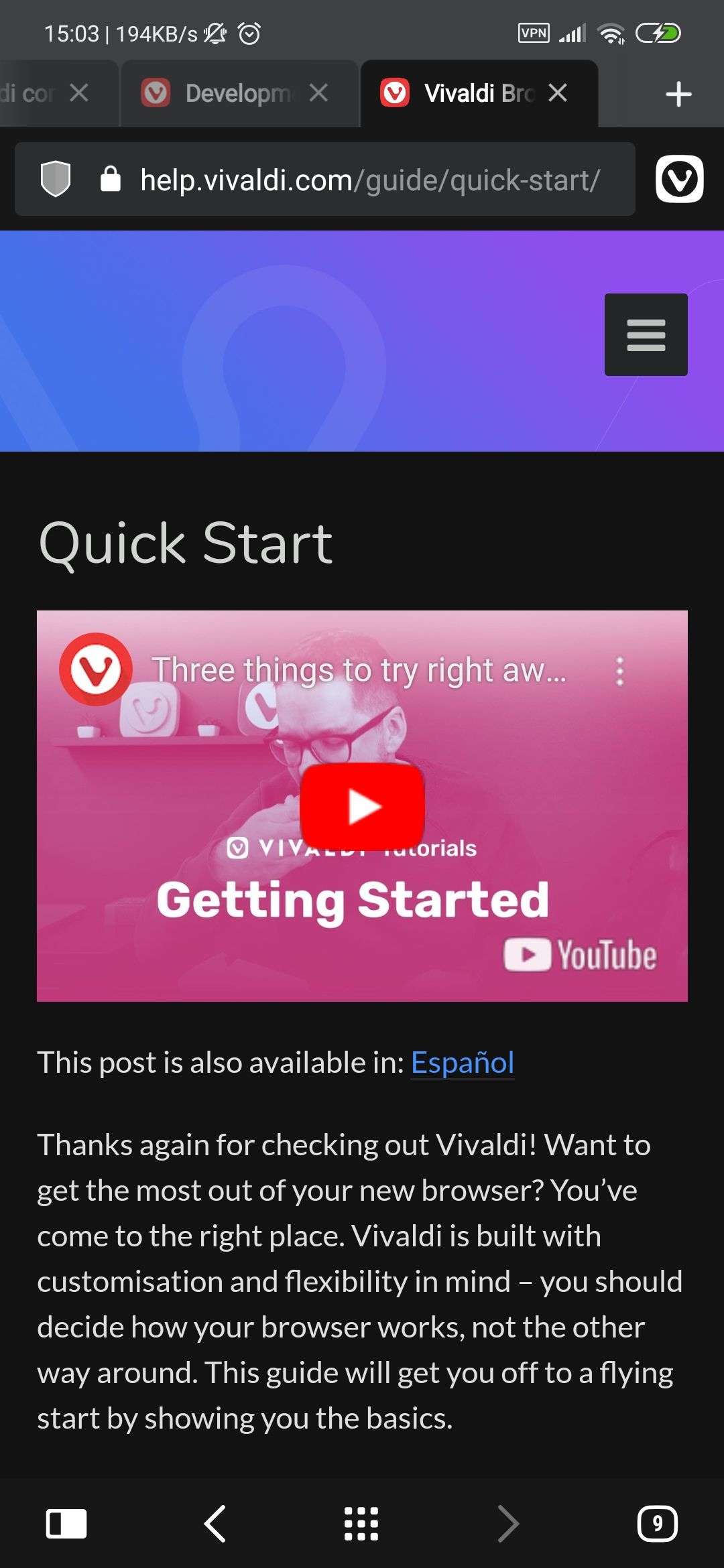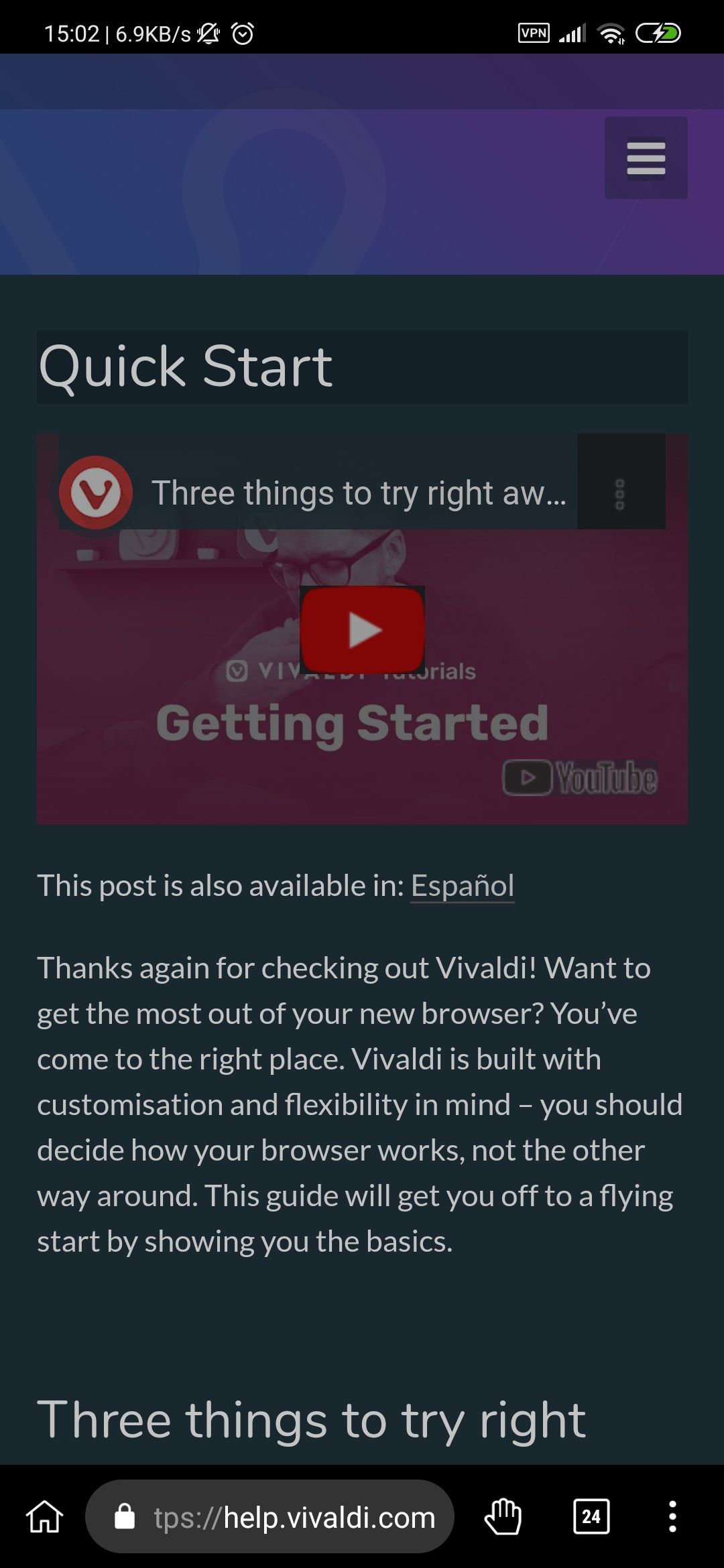Dark mode for web content
-
I take it y'all are unaware of the setting that does this?

It looks like this...
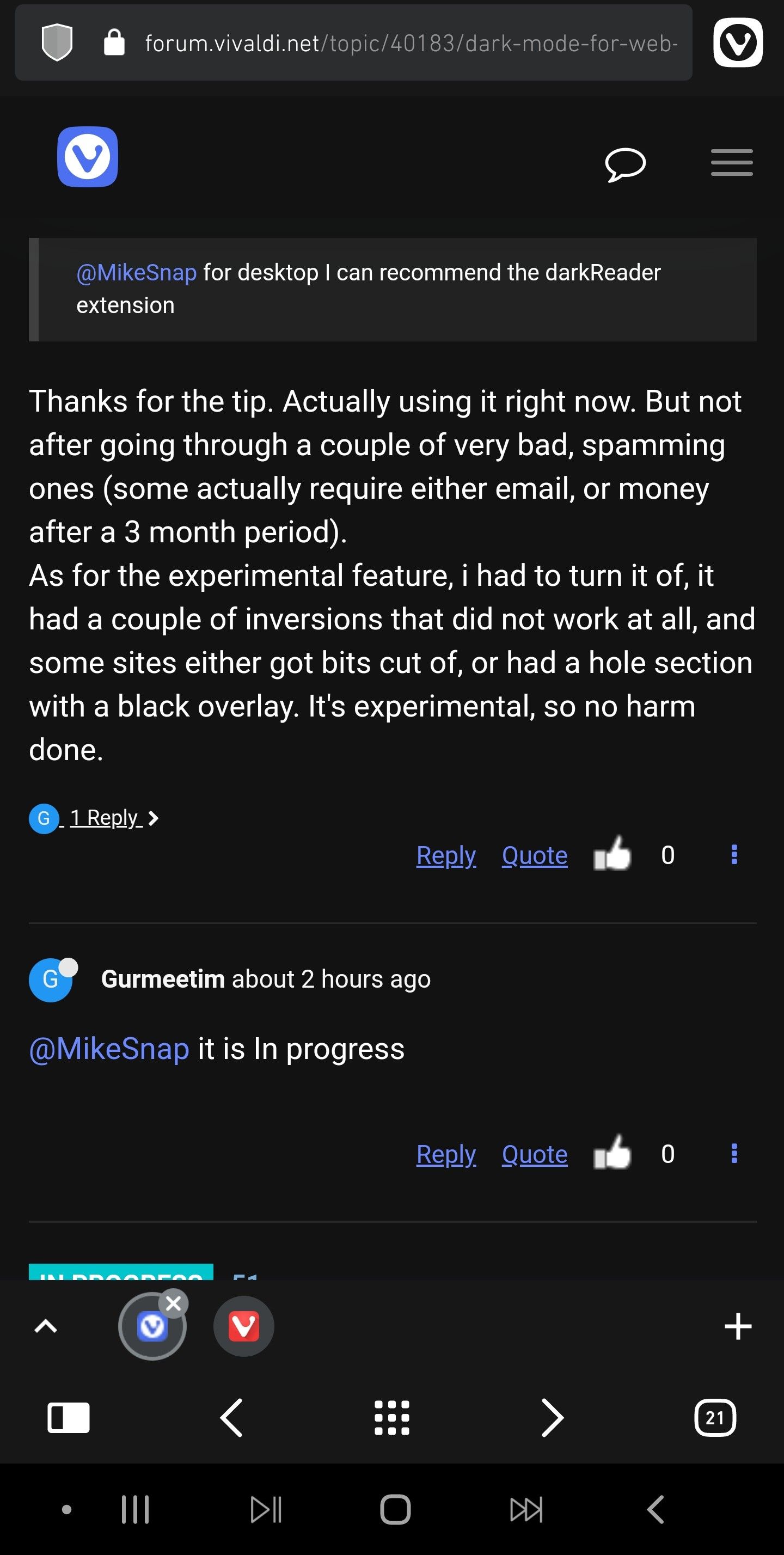
For an extension, I'd recommend the much more powerful Stylus. I use it to create my own custom dark mode with different levels of dark depending on the elements, similarly the text colors are all defined by me, and I can change any of the colors on the fly through the UIb since I abstracted them as variables rather than hard coding them. But if you don't feel like writing your own style, you can just download ones other users have submitted through the popup whenever you visit a site to get s dark mode specifically tailored to that site, while of course using a global dark mode that applies to any sites that you don't have a specific dark mode for.
-
@BoneTone said in Dark mode for web content:
I take it y'all are unaware of the setting that does this?

It looks like this...
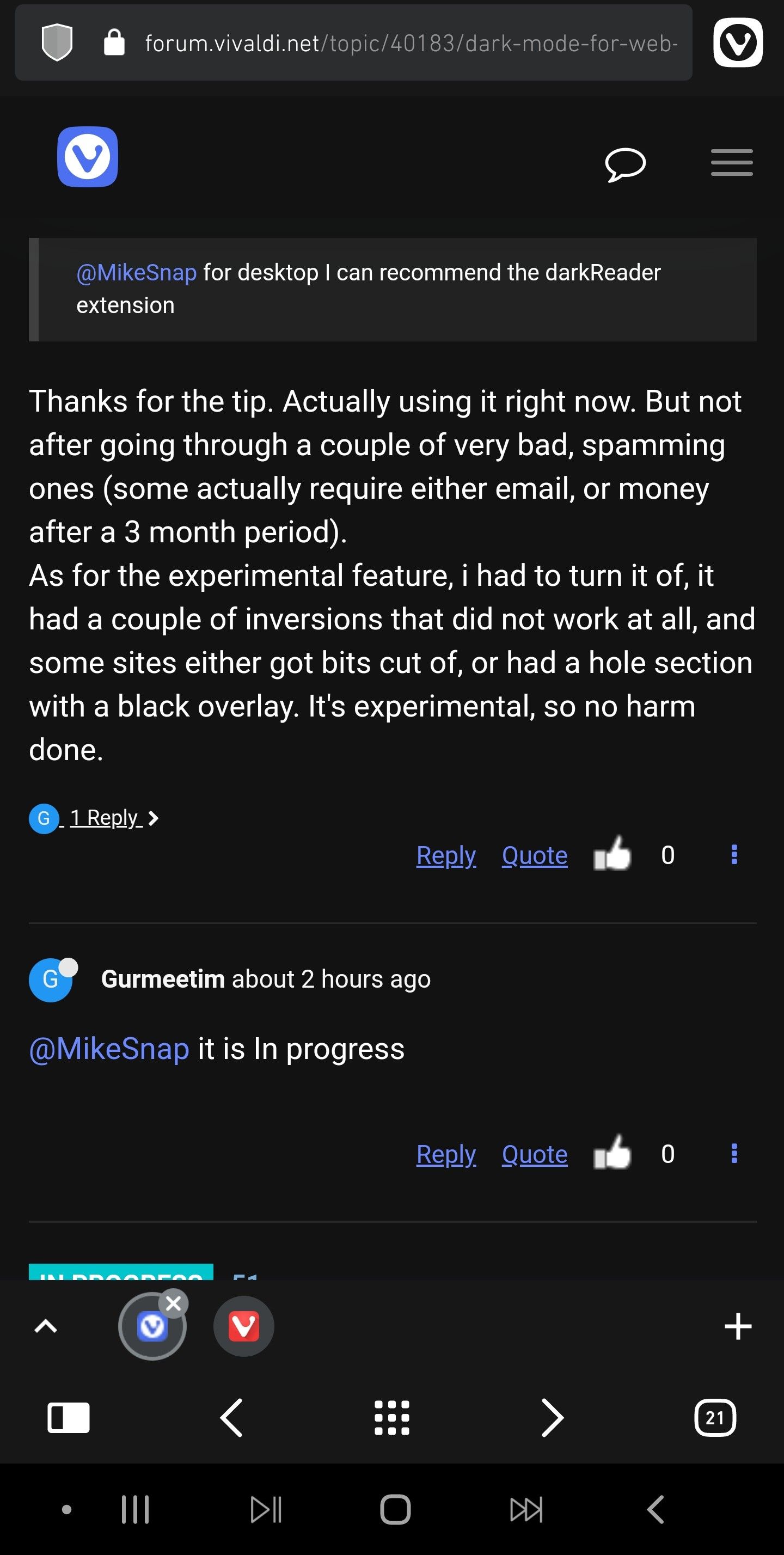
For an extension, I'd recommend the much more powerful Stylus. I use it to create my own custom dark mode with different levels of dark depending on the elements, similarly the text colors are all defined by me, and I can change any of the colors on the fly through the UIb since I abstracted them as variables rather than hard coding them. But if you don't feel like writing your own style, you can just download ones other users have submitted through the popup whenever you visit a site to get s dark mode specifically tailored to that site, while of course using a global dark mode that applies to any sites that you don't have a specific dark mode for.
I don't have that option ("Darken websites"). I have version 3.0.1885.42 .
If we did have it, we wouldn't of made a fuss, don't you think? -
@BoneTone @MikeSnap
To get that checkbox on mobile, anyone can enable the experimental setting at
vivaldi://flags/#darken-websites-checkbox-in-themes-setting like I already mentioned. It's still experimental so some sites completely break with black text on a black background.To get around these broken websites on mobile, it would be convenient to have an invert filter like @Catweazle already mentioned, or to be able to install desktop extensions like darkReader (as @archstone mentioned) or Stylus (as @BoneTone mentioned).
-
@ukanuk said in Dark mode for web content:
some sites completely break with black text on a black background
I haven't hit any sites like this yet. Where are you running into issues?
@ukanuk said in Dark mode for web content:
would be convenient to be able to install desktop extensions
Desperately wanting.
-
@BoneTone said in Dark mode for web content:
I haven't hit any sites like this yet. Where are you running into issues?
My memory was wrong, it's actually light-grey text on a white background on the Wall Street Journal and the MarketWatch websites. For example see these pages:
-
@ukanuk ah that sucks. The journal page is still readable as is, at least what is outside of the paywall. For market watch, you know the select workaround? Just do a select all and you can read the entire page without hovering over the specific links to reveal it.
-
Hi,
I would like to suggest an extension on this:
- Toggle for Extra Dark.
- A Dim option like Opera.
Always Dimmed is too much in some situations.
- Toggle for BlueMarine tint.
- Instead of just Black or Gray.
Always Black/Grey is too sad, a bit of blue changes the whole sensation, try on your desktop extensions.
On Midnight Lizard, "Gray BKG saturation" 30. - Toggle for Extra Dark.
-
-
Perhaps it would be an option for Vivaldi desktop to expand the invert filter and separate it from the Page Actions menu with an icon in the toolbar. At least for me it is the only function I use from this menu, where some I see frankly superfluous (Transform 3D? WTF)
If this function is also available in flags on the mobile to add the option in settings, it cannot be such a big problem to do it already by default in future versions and put this option more at hand. -
@Catweazle said in Dark mode for web content:
If this function is also available in flags ...
One thing to keep in mind, is that the stuff in the flags is Chromium code, and it can disappear at any update. And depending on how the feature is implemented, it could have been removed because it relies on some other non-experimental code that has been deprecated, possibly for security or privacy reasons.
While I don't expect that to be an issue in this instance, it's good to keep in mind before generalizing on the ease of Vivaldi internalizing experimental features (the stuff found in the flags).
-
This feature is now available for testing in the latest Snapshot.
-
@jane-n is it the same as the one in Chromium? btw any thoughts on https://forum.vivaldi.net/topic/42224/switch-to-tab-function?
-
This is now implemented in Vivaldi Mobile 3.1 Blog Post
-
in what version of vivaldi can I expect this in?
Vivaldi 4.0.2312.36 (Stable channel) stable (64-bit) Revision c74896e775de3d2503647d67dde2a453e0b86ded OS Linuxthis is a critical feature for me, I won't use vivaldi without it. This should say happiness in vivaldi
https://jsfiddle.net/greggman/kqst72vm/
and yes I see the above that it works? in mobile, so hopefully in desktop soon.
-
It is still inconvenient to enable/disable dark mode, is there any opportunity to add a button in the menu?
-
@zhenggu , only in the menu Page actions (<>) the Invert filter
-
I do like this experimental feture. Is there any chance that developers of Vivaldi add a button to switch on/off dark mode for pages? (Windows desktop version). It not so comfortable to do this through restart of the browser when needs to see "white" version of only one site. And I don't wanna open some chrome for that. Please add a button!
-
@tyrionlannister , when you want the dark mode only on certain pages, you can achieve it with the invert filter in the Page Actions menu.
But yes, it would be desirable to have an independent button for this function and that also saves the preferences on each page.
I think that something like this is included in the future as it is quite requested. -
@catweazle Nope, I do use dark-mode for 99% of web-pages. Invert isn't not mine thing here. Invert of already done dark-mode page isn't shows original page (sad, but true).
-
@tyrionlannister , for this reason, the invert filter is only useful for occasional use, as long as it does not have the function of selectively applying it automatically.
Dark mode in flags does it, it only applies the filter on pages with a light background, not on others, but this is not 100% perfect on all pages, some few become unreadable.
Despite this I have it set this way, I have activated the Dark Mode in the flags and in the few websites where it does not work well, I use the Invert Filter.
I've used some extensions for a while, like Dark Reader and Midnight Lizard, but they don't work well on certain pages either, apart from slowing down the loading of the pages.
This is why I have switched to Dark Mode Flags, which is what works best so far, even in the Chrome Store, where no extension works, because Google blocks them.vivaldi://flags/#enable-force-dark
and select "Enabled", Restart Vivaldi.