Slow autocomplete in address bar
-
Hi,
the autocomplete in the address bar is super slow. When I start writing an address where a bookmark is saved, the autocomplete is super fast/normal. But for every other site it's not usable at all.
For example, I write "amaz" in the address bar, in the drop down bar is instantly "amazon.com" displayed. If I wait like 10-20 seconds (not exaggerated), Vivaldi does the autocomplete from "amaz" to "amazon.com".
It's an important feature, because at the moment I have to click or write the whole addresses every time. Would be nice to fix this problem. At the moment I have to use Firefox because of this
Thanks for your help.Best regards
MomchiloHere are some infos:
Vivaldi: 2.6.1566.44 (Stable channel) (64-Bit)
Überarbeitung: b104196d10e5b12a2690fe28e511909c2f4dcf4b
Betriebssystem: Windows 10 OS Version 1803 (Build 17134.885)
JavaScript: V8 7.5.288.23
Flash: (Deaktiviert)
User-Agent: Mozilla/5.0 (Windows NT 10.0; Win64; x64) AppleWebKit/537.36 (KHTML, like Gecko) Chrome/75.0.3770.102 Safari/537.36 Vivaldi/2.6.1566.44
Befehlszeile: "C:\Program Files\Vivaldi\Application\vivaldi.exe" --flag-switches-begin --flag-switches-end --save-page-as-mhtml --restore-last-session --flag-switches-begin --flag-switches-end
Ausführbarer Pfad: C:\Program Files\Vivaldi\Application\vivaldi.exe
Profilpfad: C:\Users\MYACCOUNT\AppData\Local\Vivaldi\User Data\Default -
@Gwen-Dragon said in Slow autocomplete in address bar:
Do you have a large bookmarks file?
As an exported html-file, it's 211kb. Maybe 150 bookmarks.
Do you have a large history?
I use Vivaldi for some time now and I didn't delete the history. This solved the problem. There were like 110000 entries. But it shouldn't be necessary to delete the history. Other browsers work just fine with a similar number of entries.
Do you have activated for address field suggestions for search engine?
yes
Thanks for your help.
-
I also have this same problem where autocomplete is quite slow sometimes. Often I'll search in the address bar for the title of a google doc I frequently use and it will take 10 seconds or so for vivaldi to finally find it.
2.6.1566.44 (Stable channel) (32-bit)
-
That's a topic for years.
 Hope, it will be done soon.
Hope, it will be done soon.https://forum.vivaldi.net/topic/2908/address-bar-delay-sucks
@Jon: Is there any solution?
-
Any reaction?
-
@midoni
Hi, like in this thread nobody ever report it to the bug tracker or the developer cant reproduce it in a clean profile.
I use Vivaldi since version 1 and never had this issue, please try in a guest profile or create a new one.
If it work there it is may an extension you use or a broken profile, this would be the worst case.
Or maybe 100000 bookmarks?Cheers, mib
-
@mib2berlin said in Slow autocomplete in address bar:
Or maybe 100000 bookmarks?
Very good hint. In another profile, there is not this slow reaction.
-
@midoni
Ah, if you have many bookmarks you can try to export it from your default profile as .html file and import it to the new profile.
If you use sync you can use this and sync bookmarks only.
Then you can be sure the bookmarks are the culprit and may report it to the bug tracker.
In your default profile you can try to disable bookmarks for the address field:
Cheers, mib
-
I'm quite late but I've been having terrible address bar problems after switching to Vivaldi.
In the new versions, there's a menu in Settings under "address bar" that gives you the option to customize the autocomplete order.
By arranging them in the order shown below, it improved my autocomplete speed and accuracy of the suggestions.
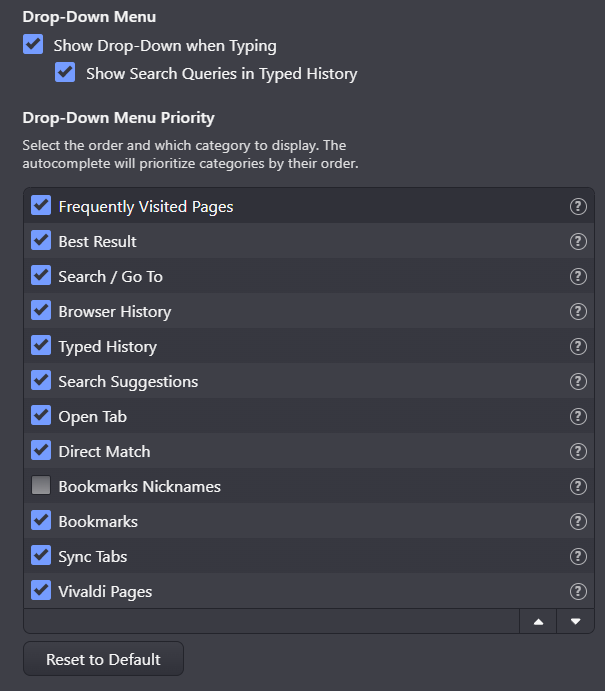
Let me know if this worked for you guys!
