Further address bar fixes – Vivaldi Browser snapshot 1587.4
-
@ian-coog: Gotta accommodate all the workflows, right? I mean, we are Vivaldi. That is what we (try) to do!
It is a browser for our friends. All of them. Even the weird ones!

-
@slake: I think it will. That is just not 100% consistent. We are still looking into it.
-
@ian-coog: We fixed it in the stable too. It was one of the more common crashers right now.
-
Pressing escape after editing the url doesn't seem to restore it.
E.g.- Empty the url for this thread
- Press escape
In previous versions this would restore the entire url.
-
@pesala: It was more in terms of dragging text from inside the field, and changing its position afaik.
-
Just perfect for "lonely" nights :face_with_stuck-out_tongue:

-
@iAN-CooG said in Further address bar fixes – Vivaldi Browser snapshot 1587.4:
One problem after installation, extensions got "corrupted".
ublock origin 1.20.0
User-Agent Switcher for Google Chrome 1.9.3
Twitter Media Downloader 0.1.1.3201
all show "This extension may have been corrupted."
Now trying to "repair"Repaired those possible, but I seem to need a different User-Agent Switcher, the old one seems disappeared.
Restoring uBlock Origin settings is still trial and error as the confirmation box doesn't appear most of the times, or sometimes appears but suddenly closes by itself in a fraction of a second. After some tries it finally remained on screen enough for me to press the OK so settings are restored. -
Nope, not "repaired" at all. After left clicking on uBO icon the popup menu appears wrong, and in extension page "This extension may have been corrupted."
Now also Twitter Media Downloader 0.1.1.3201, just by left clicking a couple of times on the icon to make the popup menu appear make the extension icon disappear from extensions tool bar and appears as corrupted in extension page!
WTH is happening? -
@ruario: That would be fun ! (or, you know, not really...)
In any case, you know I'll always find a thing to bother you
-
@slake Ditto.
-
@ruario no crashes over the last 2 builds.
-
Thanks for the nightly update.

Upgraded Chromium to 76 so soon it's very interesting, i don't think it ever happened, there will be more time to adjust the regressions. -
On win10, I had to uncheck "use post method" for the Duckduckgo search engine. Otherwise it would only bring up the Duckduckgo Page with an empty search box.
-
@slake said in Further address bar fixes – Vivaldi Browser snapshot 1587.4:
Otherwise it would only bring up the Duckduckgo Page with an empty search box.
I can not confirm.
Where do you type the search argument? -
@lamarca That was a query in the search box on address bar, but in Win 10 only. On linux now, it is fine.
I'll check that again later on the Win 10, because I had 2 duckduckgo's set up with different parameters for the search urls. -
@slake Yes, fine on Linux. Didn't pay attention close attention to
onthe OS.Edited: grammar
-
@lamarca OK
I deleted one of the duckduckgo's on the win10 ver, but that didn't make a difference. It seems the Post method is the only factor there on win. It works fine though with the default Get method.https://duckduckgo.com/?q=%s&t=vivaldi&kae=d with "set as default search" and "set as private search" both checked.
update:20190626: It's odd, but on manjaro on a different box, I had to uncheck "use Post Method". The other box had debian 9 where it was ok. Interesting.
 I''ll try debian 9 on this box later.
I''ll try debian 9 on this box later. -
Your search added %s at the of the result and got your theme as well.
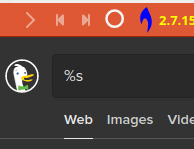
There is an option to Restore Defaults
-
Still can't use Enter key in address field.
-
Thanks again for the --test flag in the linux install script. Really convenient way to check if bugs are fixed or if it can be solved with a clean profile / caused by extension or setting.



 *
*