Vivaldi accessing webcam on startup
-
Hello,
On my laptop, every time I open Vivaldi my antivirus (ESET Internet Security) warns me that it tried to use the webcam.
I would like to know why it happens.
Thank you
Kind Regards,
Karbust -
@karbust Hi,
Do you use any websites that normally have access to the webcam?
Try visiting
chrome://settings/content/cameraAnd see if there are any sites listed.
-
@LonM said in Vivaldi accessing webcam on startup:
chrome://settings/content/camera

None, I formatted the computer in December since I got a tower, and now I only use it for school, nothing else.
-
@karbust A couple of follow up questions then:
- Do you have any extensions installed?
- Try unregistering everything from the page at
vivaldi://serviceworker-internals
-
@LonM said in Vivaldi accessing webcam on startup:
vivaldi://serviceworker-internals
Yes, I have a few extensions (I don't sync the extensions from my home computer):

I cleared everything on the ServiceWorker
-
@karbust Does the security software still warn you about the webcam if you try to run vivaldi with the extensions temporarily disabled?
-
Opening gmail after restarting Vivaldi after disable every extension

-
Maybe yes, maybe not, not sure if that's how it works...
This is the info of the antivirus on their website:
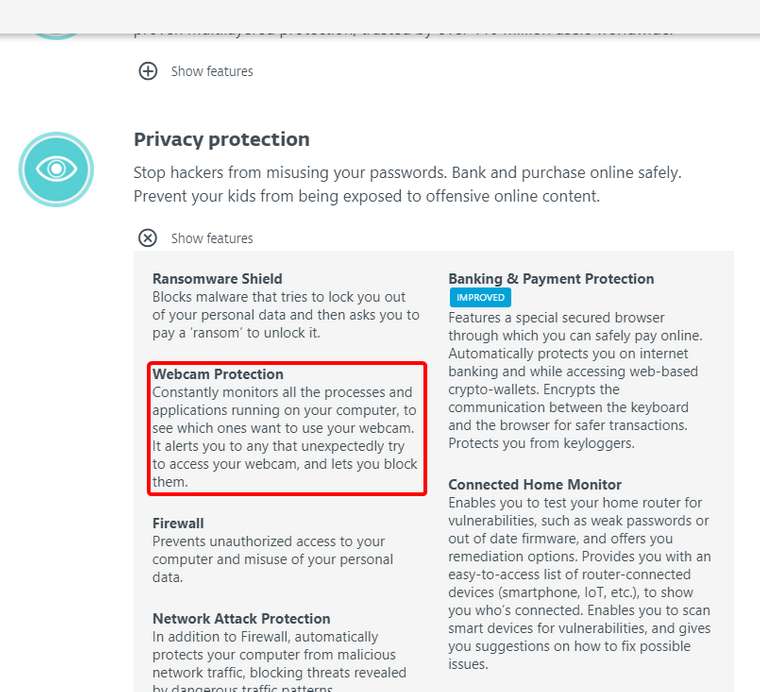
modedit uploaded smaller image
-
It may not be the problem with Vivaldi but it may be some kind of virus have entered your laptop which uses your default browser to access your webcam. So better check with a technician and format it.
-
@Gwen-Dragon done, same result just opening gmail...
@mediatorram I'll check it out, I formatted it on December when I swapped the ssd, since then I've only been using it for school (visual studio, packet tracer, virtual box, spotify, etc), I've very few software installed, mostly are for programming...
EDIT: @mediatorram scanned with ESET and Malwarebytes, nothing detected...
-
@Gwen-Dragon I already submitted a support ticket yesterday, I'm still waiting for an answer
-
Hey, @karbust! Did you get any reply? Were you able to get to the bottom of this strange behaviour? I have exactly the same problem, the only difference being the AntiVirus software - I use Noton 360 - so if you have any tips I'd be really grateful. Thanks in advance!
I can add a bit more context to the situation - I checked other browsers, including two based on chromium (new MS Edge and Chrome), Firefox and Opera and none of them cause the Camera Access popup like Vivaldi does.
-
I have never noticed any activity on the webcam nor had any warnings from my AVs, Sophos Home (PC) and ESET (Android).
I do notice ESET on Android notifies of all the features I haven't got as if I had a problem when they just want me to upgrade to the next version.Using the latest Snapshot versions as they come out.
-
Same thing here, Karspersky warns me that Vivaldi is using my Camera when opening it.
This doesn't happen in Firefox or Chrome.
I had Vivaldi settings to ask everytime the camera wants to be used. Changing them to always block camera and sound seems to stop it. But this shouldn't be needed... -
@goodcode Any opened or pinned tabs with camera access allowed?
Check URL:
chrome://settings/content/camera
If any sites are allowed to use camera, and if they are opened as tabs. -
Or it could be a webapp such as Teams, WhatsApp or Zoom that is pinned to the panel
-
@karbust No problems on your pc. this webcam request and when you open youtube, google, etc... then the ESET INTERNET SECURITY program has the WEBCAM blocking mode then it asks the question. you just configure your antivirus to either BLOCK or UNBLOCK you choose. I use ESET SMARTY SECURITY PREMIUM.
