Address bar performance improvements – Vivaldi Browser snapshot 1525.4
-
Inspecting extension settings pages is still broken. I was hoping for a miracle there.
And for anyone changing buttons in the address bar: the button titles seem to have been moved from the div to the button tag itself again.
-
@luetage said in Address bar performance improvements – Vivaldi Browser snapshot 1525.4:
Inspecting extension settings pages is still broken. I was hoping for a miracle there.
It works for me now. I can right-click an extension page, and inspect doesn't crash anything. Hurrah! Though the fact that it wasn't mentioned as fixed in the changelog is a bit concerning.
-
@LonM Isn't fixed on my install.
-
@LonM said in Address bar performance improvements – Vivaldi Browser snapshot 1525.4:
Who made the new profile icons at chrome://settings/manageProfile - was that you guys or chrome? Either way they look much nicer.
Yeah, those are really nice, I love the origami look. Reminds me of the art of these guys for games like Shelter:
http://mightanddelight.com/ -
So many corrections, thank you.
-
Concave corner rounding on the tabs is nice, but looks less round than the top, more like a simple bevel. This is maximum 14 pix rounding @ 100% UI Zoom
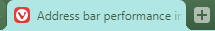
-
@Pesala I had noticed this too, but wasn't sure if it was just my display or not.
Checking again with ShareX's magnifier I can see that the rounding isn't quite as large and the edges are not quite as smoothed.
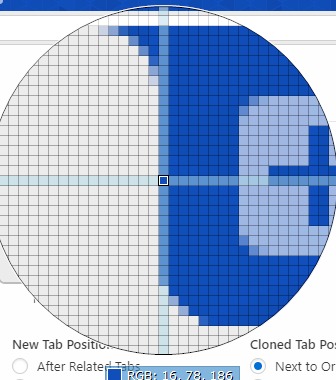
The top seems to cover 6px to change direction, the bottom only uses 4px.
-
@lonm: Indeed Import / Export of notes was intentionally left out. It probably should be in experiments at this stage to be honest
-
I think the new folder-content-popups when clicking on a folder in the bookmarksbar don't fit to my beloved UI of Vivaldi (extremely big and chrom'ish). Would like to have them like in previous snapshots.
-
I had cobbled together code to do this very thing based off of this,
https://css-tricks.com/tabs-with-round-out-borders/And unlike in the example link, mine didn't smooth out nicely either. Fooling around with them, it looks like Vivaldi is using a similar method.
-
@sjudenim I tried something similar a long time ago with svgs and was never very happy with the end result.
-
This branch of snapshots are working quite well for me, much snappier and more stable too.
Thanks team
-
@luetage Same here. Guess the fix is in progress.
Still force close while inspecting
I don't get any rounded tab... I'm missing some options/experiment?
Oh, obviously it follows the theme rounding
Startup is also faster. (Test version is on hdd while the main is on ssd so it's compared with previous update only).
-
Agreed. As you can see in the
:afterelement below, increasing theheightandwidthcan fix that but even with abox-shadowthe round outs are still not very smooth looking
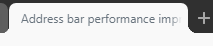
-
@luetage said in Address bar performance improvements – Vivaldi Browser snapshot 1525.4:
And for anyone changing buttons in the address bar: the button titles seem to have been moved from the div to the button tag itself again.
Yes, but only for enabled buttons… :smiling_face_with_open_mouth_smiling_eyes: Why should we do it easily if we can difficultly

-
@potmeklecbohdan said in Address bar performance improvements – Vivaldi Browser snapshot 1525.4:
Why should we do it easily if we can difficultly

Anyone can do it simple but we want to do it right.

-
Speed Dial thumbs still fail to refresh for me until a new window is opened. Is it a known bug?
-
@Thot They look chrome-ish because they are the exact same popups that chrome uses.
Vivaldi's Popup Chrome's Popup 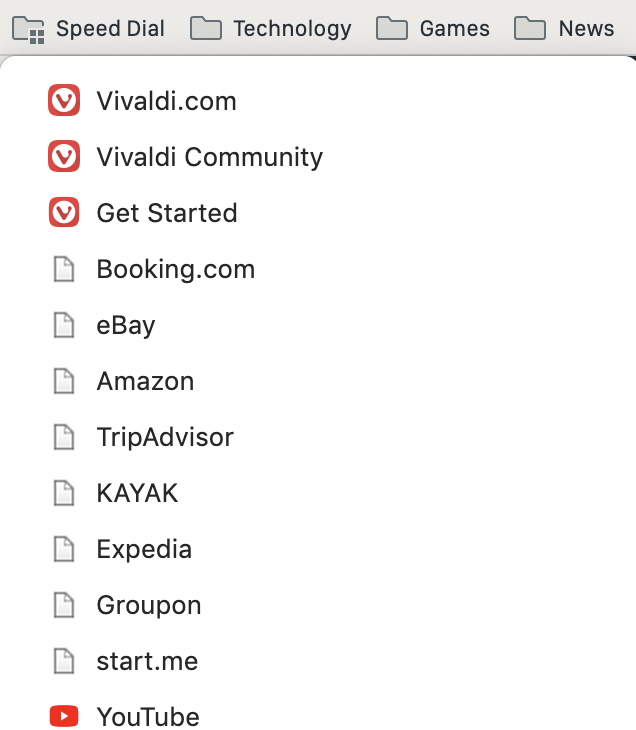
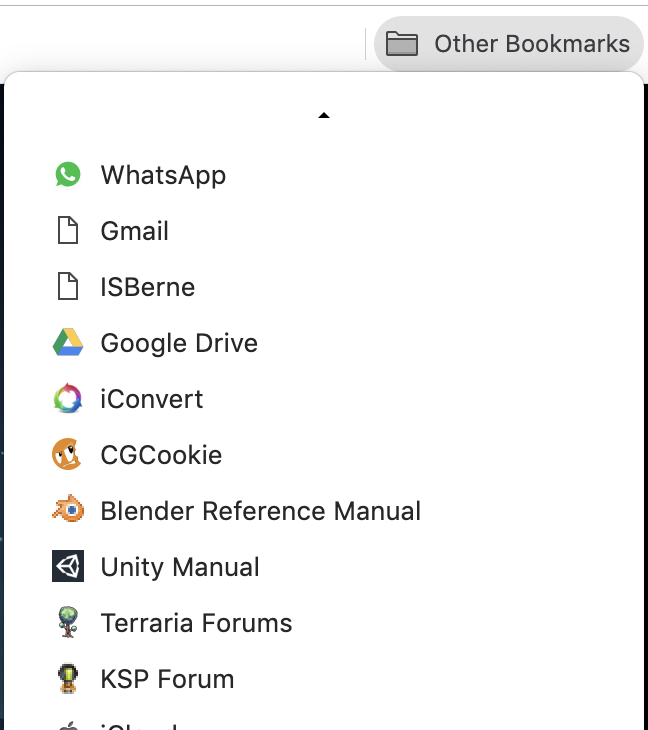
An advantage to this new popup is that the favicons load instantly.
-
@killchain
Something is strange with thumb creation, yes. And it has been for a long time. I have reported it a couple of times before ...
Thumbs are created, but sometimes I get an intermittent thumb from a page I visited earlier in my session. This thumb is show when the new page is being loaded. When the new page has finished loading the correct thumb is shown.
I made an animated GIF where I am switching between three pages: BetaNews, MSPoweruser and Windows Central:
Sometimes you see this thumb:

which is a page I visited earlier.Win10x64 Vx64
-
Good, address bar now is as snappy as it should be. Now time for UI.
