How to use Instagram in Vivaldi browser
-
I can't do that.
-
I think that is not possible
-
@ozoratsubasa According to their support reply (a bug where instagram didn't allow submit posts through web panel ), the appl was not designed for web browsers.
-
@lamarca thank you. i found an app (outside Vivaldi) but it contains malicious stuff, so i will not download that at all. Thank you again and have a great week!
-
@carlosoctavio You are welcome.
Have a great week too.Cheers
-
This post is deleted! -
@lamarca look !
I have a June gift for you !

-
@carlosoctavio It looks great.
Thank you very much for your attention & gift.Cheers
-
@lamarca always welcome !
Im glad the DMs can be viewed and replied with vivaldi without anything. -
@carlosoctavio Good news. A hard storm forced me to shutdown my desktop. Let it slow down a bit and I will be back.
-
@carlosoctavio I am back for a short time. The sending/receiving DM works only on Web Panel for me. Do you confirm?
-
@lamarca with web panel what do you mean? it worked for me pressing f12 if that what you said. And with Galaxy S5 as you can see there.
I tried again yesterday and worked also.Tried again few seconds ago with same settings, and worked again.
Oh, i forgot. I did that on private window.
BUT also with new tab (normal i mean) worked for me also. -
Hi,
The DM's work only when Instagram is added on Web Panels.
-
@lamarca but how then? I do NOt have any webpanel .
See https://imgur.com/gBjP9FbIn the link you gave me it says you can show the panels with f4 and that´s the screenshot of my browser. I do not have any panel. I just pressed F12 in the IG webpage, then the simulation of samsung, and thats all.
-
@carlosoctavio The link is the Vivaldi Help Page for Web Panel.
- the first shot
Instagram added on my Web Panel - looks good.
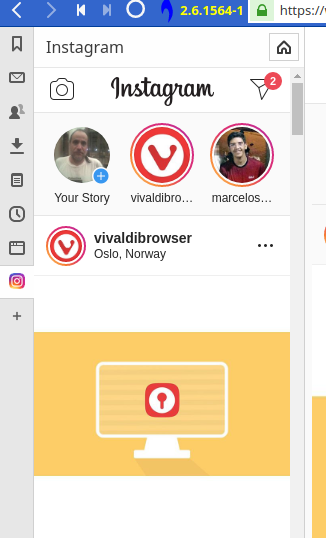
- the second one
Instagram page loaded on the tab doesn't show me the DM's
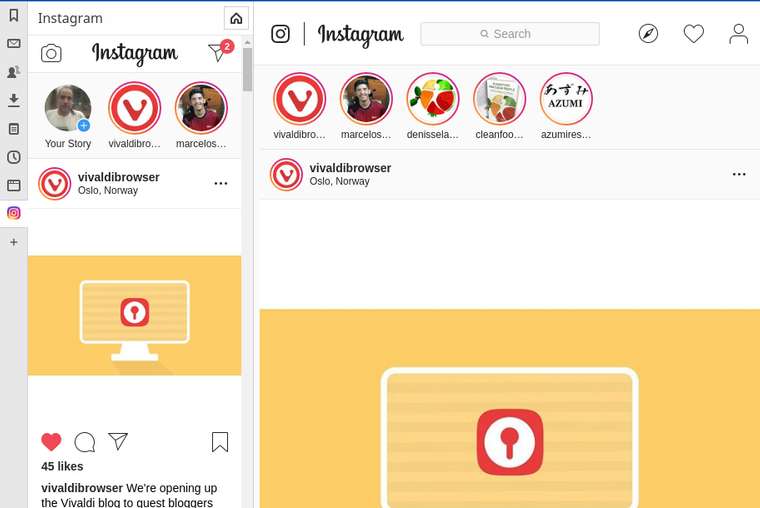
Sorry for the flooding of shots.
- the first shot
-
@lamarca you don´t need to say sorry at all .
as you can see in this next shoots i will tell you what do i do.
And again , i do not have any ig webpanels added , i have just the ones from the installation of browser, did not install anyone.Correction: I don´t know now it is NOT working with new tab.
Then the steps i do is :-
File / New private window
-
Load the IG website

-
I am loggin in on IG

-
I am logged in

-
when i am logged in, i press F12 and this appears
(it´s marked what appears when i press F12, but you already know about that.)

-
Then, after pressing F12, and that window appears, i press F5 to refresh the page.
So this page appears, and i explained the things there.
Sorry about the bad drawing of letters but i did them with left hand.

And that´s all
-
-
@carlosoctavio I noticed you are using the Dev Tools to load instagram as a web page. That's a smart alternative. As my first attempt failed, I gave up. Thank to point the right way is Ctrl+Shift+N
Many thanks and have a great weekend
-
The way I run Vivaldi requires few parts the UI and
Ito make sure all of them work as intent.Hac

Have a nice working week ahead.
edited: gramar
-
@varsha I still can not upload multiple photos to Instagram to create a post with more than one photo in it... I had hoped it would be included by now. Am I missing something obvious or is this something that has not been worked out yet?
-
@kbb68 Welcome to the forums and enjoy Vivaldi Browser
Vivaldi Browser Help Center is available by hitting F1 key- Take your time to read the Community Code of Conduct
Are you trying to submit multiples pics using Vivaldi Browser?
