Show *.MD files as Markdown, not as Source Text
-
Vivaldi's Notes already able to show Markdown texts - I like to open *.MD files with Vivaldi.
"Vivaldi as Markdown viewer!"
-
@nnn Do you mean like this, or something else?
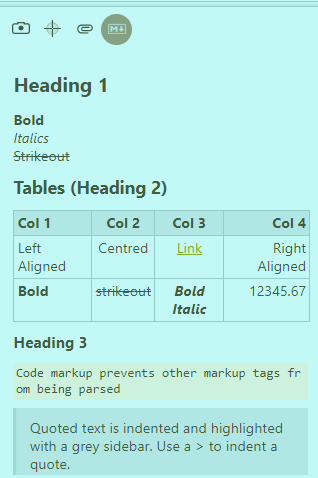
-
@pesala Yes, I mean show *.MD files like as when You press "M↓" in a Note.
Some projects/apps contains *.MD files and would be useful to view these in their full glory.
No need ability to edit - just display that file. However would be fantastic if loaded files would be editable like Notes and have the same "M↓" button - that way Vivaldi becomes the only browser with Markdown file editor functions on the planet!

-
This could be done with an extension like MarkView
Or, open the file and copy it to a note, where it can be edited and displayed with formatting.
-
@Pesala said in Show *.MD files as Markdown, not as Source Text:
This could be done with an extension like MarkView
Or, open the file and copy it to a note, where it can be edited and displayed with formatting.
Yes, like MarkView. Except that's for Chrome. I can't see how to make that work in Vivaldi.
-
@frisket umm, have you tried going to the chrome web store and clicking “add to chrome”
-
@code3 Never knew that would work! Thanks, installed now, but I can't make it render .md files. I am running Apache on my laptop, serving HTML and now Markdown, but adding my locally-configured hostname doesn't enable the files to render. What's the trick to force it to interpret .md files?
-
-
No, sorry, I didn't make myself clear. I know how to open the .md file in Vivaldi. But I want it rendered typographically. At the moment it's only showing the source and I cannot understand how to configure Markdown Viewer to render it. The file is correctly being served by Apache as text/markdown
