Netflix and Youtube errors since migrating from Chrome.
-
Hello all,
I've been running into some issues playing certain youtube videos and all netflix videos. For netflix I get the error M7355
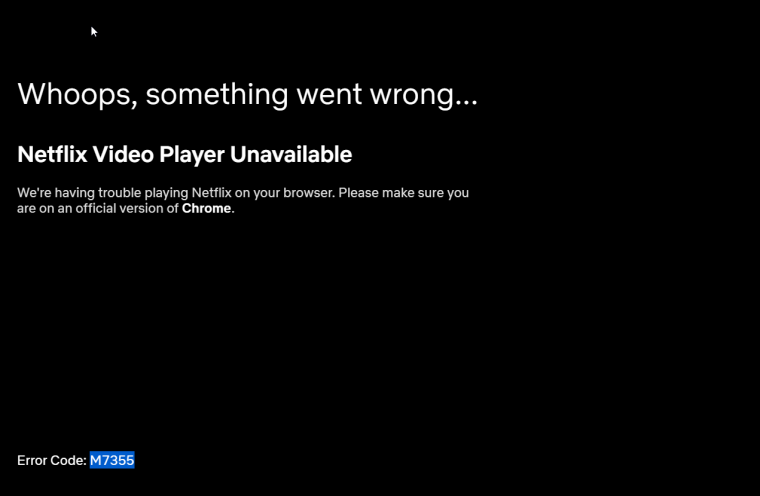
And for youtube the playback error changes every time, but it mainly seems to be if I search for specific videos. I'm loving the browser so far! I'd just like to fix these issues, can't seem to find a support page for them. Thank you.
-
@corrigenda
Hi, Vivaldi does not ship video codecs like Chrome, for example.
Please add Vivaldi and Windows version.Cheers, mib
-
Having links for YT will also be useful to know which codec is not working on your system.
-
Hi Guys!
@mib2berlin Thanks for the response. I'm not sure exactly what you mean by add Vivaldi and Windows version? I downloaded Vivaldi from the website, and I'm using the windows version. what do you mean? How do I add the non-free codecs? Thanks.@Hadden89 https://www.youtube.com/watch?v=g0s3EnKkq4o&t=569s gives me the following error
https://i.imgur.com/Q30iLoC.jpgReally looking up any video seems to have a random chance of a playback error. The playback ID seems different every time.
However https://www.youtube.com/watch?v=ze-rIB62A48&t=220s works. And so do several others.
-
@corrigenda So you probably are on stable. Version can be read here
chrome://version(the name will change in urlbar. It's an old issue) -
@hadden89 said in Netflix and Youtube errors since migrating from Chrome.:
chrome://version
Maybe! This is what I see:
-
@corrigenda Both video works here (tested on snap and stable).
You could try the snapshot version (beta) as standalone to see if they work on that.
The not working is MP4a/avc. Not sure why is not working.
Windows version? -
I checked to see if I have the latest widevine content decryption module, and it appears I do.
 https://i.imgur.com/7xLvHnO.png
https://i.imgur.com/7xLvHnO.png -
@corrigenda you could try to check updates (here says updated)
-
@Hadden89 did so, that is after clicking. I will restart and see if that makes a difference. Also, I'll install the snapshot and report back. Could be due to cache stuff from importing stuff from Chrome maybe? Or that I'm on Windows 10 Pro N? That doesn't come with the media codecs, but it wasn't an issue at all on Chrome.
-
@corrigenda said in Netflix and Youtube errors since migrating from Chrome.:
ws 10 Pro N? That doesn't come with the media codecs, but it wasn't an issue at all on Chrome.
Well, chrome embed their codec while other browsers usually use the ones built in the OS. You probably need the codecs for win10 N.
-
@Hadden89 That could be it! I'm trying to see if I can add this for my version, I'm on the insider preview 18252.

-
Looks like I have to install the previous version of windows. I'll do that and see if it fixes this.
-
@corrigenda
Did you try Codec Pack as @Hadden89 mention?
No need to reinstall the whole OS..
Cheers, mib -
Yes, the codec pack doesn't exist for the prerelease version of windows, unfortunately. I am on a new install of windows and Vivaldi seems to work fine! It was just the insider edition, really. Thanks!
-
@corrigenda
Ah understand, overread this.Have fun, mib
-
Ah. This is frustrating. A few netflix things work on the new install, but when I try to watch certain episodes, I get a huge amount of system slowdown (I'm on an i7 and two 2080s) and then an error. What the heck is going on? How do I fix this?

-
It appears to be 4k videos that are slowing it down. It slows my system to the point of unusability, and then it gives the error code in Netflix. What on earth is going on? This is a fresh install of Windows! Please help me fix this. Is it another codec issue? Is there a help page for this?
-
@corrigenda
Hi, it seams hardware acceleration is disabled check in vivaldi://settings/webpages/
or you GPU is blacklisted.
vivaldi://flags/#ignore-gpu-blacklist
Video drivers should be up to date.Cheers, mib
-
@mib2berlin said in Netflix and Youtube errors since migrating from Chrome.:
vivaldi://flags/#ignore-gpu-blacklist
Thank you! I think this fixed it! Appreciate it and all the help.

