Browsing History File(s) location?
-
Hi, I'm doing a clean install of Windows, and of course, Vivaldi. I do not want any of my browsing history to transfer to the new install. I know there is an option to uncheck history in the import feature, but I plan to copy the Default folder and paste it into the new install so that I can retain all of my customizations. I'm guessing History is stored within that file.
I realize that I can simple delete my history through the History page before copying the Default folder, but I'm not convinced it is truly deleted. I would prefer to manually delete the file(s) within the Default folder (or wherever the history files are stored) before pasting to the new install.
Can anyone please tell me exactly which files to delete to ensure the browsing history is truly gone?
-
@ddferrari Look here:
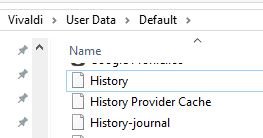
-
@ddferrari I think that using the "Clear Private Data" dial box should be sufficient enough, I'm not sure whether deleting the file itself will give you different results.
Just remember, that you won't be able to use your passwords any more on the new OS, so if you're planning to transfer your data manually, I suggest you to take a look at this reference before you begin, so that you can avoid some of the most common mistakes while copying your profile over.
-
@pesala Thank you once again, Pesala. You are a fountain of Vivaldi knowledge!
-
@pafflick Thanks so much for your reply!
