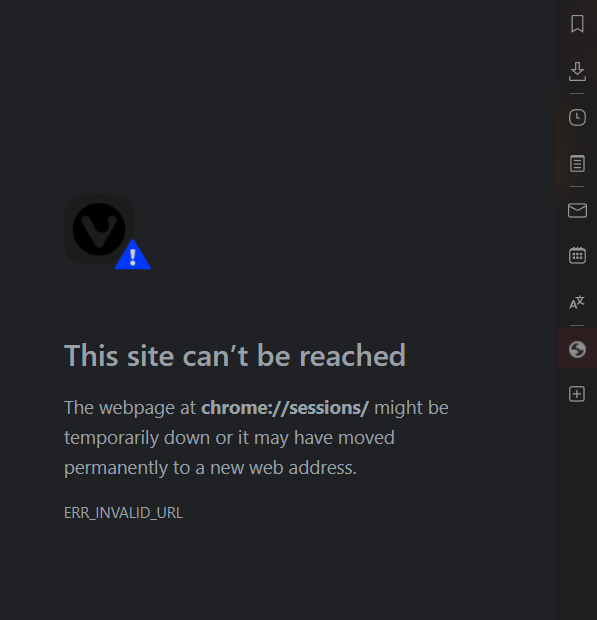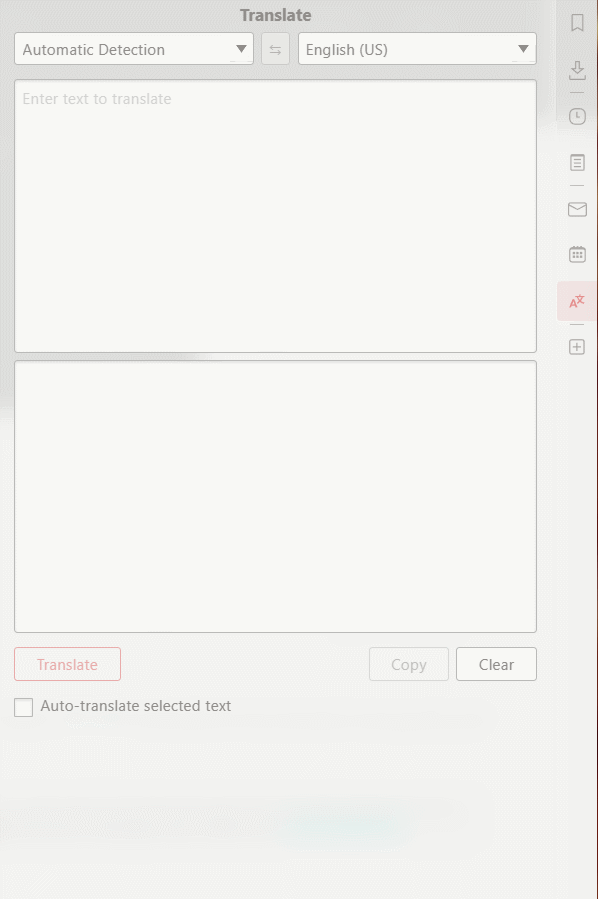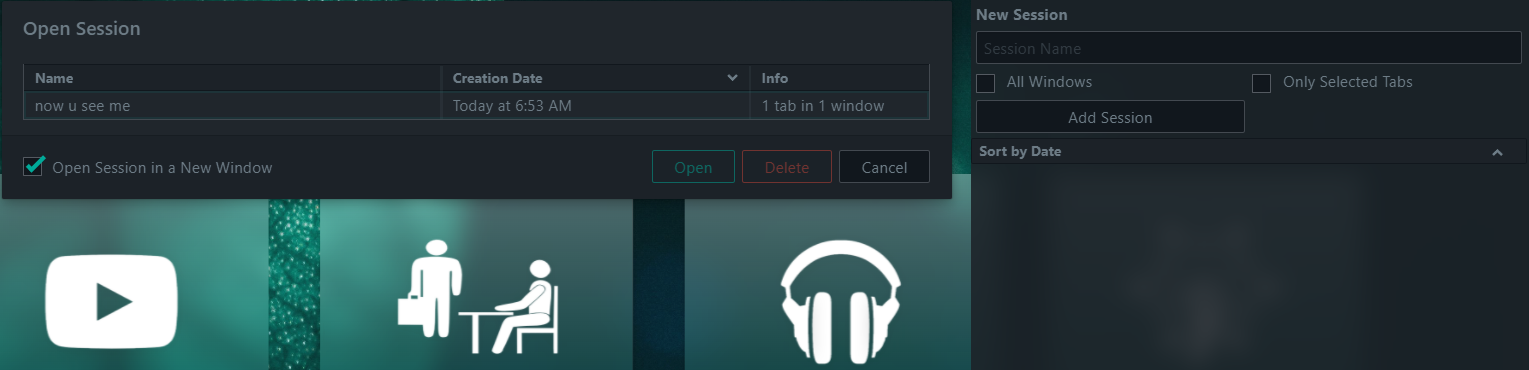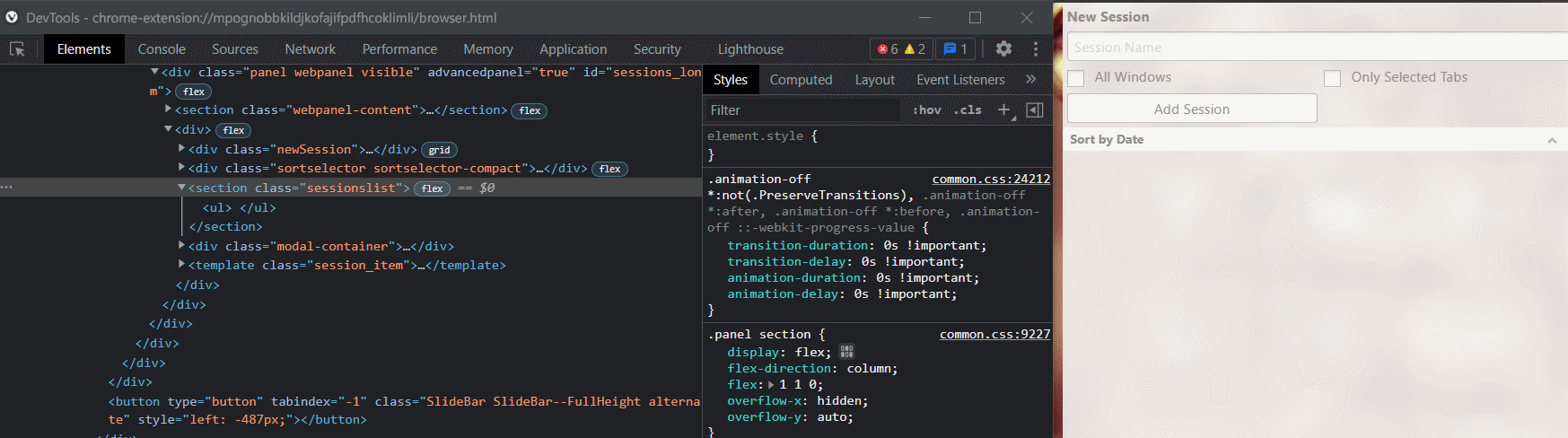Advanced Panels Mod (with Sessions Panel)
-
Don't know if this has been reported or not but I'm too lazy right now to sift through the pages,
Sessions do not show up on browser restart. I say not show up because while the panel is blank, creating a new session makes the previous one reappear.
-
@sjudenim Fwiw, no such problem here; tis still all behaving correctly.
-
Thanks
Not sure what the issue is then. I tested it on
stableandsnapshotboth clean installs thinking there might be conflict with some other mods. This is what I get
-
@sjudenim Just to ensure we're using the same code.
-
-
Excuse the dumb question but I'm confused, haha.
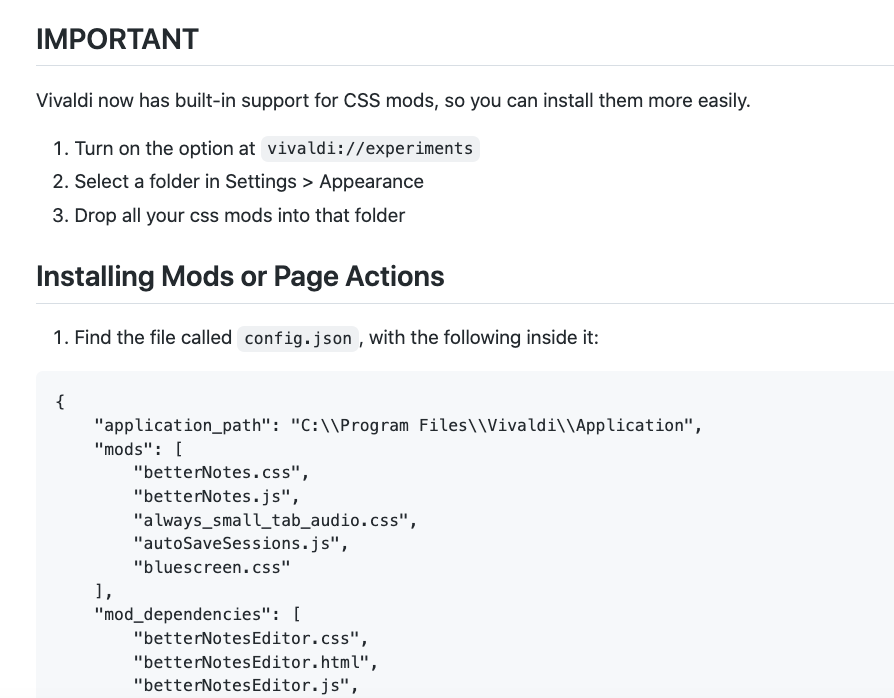
So since Vivaldi has built-in support for CSS mods, does that mean that I can create a folder in any directory, add the .CSS file to it, and then select it in the settings? Then again, there's a JavaScript file to this mod as well so maybe not?
Where am I supposed to put the
config.json,advancedPanels.css, andadvancedPanels.jsanyway?Also the instructions on the GitHub page say to run
python3 custom.py -i config.json. Do I need tocdinto any directories before doing this? -
@sjudenim And yet...
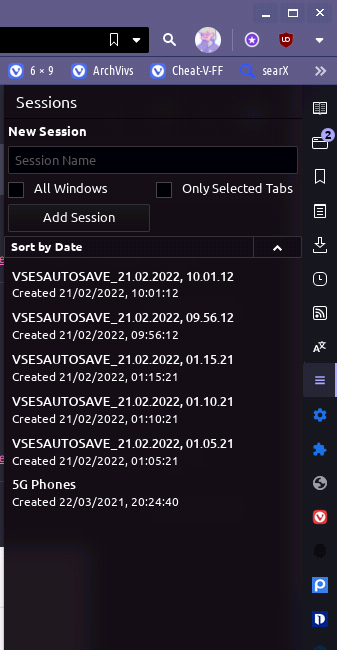
-
@nylathewolf Have you read https://forum.vivaldi.net/topic/10549/modding-vivaldi?page=1 ?
My interpretation & deployment of the wisdom in that linked thread is more or less this:
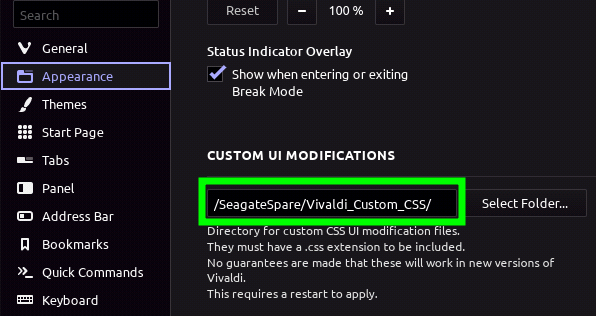
plus
this dedicated directory for my fav custom CSS mods [almost all of which are just copied from the wizards in the forum, as i'm too much a dweeb to think of this stuff myself]
archlinuxTower[/SeagateSpare/Vivaldi_Custom_CSS] 11:00:59 Mon Feb 21 $> ls -m '0. Vivaldi_Custom_CSS --README--', '1. Modding Vivaldi README', advancedPanels.css, bookmark-bar-font.css, Coloured_Scrollbars.css, 'CustomiseBookmarkButtonDropdownFieldWidth&Height.css', CustomiseSearchButtonDropdownFieldWidth.css, Hide_headerbar_with_Native_Window_active.css, pinned_tab_styling.css, 'Superseded or otherwise decommissioned', Tabstack_active_tab_thumbnail_highlight.css, Window_panel_contrast.css, zoom-effect-on-hovered-icons-web-panel-extensions-bookmark-bar.cssplus
then i have another directory containing my preferred JS & HTML tweaks, with a script to push these to the requisite target
/opt/vivaldi-snapshot/resources/vivaldiafter each V update.archlinuxTower[~/VivaldiPatch/MULTI-BOOTS] 11:04:46 Mon Feb 21 $> ls -m advancedPanels.js, browser.html, custom.js, Follower-Tabs.js, Follower-Tabs.js_README, hooks, 'hooks README', jdhooks.js, 'Modding Notes, & Showing extension icons on the bottom of the browser', PatchVivaldi.sh, 'Superseded stuff', Vivaldi_Custom_CSS, VivaldiHooks-masterThat thread i linked at the top, is essential reading IMO.
-
-
@sjudenim Here is the verbatim instruction from this mod's creator, @LonM, provided in this thread's inaugural post:
@lonm said in Advanced Panels Mod (with Sessions Panel):
Sessions Panel - Gives you an easy to access list of sessions. You can delete them, open them and create new ones from the panel instead of having to deal with the modal dialog. The mod requires that you first add your own web panel manually, with a URL set to vivaldi://sessions
-
-
@sjudenim If it doesn't load right away, you may need to restart vivaldi after adding the panel.
It's also worth opening the browser inspector to look for errors. (either by right click if you've enabled it or from
vivaldi://inspect) -
That was just to show that I was using the correct
urlwith @guigirl's code.The issue I'm having with yours is actually on restart. Sessions show fine when added but all are hidden on restart (https://forum.vivaldi.net/post/559504).
No errors in console

-
@sjudenim It's working for me. If you restart and open the normal sessions popup (from quick commands), does that display correctly? Also what OS are you using?
-
-
I read this thread a long time ago before CSS mods were kept by Vivaldi. Am I correct in assuming I don't have to worry about checking an option to make sure they don't disappear these days? Should I still back up my CSS mods?
edit: erm, something weird happened... I thought I posted this in the Vivaldi mods thread.
-
@sjudenim Could you try this for me: When vivaldi restarts, before you open the panel, open the conolse and type this command:
vivaldi.sessionsPrivate.getAll(console.log)It should print out all your saved sessions to the console. Does that work?
-
-
@sjudenim OK. From what you've posted here and the earlier screenshot of the devtools, I think I see where the problem is happening.
For some reason
advancedPanelOpenedis not being called when you open the panel.Now I need to figure out why...
Could you please add a new line like so (at line 679) and let me know what happens?
const ADVANCED_PANEL_ACTIVATION = new MutationObserver(records => { console.log(records); /* add this line */ records.forEach(record => { if(record.target.classList.contains("visible")){If it's working properly this should print something to the console every time you open it. If not, this is where the problem is happening.
-
Nothing on start and nothing when I open the panel. Only clicking on it renders this
0: MutationRecord {type: 'attributes', target: div#sessions_lonm.panel.webpanel, addedNodes: NodeList(0), removedNodes: NodeList(0), previousSibling: null, …} length: 1 [[Prototype]]: Array(0)```