Tips & Tricks
-
-
@potmeklecbohdan I didn't separate out the different Alt keys in my list, only a limited set of software distinguishes between them. I was only listing the 4 most ubiquitous elemental modifiers (Ctrl, Alt, Shift, Win/Cmd/Meta), then Hyper & Meh which are really just composite modifier keys: Meh = Ctrl-Alt-Shift, Hyper = Ctrl-Alt-Shift-Win. Hyper & Meh were created because it's much easier to press 2 keys than 4 or 5. On my keyboard, I actually have a few more composite keys, as I've created some Ctrl-Alt & Crtl-Shift keys in most of my layers. I also have some keys that are actual shortcuts themselves, like W-S-arrow left/right, for one example when I'm in Windows, or Ctrl-A/C/X/V, Ctrl/Alt(-Shift)-tab, etc.
Edit: oh, and yeah, my keyboard can do a space cadet shift, though I don't use that
-
Moving Email to Other Monitor
The email client (enable via vivaldi://experiments) is enabled only for the first opened window. If, like me, you use two monitors and prefer it always on one of them, if it opens on the wrong one, close that window and reopen it from the Trash can.
It will reopen as a maximised window on the correct monitor only if there was more than one tab open.
-
Show Clock on Mail Tab
Restore the Status Bar to its defaults if the clock is not already there. Switch to a mail tab, hold shift and drag the clock to the Mail toolbar at the top.
-
Bookmark for Experiments
Add a bookmark for
vivaldi://experiments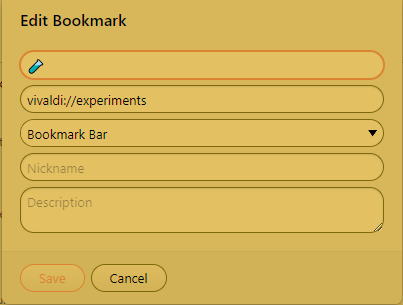
-
This post is deleted! -
Pinned Tab Stacks
If tabs are pinned there is no obvious way to stack them, but if tabs are stacked, one can pin them using a shortcut.
If you also use accordion tab stacking, all of your pinned tabs can be collapsed to a single icon. I pin my email and blog. To switch between pinned tabs, click on the tab preview.
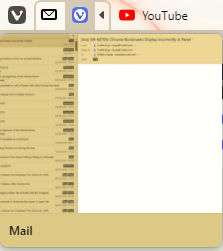
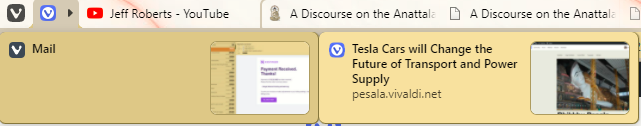
-
@sahands said in Google voice search not working:
in windows, you can bring up the touch keyboard and use the mic in it to type into any search field, not perfect but works.
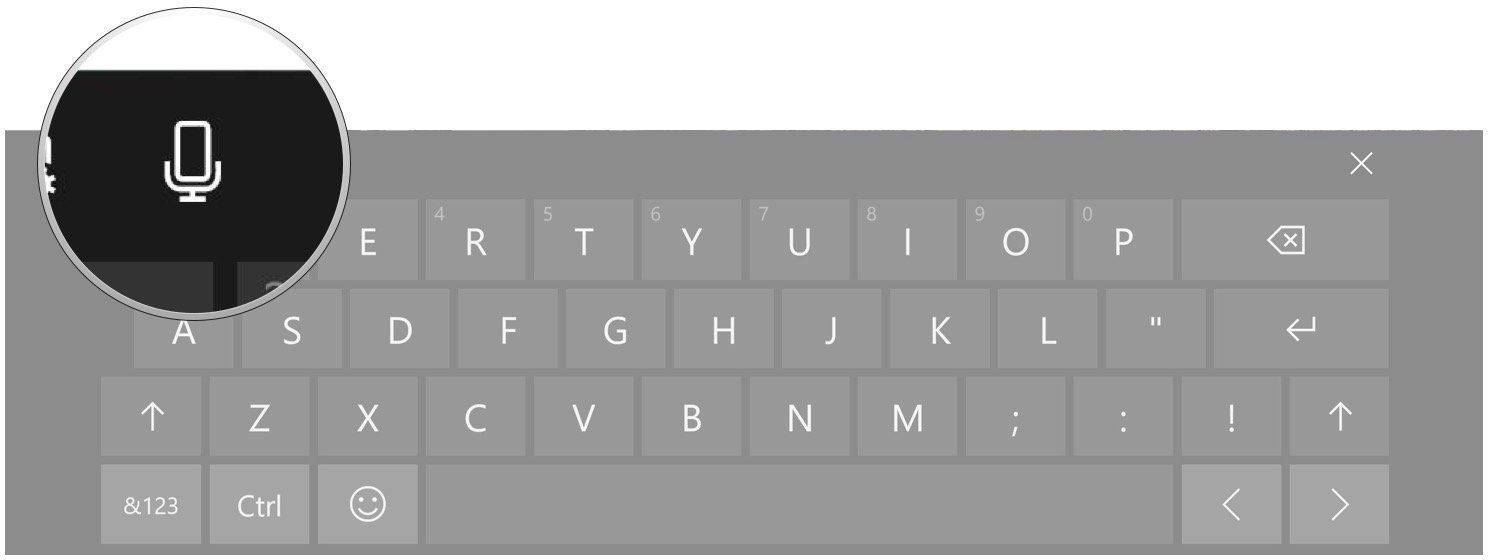
-
This is so simple that its kind of funny to post as a tip, but I was stoked. You can drag and drop text. You don't need to copy and paste. I know about this in other programs like Outlook. You can drag and drop within To: CC: BCC: lines. Super useful.
I didn't realize that you can drag and drop text within the browser. Ctl+V? More like Ctl * w/ Vivaldi! -
This post is deleted! -
Customise Home Button
Long-click or right-click on the Home button will show a context menu. The default menu allows you to remove the button or restore the toolbar to its default; neither of which are very useful in my opinion.
In Settings, Appearance, Menu Customisation, customise the Home button menu to include your favourite commands. In the latest Snapshot the buttons can be moved to the right of the URL field and Extensions.
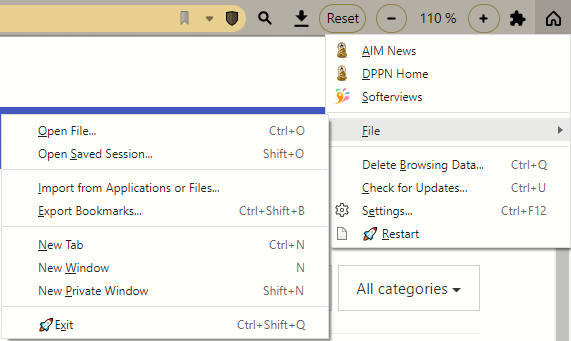
-
Printable Cheat-sheet
Currently, keyboard shortcuts are not synchronised. If you lose them, saving a cheat-sheet as a PNG or printing a hard copy will make it easier to reset them to what you had before, if you should ever lose them.
I fully expanded the cheat-sheet, then captured the scrolling page with FastStone Capture, before cropping the image.
Sample screenshots attached below. I used IrfanView to crop the full cheat sheet into three equal pieces.
-
@Pesala said in Tips & Tricks:
In Settings, Appearance, Menu Customisation, customise the Home button menu
@Pesala Home button? Which is "Home button"? TIA
-
-
@MoosMas No. The request for the Button menu to be on the right. I customised the Home button, which can be placed on the right of the Address Bar.
-
Multiple Paste
This is a Windows shortcut, but so useful in Vivaldi that I post it here. I suspect that Linux and Mac users may have some similar.
Press Windows Key + V to show a list of items on the clipboard. Select one to paste it.
WinKey shortcuts are not assignable to Vivaldi commands as far as I know, but there are over 200 of them.
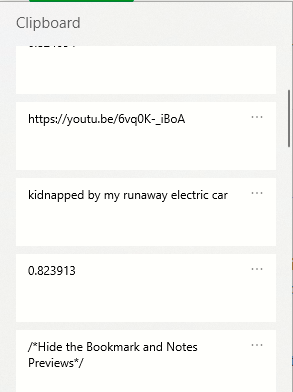
Edit: Example of pasted topic replaced with another one.
/Hide the Bookmark and Notes Previews/ -
This post is deleted! -
This post is deleted! -
Please keep discussion about electric cars to the relevant threads in other parts of the forum, thanks.
-
@LonM said in Tips & Tricks:
Please keep discussion about electric cars to the relevant threads in other parts of the forum, thanks.
@LonM None of my biz but I think it was a small joke. What Is the correct place for jokes? TIA

