Tab Bar Below Address Bar
-
Currently we are able to move the Tabs Bar on the top, right, left and bottom.
What is missing is to move the Tabs Bar right under the Address Bar. -
And.. Under bookmark bar too, if it is on

-
Yes, please. I know you can make it work by editing the CSS, but it's hacky and it breaks when Vivaldi upgrades.
As one of those people who still can't understand the decision to move them away from the page they belong to, it's very important to me to be able to put them back where they ought to be.
-
@sallyk It doesn't break, the whole application is being replaced on update, therefore everything added to the application isn't available anymore, the mod disappears. And I protest the "hacky" remark

-
It's very clever, and I don't mean to sound ungrateful for your work, but having to edit text files to make something work is always going to seem hacky to me.
As long as there isn't a setting you can set once and then forget, it's going to feel broken when you have to do it again, even if it's just putting back the altered browser.html every time.
-
im grateful that @luetage its always helping and providing the code needed to make this work, but i really think that its not that hard to implement since vivaldi its already making the tab bar available in many locations from top to bottom from right to left. Having an additional option there make it easier for everyone who want this.
-
@danmills With Vivaldi, you can already switch tabs in fullscreen without any risk of accidentally showing the menu. Fitts's Law is respected, so you can move your mouse cursor very quickly to the tab bar.
Assign Shortcuts to show/hide toolbars.
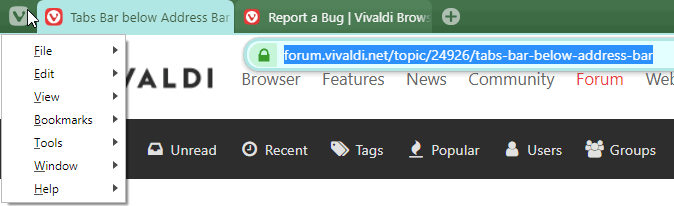
-
@oilydrinkwater Fixing the apostrophe was easy. I suspect that implementing this feature request might take a lot more effort.
-
@nfsmaniac Just like good old Internet Explorer!
-
@nfsmaniac The question is: why is that in the "Address Bar" category?
-
The feature is about both Tab Bar and Address Bar, so it could be put in either, but strictly speaking, it is a request for an option, so it belongs in Settings.
If you add this link as a web panel you can easily search for other feature requests simply by changing the search string from "Below" to any other term.
-
What is the result now? How can you put the tabs under the input and favorites?
-
is there any css code for this?
-
@baris-sehri Yeah, it is, but it may not work (one never knows for old mods).
-
@potmeklecbohdan I tried those. they are not working unfortunately
 but, thanks anyway...
but, thanks anyway... -
@baris-sehri My latest code for this mod still works: https://forum.vivaldi.net/topic/15834/tabs-on-bottom-for-1-8/41?page=3
-
@luetage this one? unfortunately it's not working for me... I'm using latest snapshot on macos catalina

#tabs-container.bottom { order: -1; border-top: none; padding-top: var(--padding); padding-bottom: 0px !important; } /* bookmarks bar above tabs */ /* .bookmark-bar { order: -2; } */ .toolbar.toolbar-addressbar { order: -3; } /* corner rounding */ .tabs-bottom .tab-position .tab { border-top-left-radius: var(--radiusHalf); border-top-right-radius: var(--radiusHalf); border-bottom-left-radius: unset; border-bottom-right-radius: unset; } /* tab group indicators*/ .tabs-bottom .tab-strip .tab-group-indicator { bottom: 28px !important; }; -
@baris-sehri This is a feature request topic, reply in the original topic if you want help, please.
-
@luetage sure

-
This post is deleted!
