Resource Sniffer
-
As someone who transitioned recently from Maxthon Browser to Vivaldi, the one thing I am missing has got to the Maxthon's resource sniffer. It is a tool that I think could be implemented into the sidebar or under tools.
I took some screenshots to demonstrate it's utility, as pictures speak louder than words.
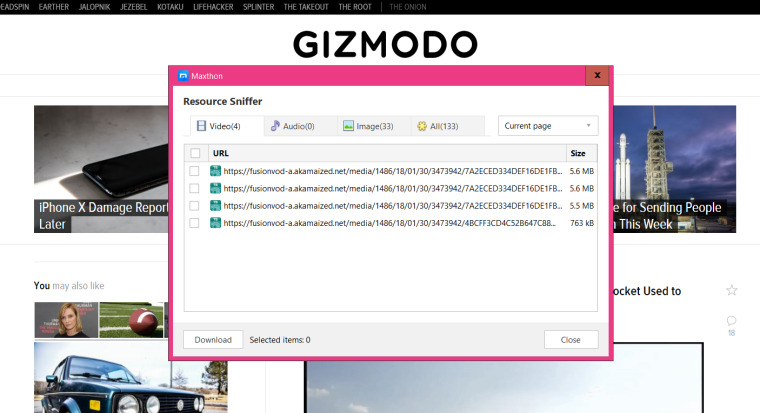
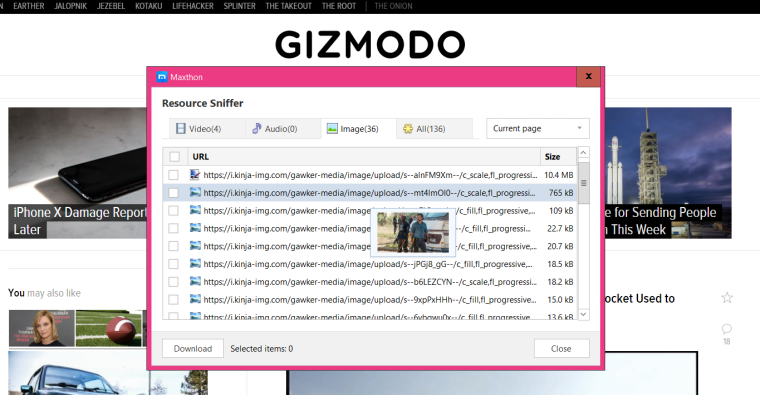
Yes, it is a tool that allows you to in one-click find all the images, videos, javascripts, json scripts, and other embedded resources on any given page. It is the same stuff you could find by digging through a website's script using the developer tools, but in a manner that is quick, user-friendly and easily accessible.
I hope this feature could be added to Vivaldi one day. (And in the interim, if people know any Chrome extensions that do similar things, please share!)
-
Open developer tools, activate tab "Sources", disable "group by folder"?
-
@morg42 said in Resource Sniffer:
Open developer tools, activate tab "Sources", disable "group by folder"?
Yes. One can also just open developer tools and go through the text code and right click to open in new tab.
The point is to make it more user-friendly, accessible, and streamlined so that one can do it on the go, rather than investing time fiddling through developer tools (something very few layman users even know about).
-
The old Opera 12 had something similar to this with its builtin download manager. I hope someday they add that to Vivaldi.
As for an extension that does this, try Chrome Download Manager.
-
Is this the same as the Page Information Panel that we have in Opera 12.18 or does it do something else?
-
@wislahd said in Resource Sniffer:
As someone who transitioned recently from Maxthon Browser to Vivaldi, the one thing I am missing has got to the Maxthon's resource sniffer.
Me too +1
The ease of use of the tool is amazing, and I would love to see a similar (or identical) resource sniffer in Vivaldi.
-
This post is deleted! -
But you can do this already in a much better and powerful way with the developer tools. It is even easier than selecting it from a menu since you can just open and close it with the
F12 keyboard shortcut. -
@lonm said in Resource Sniffer:
It seems like this could be achieved by looking at the network tab of the browser inspector and reloading a page.
Does it add any more functionality than that?
@terere said in Resource Sniffer:
But you can do this already in a much better and powerful way with the developer tools. It is even easier than selecting it from a menu since you can just open and close it with the
F12 keyboard shortcut.Thanks guys, but the point the the OP was making was that the user does not have to use the Developer Tools. This is about saving time.
For a more comprehensive search, the user can use the Developer tools, but to quickly grab something, a sniffer tool would be so much faster (approx only 3 mouse clicks). -
@tavish said in Resource Sniffer:
@lonm said in Resource Sniffer:
It seems like this could be achieved by looking at the network tab of the browser inspector and reloading a page.
Does it add any more functionality than that?
@terere said in Resource Sniffer:
But you can do this already in a much better and powerful way with the developer tools. It is even easier than selecting it from a menu since you can just open and close it with the
F12 keyboard shortcut.Thanks guys, but the point the the OP was making was that the user does not have to use the Developer Tools. This is about saving time.
For a more comprehensive search, the user can use the Developer tools, but to quickly grab something, a sniffer tool would be so much faster (approx only 3 mouse clicks).What exactly is so hard about pressing F12?
That is one single action, not 3 clicks.
The Developer tools remember your choice preference. If the OP constantly checks Network connections, hitting F12 will open directly that every single time.
-
I've just found this would be useful when certain sites try to force you to log in to download something for which it gives you a preview for free with no log in needed. The network info dev tool is not always easy to navigate in this case.
-
There is no need for anyone to justify the usefulness of resource sniffer and download capability options for Vivaldi. The fact is, we like our 'main' browser to mainly have tools and utilities that either match or distinguishes itself from the rest. Perhaps make this a bolt on option when downloading Vivaldi but to not offer it is, IMHO, an oversight. And if you stack enough of these oversights up, shortcomings which force users to seek solutions elsewhere then you are really asking to be replaced as the "main" browser, aren't you?
To those of you who say "just download a chrome app" I say we'll historically downloader apps haven't integrated seamlessly with viv..also, what about mobile? Right now I am forced tonise X-Browser on my android because it offers exactly this feature... and does it pretty well.
---Just saying
