Graphic Tools in Screenshot Feature
-
Yes, like the ShareX editor! (ShareX is a tool to take screenshots with A LOT of features)
-
Best to use a third-party tool for this task, or rely on extensions.
- Creeping sophistication adding annotations, then video capture, animated GIF export, etc., only diverts resources from much more important things that need fixing.
- A third-party tool that runs in the background can capture and annotate screenshots from any browser, or any application, or from the entire desktop. A browser-based feature can only capture from that browser.
- What it does already, it does very well, capturing an entire page or a selected area and saving it as PNG or JPG. Image apps can then be used to annotate the image, compress it, or save it to other image formats.
-
I wonder if instead it could be set up to save to a temp file, and then open automatically in an editor app like paint or irfanview. That way there's no need to implement the editing function, but it needs less clicks to do it.
-
@lonm Not many clicks to be saved here I feel.
- Capture Area
- Select Area
- Click camera icon to accept
- Double-click to open in your default image editor to annotate (I used IrfanView with the IrfanPaint plugin to add text, an arrow, and save with transparency.

-
Please don't. Manipulation of graphic files is no browser functionality and would make Vivaldi bloatware.
-
IMO this shouldn't be a browser feature.
perhaps when we have opera presto-esque configurable buttons, we can make a button which gives the screenshot to a tool like irfanview or similar
-
@pesala There are, on the other hand, some improvements that can/may be implemented on Vivaldi's side only, that may also help when using external tools for further processing:
- You already suggested Filename change
- Site-related PNG TextualData
- Multiple text selections (Strg+Mark) → implicit highlights on screenshot
-
Would be good to also be able to to activate it (via keyboard shortcut) and use while other windows/program is open in the forefront, as long as Vivaldi is running.
As you can see Maxthon is in running in the background and I can snap region [using ctrl+f1 in my case] in Vivaldi window. After selecting the area the tool bar pops up that allows you to draw, highlight etc, and you can choose to save or copy the selected area.
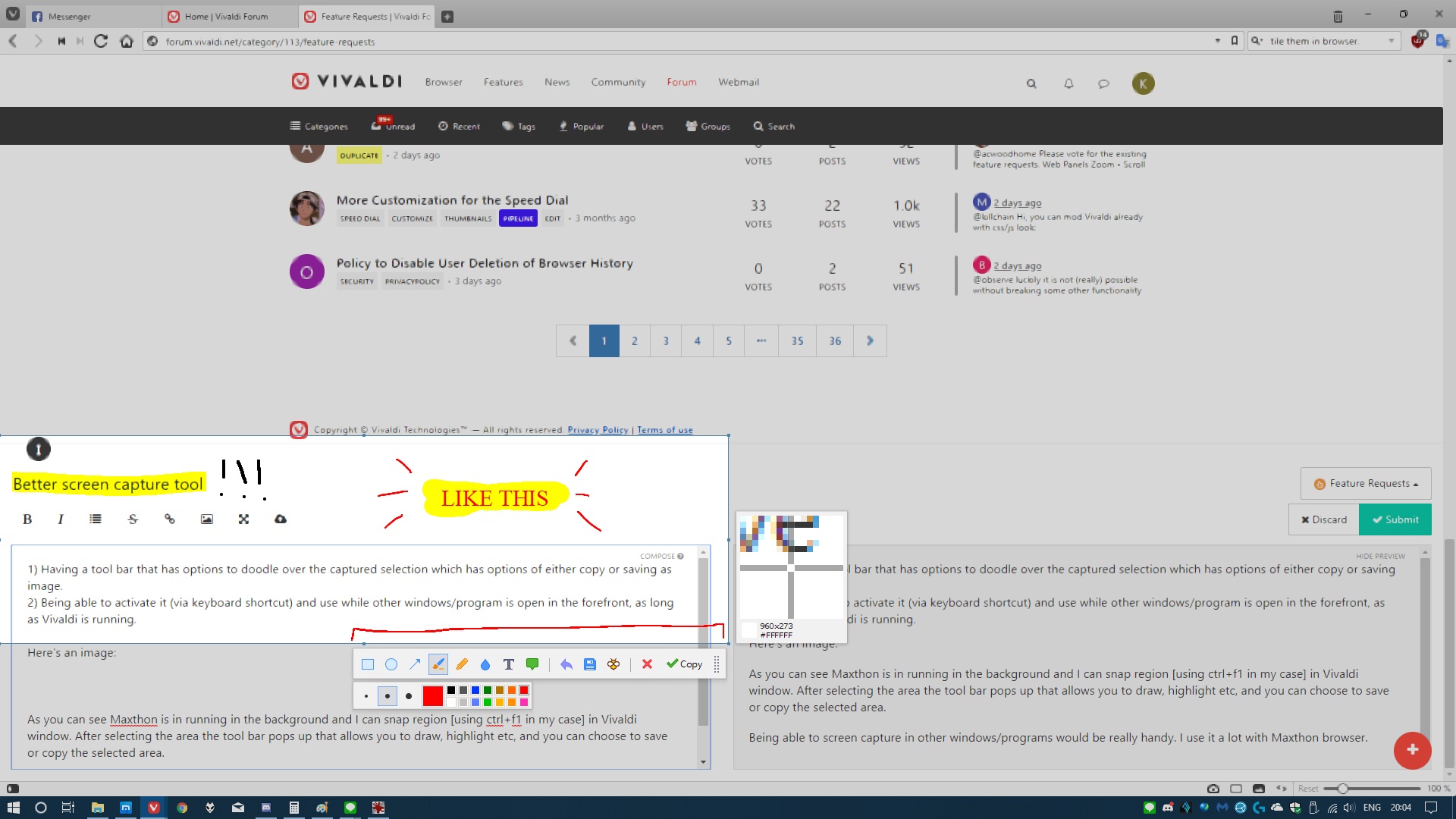
Being able to screen capture in other windows/programs would be really handy. I use it a lot with Maxthon browser.
-
If you're using Windows, it would be better to install FastStone Capture (version 5.3 is freeware), then you can take screen shots and annotate them even if Vivaldi is not running. Linux or MacOS users should be able to find similar utilities.
Where Vivaldi's screen capture excels is in capturing a full scrolling page very quickly. This screenshot can then be annotated by opening it in FastStone or any suitable image editor.
-
Folks, why don't simply put an option to tick that opens a preferred (external) software soon as the screenshot is saved?
-
@pesala Why use that program and not just print screen and edit in paint?
Well, I mean why have another program installed when 1) most people have the browser open 99% of the time. (at least I do) 2) screen capture is already built into the browser.Just need to extend what's available to be able to
- capture outside the browser
- couple of simple editing tools.
#1 is just a small extension of what the browser is already capable of
#2 is just ease of use/access -
@kaiyo said in Graphic Tools in Screenshot Feature:
Why use that program and not just print screen and edit in paint?
If Printscreen and Paint is good enough, there is no reason for this feature request.
Desire does not stop with a couple of simple editing tools. FastStone Capture is now on version 8.9. Since 5.3, which already did loads of basic things, there have been many version updates and more sophisticated features:. Desire always increases.
Vivaldi is just a browser, not a screen capture program.
-
@pesala said in Graphic Tools in Screenshot Feature:
@kaiyo said in Graphic Tools in Screenshot Feature:
Why use that program and not just print screen and edit in paint?
If Printscreen and Paint is good enough, there is no reason for this feature request.
Desire does not stop with a couple of simple editing tools. FastStone Capture is now on version 8.9. Since 5.3, which already did loads of basic things, there have been many version updates and more sophisticated features:. Desire always increases.
Vivaldi is just a browser, not a screen capture program.
Why did Vivaldi included the feature then? Easy access/ease of use no?
-
@kaiyo The feature is for full length page caps or targeted page portion caps.
In my world, my various pieces of image-editing software are for image editing. It would not occur to me to try to edit images within a browser. There is no way one could do a creditable job to my eye.
The very smallest, crappiest actual image editing tool I have, 16 years old, is already 2/3 the size of the browser - and it has only the most rudimentary tools. The ones I have that have some actual creditable tools are six to ten times the size of the browser. Just the installer for the smallest one I have that works in both Linux and Windows is double the size of Vivaldi. My way of thinking is, if you plan to do something, do it right. Don't settle for a pale imitation. And don't make your browser play second fiddle to an image editor.
But that's my 2c. YMMV.
-
@kaiyo said in Graphic Tools in Screenshot Feature:
Why did Vivaldi included the feature then? Easy access/ease of use no?
Because some users want to take a quick screenshot of a web page. Printscreen does not capture a scrolling web page. Some dedicated tools do, but do not do it very well.
-
@ayespy said in Graphic Tools in Screenshot Feature:
@kaiyo The feature is for full length page caps or targeted page portion caps.
In my world, my various pieces of image-editing software are for image editing. It would not occur to me to try to edit images within a browser. There is no way one could do a creditable job to my eye.
The very smallest, crappiest actual image editing tool I have, 16 years old, is already 2/3 the size of the browser - and it has only the most rudimentary tools. The ones I have that have some actual creditable tools are six to ten times the size of the browser. Just the installer for the smallest one I have that works in both Linux and Windows is double the size of Vivaldi. My way of thinking is, if you plan to do something, do it right. Don't settle for a pale imitation. And don't make your browser play second fiddle to an image editor.
But that's my 2c. YMMV.
Vivaldi > application folder = 400MB - 206MB (installer folder) = 194MB
Maxthon folder = 187MB
UC Browser folder = 151MBBoth Maxthon and UC browser has screen capture that can also screen cap outside of the browser (which shouldn't affect much space usage) and editing tools.
I actually want capturing outside of the browser more than the editing tools.
@pesala said in Graphic Tools in Screenshot Feature:
@kaiyo said in Graphic Tools in Screenshot Feature:
Why did Vivaldi included the feature then? Easy access/ease of use no?
Because some users want to take a quick screenshot of a web page. Printscreen does not capture a scrolling web page. Some dedicated tools do, but do not do it very well.
So ease of use - User eXperience.
-
@kaiyo said in Graphic Tools in Screenshot Feature:
Vivaldi > application folder = 400MB - 206MB (installer folder) = 194MB
Maxthon folder = 187MB
UC Browser folder = 151MBOpera has +- 200MB, with a installer of same Vivaldi size.
And it's included a basic graphic tools. No need an advanced one, but a basic where you can make texts, highlight, circles, squares, arrows. And if were possible save in GIF format, better. Moreover, the Opera is saving with a better filename:"Opera Instantâneo_2018-04-30_174930_pt.wikipedia.org.png"
<Browser_Date_Time_URL.Format>I don't wanna a full graphic tool like the simple Paint, only a basic tool for when I took a screenshot with the browser and I wanna do some quick/simple annotations and editions before saving. I think a bit annoying the process I have to open a program after saving to do any simple edition of a thing I could do before saving with the browser. And this would only for screenshots taken from webpages or any part of the browser, no for external use. For that I have Paint and Gimp.
But if think complicated, could create a button or/and a shortcut to an external program.
-
@pesala
Nimbus Screenshot and Screen Video Recorder, I have found does an excellent job in describing what an extension can do that solves this. However, the Save to Google option doesn't work properly, probably because it requires a built in Google account, which is baked into Chrome but not Chromium.I guess it would be up to Nimbus to take that option away for non-Chrome browser extensions (Vivaldi, current Opera, and others).
-
@damangoldberg said in Graphic Tools in Screenshot Feature:
@pesala
Nimbus Screenshot and Screen Video Recorder, I have found does an excellent job in describing what an extension can do that solves this. However, the Save to Google option doesn't work properly, probably because it requires a built in Google account, which is baked into Chrome but not Chromium.I guess it would be up to Nimbus to take that option away for non-Chrome browser extensions (Vivaldi, current Opera, and others).
Have you recorded anything with it? I tried and I couldn't do it.
-
It would be sufficient for me if text remained selected or context menu displayed when making a screenshot with Capture Tool.
