We will be doing maintenance work on Vivaldi Translate on the 11th of May starting at 03:00 (UTC) (see the time in your time zone).
Some downtime and service disruptions may be experienced.
Thanks in advance for your patience.
Read Aloud Selected Text
-
As in PDF-XChange Editor and Old Opera, read the selected text aloud. This can be on the context menu for selected text, but a shortcut makes it easier to use.
Those with impaired vision or dyslexia, and those for whom the selected text is not in their mother tongue, would find it useful.
-
I didn't realise that classic opera had that capability. Would be nice for feature parity, as well as a help for accessibility.
-
@lonm It did, but only up until 11.64 or so IIRC. Then IBM withdrew support for the voice libraries, so it stopped working.
-
I went looking for answers on the Tracker Software forum, and found that the PDF-XChange read-aloud feature for selected text uses the libraries provided by Windows.
Only Common Languages are Supported, all you need to do is download and install a suitable language pack.
One can choose between UK and US English. Some have a male voice, while others use a female voice. Pronunciation of unrecognised words is poor. PDF-XChange has controls for speed, pitch, and volume.
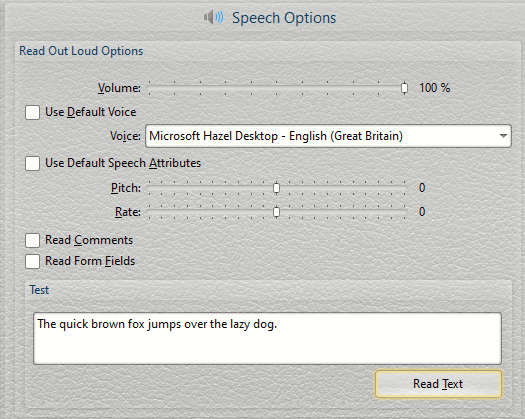
-
There is a read aloud feature called Narrator built in to Windows, Ease of Access.
Unfortunately, instead of reading the selected text it narrates a whole lot of other stuff. Try the shortcut, Windows Key + Ctrl + Enter to see what the issues are.
-
There is a Chrome extension called Read Aloud.
This can read aloud entire page or just the selected text.
It has a toolbar button to read the whole page. For reading selected text, use context menu.
-
@Raindrops1 said in Read Aloud Selected Text:
There is a Chrome extension called Read Aloud.
An excellent extension but these days I must grant permission each time I restart Vivaldi and try reading text.
-
@g_bartsch I can't get the extension to read the text on the tab I have open. I have to explicit click the extension icon to cause it to read from the current tab. Also can't get the quick keys to work as I would expect. Have you found a better option yet?
-
@admorgan I haven't. I keep doing as you describe.
-
Well, Vivaldi is my default browser, but I miss the Microsoft Edge "read aloud" feature, so I wanted to know if it would be possible to add something similar, without the need for extensions.
-
@llyon For now, one can only use a workaround.
- Save the page to PDF
- Open the PDF in PDF-XChange Editor
- Read Aloud
Vote for the first post if you haven't already done so. (Voting again will remove your vote).
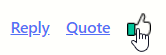
-
@Pesala said in Read Aloud Selected Text:
, read the selected text aloud. This can be on the context menu for selected text, but a shortcut makes it easier to use.
Those with impaired vision or dyslexia, and those for whom the selected text is not in their mother tongue, would find it useful.
This is exactly what I miss so much from my previous experience on Mac OS Safari web browser . Read the selected text aloud is build in Safari .
The voices few years ago maybe were not perfect but now some of them or even most of them are very good .
Perfect for me to read some articles online and to not be exposed so much to reading on the computer screen and to be effected to much by blue light .Is Vivaldi maybe has a plan to make this option available ?
I
-
@nonino This feature will be tagged as PIPELINE, NICE TO HAVE, or In PROGRESS if/when the team have a plan to implement it.
-
@Pesala Hopefully some day .
In the mean time I will try what you have suggested :
The Read Aloud extension . -
Said:
In the mean time….
Be realistic. This is the extension you are going to use for this effect.
If 5,000,000 people use it, it is because it works well.
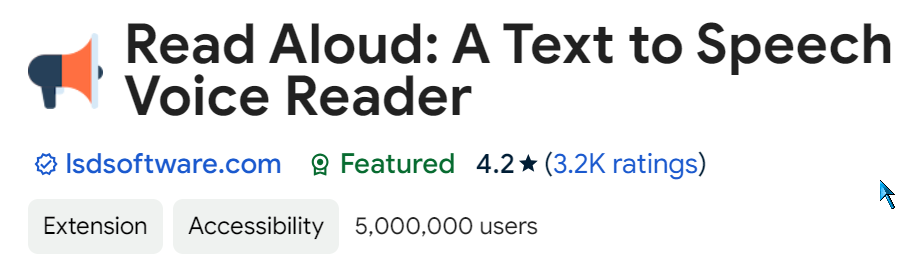
-
I have just tried Read Aloud in Brave for now .
I really do not like it at all .
It opens another window where it paste the highlighted text and try to convert the text to speech and it can't .
Probably my slow internet connection does not allowed it . Now it can do that but still it is not the same intuitive
experience.It does not work like a part of the page were you just highlight a text and press designed key button to hear the text converted
to speech .Read aloud extension is not a fun to work with .
However I have tried speechify and this one is just amazing . It is beautifully designed and intuitive .
Unfortunately I can not use it at this moment as it is too expensive and also do not allowed privacy payments like
monero . -
Said:
It opens another window where it paste the highlighted text and try to convert the text to speach and it can't .
In options:

Said:
Probably my slow internet connection does not allowed it . Now it can do that but still it is not the same intuitive
experience.Use offline voice:


Select the text and click the extension button.
-
@barbudo2005 It sure does. The voices and options are excellent.
I use it for reading EPUBs because the Read Aloud extension is so much better than the Calibre reader.
-
Any update for this feature? It'd be great to be able to read aloud selected text like on Edge.
Hope that Vivaldi can at least add read aloud inside their Reader View, that'd be enough for my needs like in Brave/Firefox. I read lots of articles everyday, so I use Reader View a lot and adding read aloud could reduce my eye strains. it's a great accessibility feature that's almost necessary for visually impaired users.
