We will be doing maintenance work on Vivaldi Translate on the 11th of May starting at 03:00 (UTC) (see the time in your time zone).
Some downtime and service disruptions may be experienced.
Thanks in advance for your patience.
Shortcut for Closing Currently Open Panel
-
Right now, if I want to use a keyboard shortcut or mouse gesture to close the currently open panel, my only options are:
-
Use the shortcut for that exact panel (and inherent in that, create and maintain shortcuts for each web panel)
-
Hide the panel sidebar completely.
There is no generic "close the currently open panel" option that does not also hide the panel bar completely.
-
-
I've found that the easiest way to maintain shortcuts for each web panel is to just assign Ctrl+Alt+1 to the first web panel, Ctrl+Alt+2 to the second, and so on. I only have 3-4 panels so it's easy for me to remember which is which, but I could see this not being tenable with more panels.
The right long-term answer, of course, is for the developers to change the "Panel" keyboard shortcut to "Show/Hide Full Panel", and to add a new keyboard shortcut to "Show/Hide Current Panel".
-
+1
There's a lot of work to do on web panels. I really want to love them but missing features like this makes me consider not to use it at all. -
@kallon yup it is frustrating..
-
One can now enable the Floating Panel in Settings, Panel, Auto-close Inactive Panel.
-
Using Search before creating a feature request or posting a question on the forum is magic because you discover that others did the work for you

+1
-
It would be great to have a toggle button that doesn't close the sidebar completely, but simply hide/show the current panel.
-
F7 comes to my mind.
Pressing it once opens and focuses the panel now.
It would be nice if a second press would close the panel again. -
I came here to make exactly this suggestion. So +1!
-
It is not necessary to remember individual shortcuts. Just press any one of them twice. I have assigned shortcuts to each panel, but I generally hide the Panel Toolbar with F4. If one is using shortcuts, why do you need to show the Toolbar? That is only needed if using the mouse to select panels.
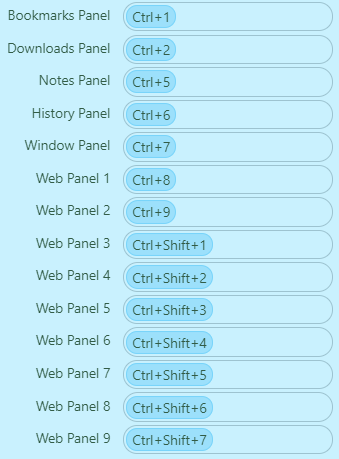
-
Just press any one of them twice.
It would be easier if I didn't have to use a shortcut twice.
If one is using shortcuts, why do you need to show the Toolbar? That is only needed if using the mouse to select panels.
I show the toolbar because I DO use the mouse. I want to assign a mouse gesture to close it, not a keyboard shortcut, that way I don't have to move my mouse back to the panel, nor move my hand to the keyboard.
-
@Pesala Thanks for mentioning F4! When I looked on Keyboard Shortcuts, "Panel Toggle" appears high up in the "View" section so I thought that was what I was looking for. "Panel" (i.e. show/hide panel) is much further down so I didn't notice it. These two options should be next to each other, and "Panel" should have the label "Show/Hide Panel"!
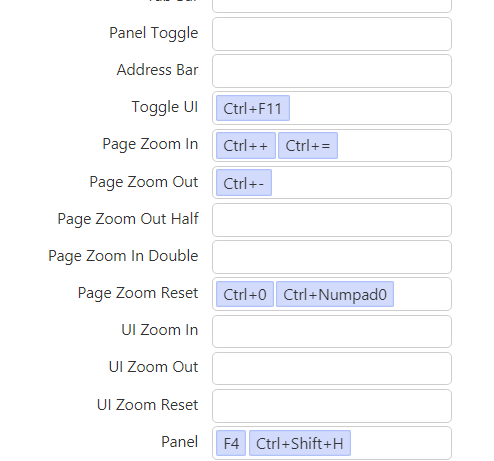
-
@Pesala, thanks for mentioning F4 here. I found this forum post before reading the fine manual:
Displaying Panels
By default Panels are located on the left side of any of your Vivaldi windows. To expand and display them, click the Panel toggle button Show Panel button on the left side of the Status Bar. This can also be done using the default Keyboard Shortcut F4 / ⌥⌘ P.I think it is related to the fact that I (as a novice Vivaldi user) was trying to close the Download side panel after it had finished. The usual desktop metaphor is to look for a close/hide icon on the top (right/left) of the side panel. I did not notice the panel icon on the bottom left of the status bar. I was already a bit wondering why I have to read the manual to close a side panel if it can simply be done by F4 or that tiny icon. =^D
Maybe it could/should be added to the top next to Bookmarks / Download / History / Notes / Windows or to the right click menu of the side panel ? Thanks.
-
@isnotvalid You could also click the web panel icon again or you could activate the floating panels, then you can click somewhere in your website (not the one of your panel) and the panel closes.
-
@oudstand thanks I just tried Ctrl+Show Panel icon which it says can be used for 'Control click to toggle panel floating'. This works nicely and hides my vertical tabs under the "floating" panel.
I appreciate the many features in Vivaldi, but I am just trying to explain that for a novice user it is not immediately clear that those functions exist. And having to consult the fine manual to simply close the WebPanel which popped-up for my first download ever is something I would attribute to the fact that there is no minimize/close WebPanel icon in the top right/left of the Panel, though this is a common UI metaphor. -
@pesala
The whole thing for me is that I don't prefer to use the mouse.I like having the panel icons visible because I use the Feeds.
Unfortunately, as it stands right now, the unread items count for the Feeds panel is only (for now) available to be shown on the Mail panel icon, which I do not use.Since I only ever actively use the Feeds panel, after having initially activated it with the mouse (since no shortcut listing exists for it in the Keyboard settings), I can use F7 to focus on the last used panel, thus expanding the Feeds panel so I can peruse it.
When I am done with the Feeds panel, the only option open to me right now is to use the mouse to collapse the panel by clicking the active Feeds panel icon, thus de-focusing the panel icon (it then has no highlight).
If F7 instead allowed toggling focus on the last-used panel, so that a 2nd press would de-focus and thus collapse the panel down to the icons (without turning off the panel like F4 does, just as @QuHno has suggested), it would be orders of magnitude more useful for those who want to still be able to see the unread counts on the panel icon.
-
@oudstand Alternatively you can press e.g. any defined shortcut for a panel (twice, if there is no shortcut defined for the panel you use atm) to close the panel while keeping the panel switcher sidebar with the icons.
... but that is clumsier than having a dedicated shortcut for it.
-
@kuramadono You can assign a shortcut to Toggle Current Panel.
-
@pesala said in Shortcut for Closing Currently Open Panel:
@kuramadono You can assign a shortcut to Toggle Current Panel.
Thanks! I don't know why but I totally missed this option!
I've set SHIFT+F4 now
-
@kuramadono said in Shortcut for Closing Currently Open Panel:
@pesala
The whole thing for me is that I don't prefer to use the mouse.Since I only ever actively use the Feeds panel, after having initially activated it with the mouse (since no shortcut listing exists for it in the Keyboard settings)
Shortcut key for feeds panel / Feature Requests / Desktop / Panels | Vivaldi Forum
