Feature requests for Vivaldi 1.14
-
Speed-dial: being able to change url of entries ( currently it can only be changed in bookmark manager)
-
Proper bookmark export/backup to bookmarks.html keeping complete data like nicknames, comments, descriptions and other fields intact.
Preferably in a Mozilla compatible format for easy interchange, like using the using the
SHORTCUTURL="**"property for nicknames. -
open multiple links if more than one link is selected
(if more than one link is selected, the context menu should contain an additional option to "open all links in tabs")
-
IRC client (like in O12, including log files, pls)
-
Built-In RSS Reader / Subscriber
-
Hide UI per Window
Currently, you can have a per-window fullscreen. However if you choose to hide the UI this is global across all windows, which is sometimes not desirable -
Open New Window (over a link) Mouse Gesture
Currently the "New tab" and "new background tab" have "over a link" variants. But no such variant exists for "open a link in a new window". -
Keyboard shortcut for copying the URL from the address bar.
Especially useful if you're a user who likes to have the address bar hidden.
-
adjustable scroll speed when scrolling with mouse wheel
(O12 had this in an .ini) -
Expose theme variables to extensions/webpages
Would allow for themeing of page userstyles and extensions to match the browser's theme. -
Customisable Toolbars
-
Make link hover status info appear next to mouse
If i'm hovering over a link I would like to be given immediate feedback of what it is I'm about to click. It would be nice to have the option of making this appear next to the mouse cursor rather than in a ticker at the bottom of the page. -
Show extended connection info in status bar
Gif displaying firefox's implementation: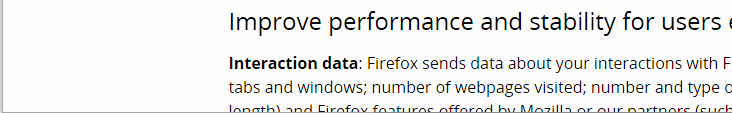
-
Built in support for userstyles
Add functionality such as that offered by the "stylish", and similar, extensions. Allow custom stylesheets to be injected to certain webpages. -
Full Context menu in panels
Currently, the context menu in panels only contains a subset of the items that would normally be found on a regular tab page. It should show all options. -
Full mouse gesture support in web panels
Right now if you perform a mouse gesture in a panel (e.g. reload) it is applied to the currently active tab. -
Full mouse gesture support in speed dial
Right now if you perform an "over a link" mouse gesture in a panel (e.g. open in new tab (over a link)) it does not work on speed dials, because they are divs not links. -
Fullscreen mode with address bar
Fullscreen means make the browser fill the screen, not hide controls as well. If we also wanted to hide the controls,we use the "toggle UI" function. The address bar and panels should be visible in full screen mode if the user so chooses -
Allow any theme to be used in reader view
Currently the Reader view offers 3 themes: light, dark, and current browser theme. It would be nice to be able to access any of the browser themes, so that you could customise one to match your reading preference while keeping it separate from the browser's overall style. -
Automatically attempt to make HTTPS connections
Some sites are already set up to use HSTS, but unfortunately not all. If a webpage is accessed over HTTP, make an attempt to see if it can be accessed over HTTPS and re-route. Similar to functionality offered by "HTTPS Everywhere" and other Secure Transport Enforcer extensions.
