Feature requests for Vivaldi 1.14
-
Ability to drag a Tinyurl link to the toolbar, as I can in Firefox and Opera. If there is a way to do so, I could not find it.
-
Ability to rename (right-click) and drag bookmark to any other folder or re-order in current folder from the bookmarks bar, currently right-clicking a bookmark launches it and you can't drag any bookmark that is inside a folder, only top-level bookmarks.
-
Vivaldi Mail Alias/Subaddress Blocked
I love the possibility of using sub-addresses (aliases) with Vivaldi mail. However, I noticed that many website forms do not accept the "+" character in an email address. Is there a chance the "+" character could be substituted for the "." character to make it more compliant and functional?
So instead of an address [email protected] it would be [email protected]
I understand this is not really a Vivaldi problem, the "+" character is an allowed character in email addresses but still many website developers filter it out and that makes the address unusable.
-
Page Information Panel
As in Opera 12.18, show the current page's information in a panel: size, inline elements, encoding, meta information, style sheets, and scripts.
-
Slower (and/or adjustable) scrolling in bookmarks panel and bookmarks manager
Currently, it is too fast. Scrolling the mouse wheel one notch scrolls 12 lines (to the best of my counting). The same action scrolls 1 line in Firefox.
-
I just saw an article that the new Opera will be including an Anti-Javascript Cryptocurrency Mining feature. I think it would be great if Vivaldi could do the same.
https://www.neowin.net/news/opera-50-nixes-javascript-cryptocurrency-mining -
Automatic form filler with pre-set information like opera, instead of remembering how previous forms have been filled like internet explorer
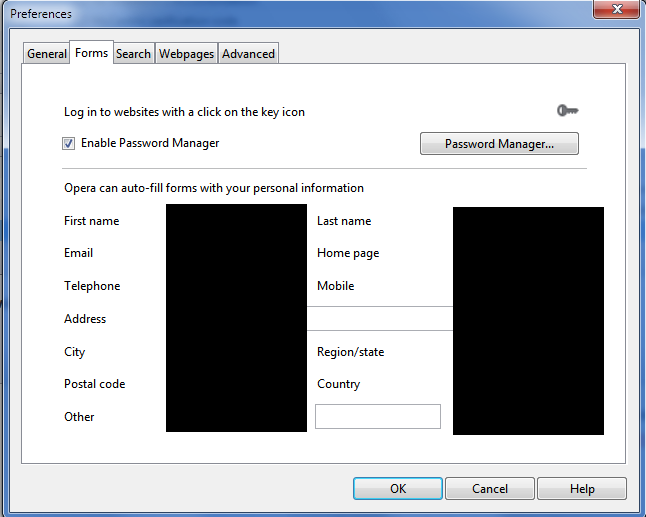
-
Ability to right-click auto-translate webpage directly within the tab as you can with Chrome. Extensions that have been previously suggested in another thread do not work on private websites/websites that require logging in.
-
Option to disable "scrolling with space bar".
This "feature" is extremely annoying in every browser, if you don't wan’t to use it. There are so many keys for scrolling... -
Move current tab left/right with keyboard
It would be nice to be able to move the current tab left/right with the keyboard (instead of using drag-and-drop via the mouse). In many browsers, Ctrl-Shift-PgUp/PgDn is used for this. -
Pinned tabs by design should always stay to the leftmost of the other tabs
However, when dragging and dropping tabs from one window to another, the pinned tabs will slide out of the way, offering to let you drop the tab to the left of them. If you actually drop the tab to the left of a pinned tab, the dropped tab will slide to the right of the pinned tabs. However, it would be better if the pinned tabs never slid over to offer a space in the window to begin with.
-
It would be nice if the GUI were more responsive during multiple simultaneous webpage loads.
If I open a series of 10 or more webpages in tabs in rapid succession or all at once, the GUI can become unresponsive. Keyboard shortcuts to move between tabs stop responding until the new tabs finish loading, the right-click menu won't come up for tabs, and mouse gestures can be unresponsive or erratic (i.e. down and over being registered as down only).
-
Multiple profiles (i.e. work profile vs personal profile, with separate bookmarks, settings, etc.).
-
Privacy option to delete cookies that have not been accessed by websites in over x period of time (configurable to 1 day, 1 week, 1 month, etc).
-
Privacy option to whitelist third-party cookies only from certain domains.
-
If possible, recognition for multiple desktops in Windows 10 (not to be confused with multiple monitors). If I had certain windows open in Desktop 1 and other windows open in Desktop 2, re-open those same windows on those same desktops when restoring the session.
-
Privacy option to clear cookies when quitting, excepting whitelisted domains.
-
I believe this has been mentioned before, but the ability to customize the right-click menu for tabs and enable / disable the options one likes and uses most regularly.
-
Improve searching and navigating in the window panel by focusing the search field by default and allow easy keyboard navigation to the result.
As a keyboard driven user I want to switch to the window panel by hotkey (this is already working), start typing my search term (I have to manually focus the search field at the moment) and easily select the target which I want to interact with (I have to use tab and arrow keys to get to the first result at the moment).EDIT: I see that there's a hotkey for focusing a panel which I missed.
Another issue is that I don't have the possibility to focus the window panel via keyboard navigation (except by closing and opening it again) when the window panel is already open.This workflow could be improved by the following measures:
- Give the search field focus as soon the panel is opened
- Change the tab focus order so that the first actual result instead of the window is focused
Focus the panel instead of closing it when a hotkey which is assigned to the panel is pressed and the panel is already open.Close the panel if the hotkey is pressed while the according panel is focused.
Greetings from a guy with 102 open tabs.
-
Option to move the Trash from the tab bar to a side panel.
