Feature requests for Vivaldi 1.14
-
Please always open new links/websites in a new tab, instead of in the "last active" window.
For example, if I have a popup open as a separate window (instead of a tab) and I click a website link posted in another program (ex. skype, slack etc.), it will open this link inside the popup window instead of as a new tab in the "real" browser window.
Also, there doesn't seem to be no way to go back inside a popup window, so you have to close the whole popup down and open it again. This is probably not a very common problem, but I use popup windows all the time at work and write long emails in these, so if I press a link somewhere, it will open this in the popup window and my whole email is gone...
-
A built-in superdrag function.
if Vivaldi has this function, another extension is bypassed. -
Long Press New Tab
Please implement the same function as "Long Press New Tab".
In Ver.1.13, the extension of "Long Press New Tab" does not work.-
The same request is written in Japanese in the link destination.
Bug report @djmtb said in Long Press New Tab extension does not work well: -
Long Press New Tab
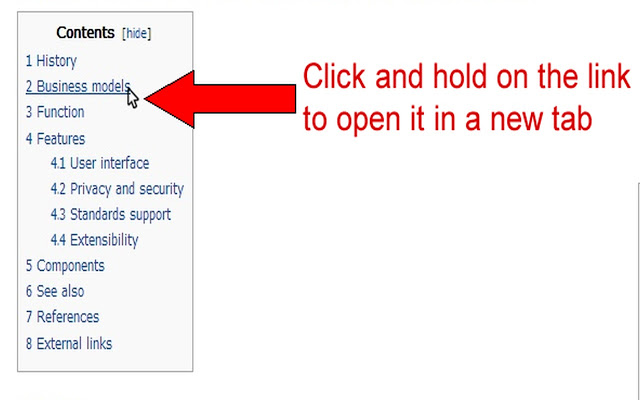
-
-
I'd like to see an option to set a specific color scheme to vivaldi when in privacy mode
-
Hello,
I've got 3 feature requests regarding downloading files. I'll split them to 3 different posts so others can vote for them separately. First 2 points seem to me like "everybody must want it" but we now have version 1.13 and they are not there so I'm writing :-).
1. ability to completely disable the warning dialog when downloading "dangerous" file type. For a power user this is just annoyance.
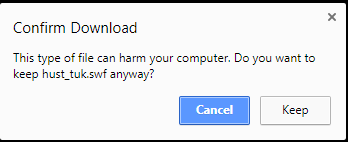
-
2. Different download location for Opening files
When downloading a file, a dialog appears asking whether I want it to Save, Save As... or Open. When I choose Open, Vivaldi saves the file to my default download folder and opens it from there. Now I have my download folder full of files which I didn't want to Save but only to Open. Standard behavior in other browsers is that files for opening are downloaded to Temp folder. I'd like to have this behavior also in Vivaldi - "Save" placing the file to default download folder, "Open" placing the file to Temp folder (so I don't need to care about it).
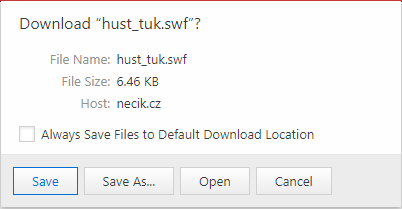
-
3. Ability to set default download action for particular file type (like in old Opera)
So I can choose that for example every "zip" file I want to save to default download location right away without showing the download dialog at all. Dialog from old Opera:
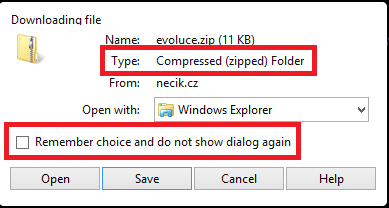
-
Warn the user when closing the browser with multiple tabs opened and loaded. This has been a major feature that many browsers have lost in the recent years, Chrome especially. Despite that "Resume old session" option, you still lose the work you were working on, which nearly kills the main purpose of that option. This feature should be added because it prevents you from accidentally closing the browser when you have multiple tabs open and actually loaded.
-
The "mute tab" option should always be available. We should not have to wait for a tab to make noise to shut it up.
-
A setting under "Tab Muting" to default all tabs to muted state, unless manually un-muted.
"Play only in active tab" is a poor way to get this, because it always unmutes whatever tab you switch to, even though a manually muted tab should never un-mute unless the user manually does so.
-
If a site is bookmarked, the browser should save the last mute status, zoom level, and an optional manual override for the accent color.
-
Possibility to have the bookmark bar on the right side with a vertical order of the bookmarks on the bar.
This was possible in the good old (not chrome based) Opera.
At the moment it is only possible to have the bookmark bar on the top or the bottom. -
Either whitespace should be autmatically removed when pasting a URL into the address bar, or whitespace in the address bar should be ignored when we hit return/go. It's needlessly annoying pasting word-wrapped URLs.
-
Bookmark bar items in folders should be draggable while in menus. Firefox has long been able to quickly organize bookmarks directly from menus and bar popups. I was quite surprised to lose this coming to Vivaldi.
-
The bookmark name and URL editing fields are uselessy, annoying tiny. Editing the URL for a bookmark basically requires copying it into another program, editing, and then pasting it back into Vivaldi.
-
Middle clicking an item in the popup history menu you get by right-clicking the back button should open that history item in a new tab, with the previous history carried over, just like I had cloned the tab and then used the back menu to get to that item. I probably use this feature in other browsers more than I use the back/forward buttons on their own.
-
@kurevska_registracia Tab Sugar Provide similar functionality to group labels
-
"Windows as named workspaces"
- Allow windows to be named and automatically save its tabs as session of that window.
- On start-up you can choose which window to be opened.
Useful when having separate windows for different tasks, or for private and work, etc.
-
Allow dragging files in the download panel onto a website for uploading
-
Web browser bookmarks are like call numbers in a library: they get you the book you had, but they are not at all your place in the book. Maybe Vivaldi can finally be the browser to give us real bookmarks.
All we need is a special bookmark that stores a tab and its state instead of a simple URL. Going to the bookmark would open a tab with the saved state loaded. Using the (most recently opened) tab would update the saved state along with the tab (or, simpler but less user friendly, closing the tab would store its state in the bookmark).
Basically, wherever I go with that tab, the next time I go to that bookmark, it continues right from there. I don't need to keep a tab open in my bar just to be able to go back to it, or to hold the tab as a placeholder for an incomplete task. This is what a real bookmark actually does for us.
For a simple use case, imagine a user reading a web comic. They open their tab-bookmark, read a few pages (changing the URL), and close the tab. Later, they open their tab-bookmark again, seeing their place just as they left it, and continue reading.
Additionally, a smart implementation would include a setting for the tab-bookmark that disconnects it from the saved state if you leave the site, preferably with a warning/confirmation popup that includes a set of "don't ask again for this tab/session/bookmark" options. That way, you have fewer instances of people using the back menu to trace back to their proper place, just because they got distracted last time and went somewhere else with the special tab (and you subtly remind them the tab is special, without hassling intentional users).
Ideally, I'd love the bookmark to cache the page it's on as well as just storing enough data to reload its state, so I can really go back to it, even if the source moved or died.
