Feature requests for Vivaldi 1.14
-
Notification center and mute notifications
Notification center as Chrome used to have.
- The Notification center itself (a window containing all recently displayed notifications)
- A possibility to mute notifications ideally one-click-away (that means the possibility to permanently disable notifications somewhere deep in the settings doesn't meet that criteria)
-
Show Status Info Overlay
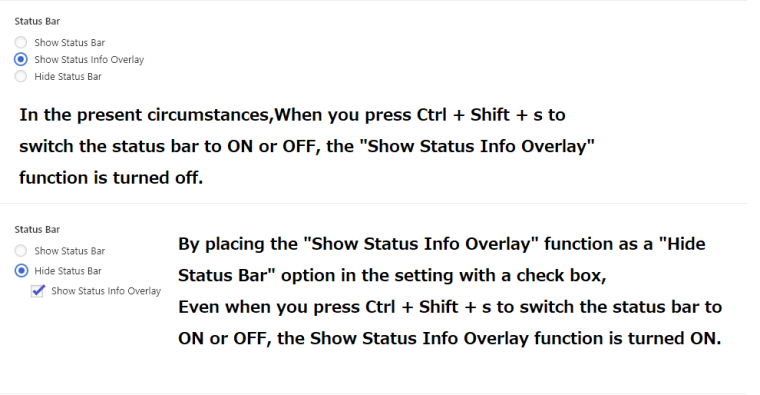
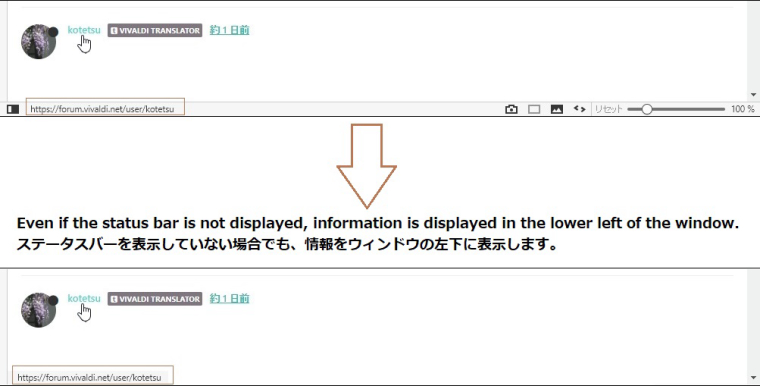
-
@fofo said in Feature requests for Vivaldi 1.14:
black page displayed instead of current blinding white page just before loading a webpage
Not a bad idea but I would prefer a color which is set as Background color in the current theme instead of black.
-
Stability and performance
I would prefer improving stability and performance before adding any new feature.
I finally completely moved to Vivaldi, not using Opera anymore, but after two weeks I'm considering to move back for some time as Vivaldi's performance issues are so significant that it's not usable yet. Hangs for up to 30 seconds when no window responds at all are pretty bad.
I would say it's much more important than having thousands of various features.
-
"Line break" can not be done in the description of "bookmark panel" and "bookmarks".
I want you to be able to "Line break".
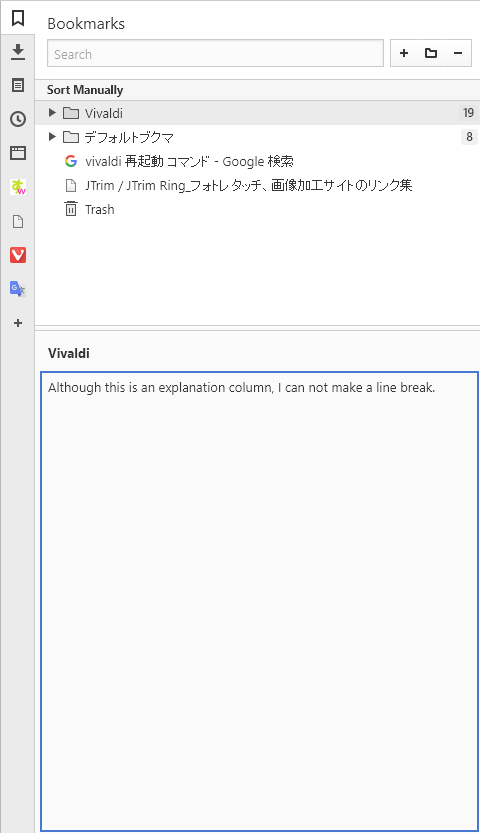
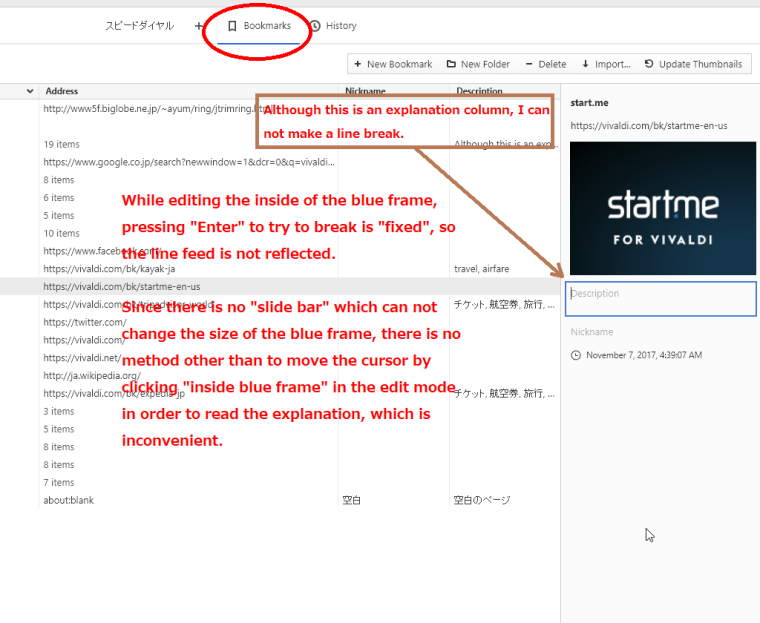
-
Desired content: Please improve the operation method of menu bar.
Reason for request: The operability when clicking the V icon in the state where the menu bar is not put out or pressing the ALT key is not bad for both the keyboard and mouse, but the operability is bad when putting out the menu bar, so please improve it
How bad,What would you like it to do? Additional explanation:- Sample image which opened "File (F)" in the menu.
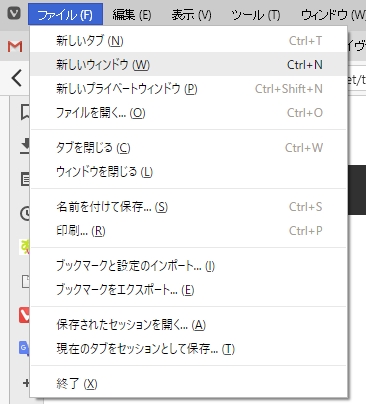
- When operating with a mouse
- In the present circumstances
If you click "File (F)" and there is no content you want to operate, I will go searching for "Edit (E)" next to it,
You need to click on "Edit (E)" to open. Every time you open another menu, you will be asked to click many times. - Please change it as follows.
Just by holding the mouse over "Tool (T)" in the menu item you want to open from "File (F)",
Change it to the function that you can move the item one after another without clicking Menu item passed.- It is feeling of mouse operation on the menu bar of Internet Explorer 11.
- In the present circumstances
Click v to expand and collapse.

- With keyboard operation.
- In the present circumstances
It is necessary to press a shortcut for each item when opening each menu item.
Alt+(F)(E)(V)(T)(W)...Etc.
If you operate with the cursor keys even when you open the menu, but there is nothing to select with,
Also it is troublesome to press Alt + (E) (V) (T) (W) ... Etc. To open another menu item.
Although I can use the up / down cursor key move, why is the movement with the left and right cursor keys killed and it does not work.
- In the present circumstances
-
If you move the cursor to the top with the item open, the loop moves and the cursor moves to the bottom, so you can not go back to the menu item and move the item.
- Please change it like the following as it does when not displaying the menu bar.
When the ALT key is pressed and the key is released, the focus becomes "File (F)" and opens "File (F)".
- Please change it like the following as it does when not displaying the menu bar.
After that I want you to be able to move items with the items left open with the cursor keys left and right to move around the menu items.
- Currently, when displaying the menu bar, the key input of only the ALT key is ignored.
- Simultaneous pressing such as ALT + V is effective even when this change is made.
From the V icon, the operation that opens the menu,
Operability with the operation on the menu bar is inconsistent and the operation feeling is too bad.- The same request is written in Japanese in the link destination.
@kotetsu said in メニューバーが操作しづらいので改善してほしい。:
- Sample image which opened "File (F)" in the menu.
-
About searching text and opening link
Search the selected text with a new tab by dragging and dropping just below the text.
Open the link in a new tab by dragging and dropping just below that link. -
Performance improvements with a large number of tabs and a lot of bookmarks. Vivaldi is currently very slow compared to Chrome for example.
-
Group for pinned tabs.
-
Option to stop automatically saving thumbnails with each bookmark, with an option to delete existing thumbs.
Bookmarks performance in Vivaldi is terrible and saving thumbnail info with each entry doesn't help.
-
An option for two rows of tabs
- First row: tab stacks
- Second row: tabs within the active stack
E.g. I have five Stack Overflow tabs in one stack and three Wikipedia tabs in another stack
| Stack Overflow | Wikipedia |
| SO 1 | SO 2 | SO 3 | SO 4 | SO 5 |
Page contentsor
| Stack Overflow | Wikipedia |
| WP 1 | WP 2 | WP 3 |
Page contents -
Moveable panel icons like extension icons please which is important in order to be able to organize them following a meaningful order. Thank you.
-
Please change the way the keyboard shortcut's cheat sheet is displayed.
Requested content:- Please do not change the position (height) of the window of the cheat sheet when displaying the search result.
Reason for Request:
- In the current situation, the Y coordinate for displaying the window is changed depending on the number of shortcuts hit by searching and hit (I think that it is always centered with respect to the screen), so the eyes swim after chasing windows. I feel annoying.
Additional explanation:
- Just as if the X coordinate does not change, I want the upper end of the cheat sheet to be displayed and fixed at the top of the screen for height as well. It changes so that the lower end of the cheat sheet stretches to long and short depending on the amount of display contents.
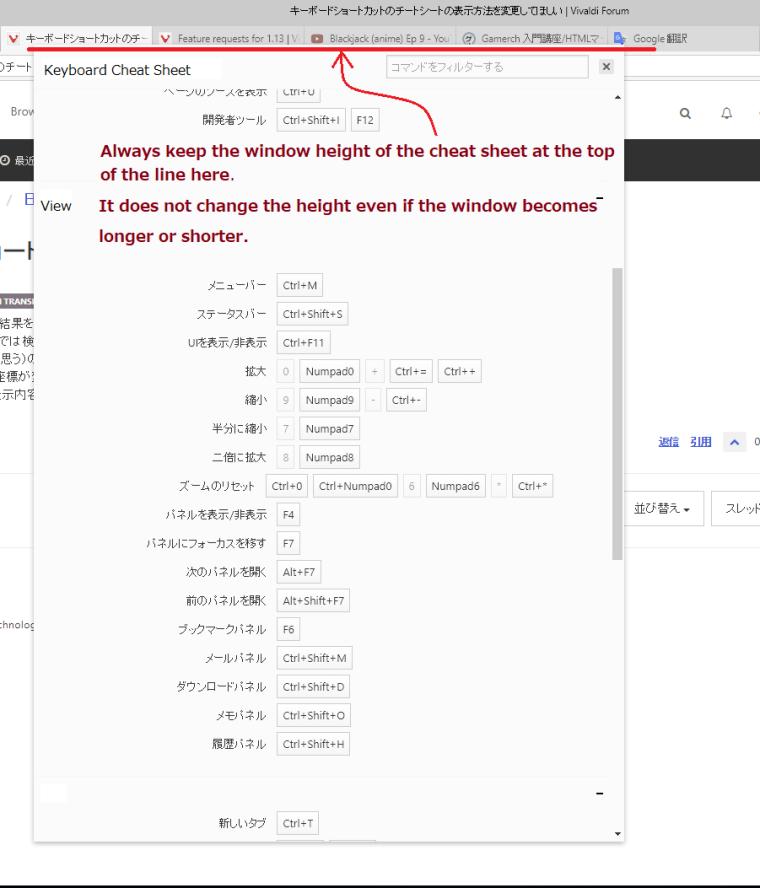
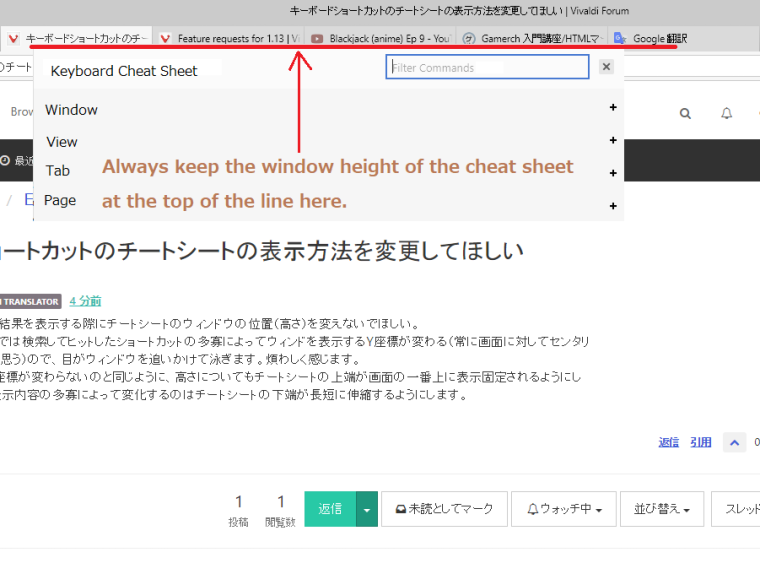
-
Rules for automatically stacking tabs
E.g:
- Rule:
"*.wikipedia.org" - Rule:
"stackoverflow.com" or "askubuntu.com" - Rule:
"userspace.org/~user1" - Rule:
"userspace.org/~user2" - Rule:
"google.com" or "google.com.*" or "google.co.*"
- Rule:
-
Emphasise when a user opens a new tab within a stacked tab group, or clicks on a URL to open in a new tab within that stacked tab group.
Perhaps a subtle animation or effect on the stacked tab to show when a new tab is being opened?
-
Fluent design transparency for tab. It can be disable if the computer is slow.
-
Save and Quit warning like on Firefox when close web browser with more than one tab

-
A reading list feature. Save articles for later reading.
-
Add the possibility to edit a bookmark in a folder (when folder is pinned to the bookmark bar)
-
My wish: "Saved Session"-handling convenient like the handling from OneTab Extension.

With the extension you don't rely on clicking through the whole menu (by mouse).
(I know there are shortcuts, but I'm a mouse-heavy-user and even with short cut you need serveral step for saving and restoring.)Feature for the session handling could be:
Save- list itemOn click to safe the current "session" (tabs).
- Optional: Naming of the session afterwards.
- Alternative click to safe only without removing tabs.
Restore
- One click to view saved sessions and a second click to restore a session.
A first step would be an optional button in the UI for the session handling.
Best regards
