Feature requests for Vivaldi 1.14
-
Hello Vivaldi team!
I love this browser; you are doing great job! I just want to ask you for one more (I hope simple) thing:
Mouse gesture for "Copy Page Address" (it is in right-click menu now) as it was in old Opera (there it was called "Copy Document Address"). I am browsing with hidden address bar for saving space and this function is very important for me.
Thank you,
Urza -
Load tabs only from the current tab stack, and easily switch from stack to stack
Having a side bar to manage many tabs is nice, but in practice we won't keep the side bar open all the time, and the tab bar can still be filled up by too many tabs and stacks... so Window Panel still doesn't completely solve the many tabs problem.
One way to further improve tab management is to raise tab stacks to first-class citizens, that is, every tab must belong to some stack, and at any moment there is only one "current" stack , whose tabs are loaded in the tab bar. A keyboard shortcut can be set to switch the current stack, and thus loading different sets of tabs in the tab bar.
This way, there is only a subset of all the open tabs displayed in the tab bar at a time, and switching between one subset to the next is easily done via a key press. If the current tab stack grows too much and the tab bar is filled up again, users can just move some tabs into a new or existing tab stack. The point is, the tab bar itself can always be managed to have a reasonable number of tabs. If occasionally we do want a global view of all the stacks and tabs, then we go to Window Panel for help.
Currently, clicking on individual tabs within a tab stack on the tab bar is really not optimal, nor is tab tiling.
PS. This idea was first implemented in Firefox (and mostly likely first conceived by the Firefox team), and later re-implemented and improved by the author of the add-on "Tab Groups". But it is killed off since Firefox 57.
-
Group tabs by host into new window
Similar to "Stack tabs by host" but it looks at the current tab's host and will group into a new window all tabs (in that window) that have that hostname.
-
Set field priority for Quick Command text matching
This could be helpful if you want to match first on nickname, then on bookmark, then on tabs or whatever. I have a lot of quick command abbreviations that I always want to work against the nickname when I hit F2, so that my pattern can be "F2 cmd enter" without scrolling.
-
Native Certificate Management
Improved certificate manager in Vivaldi style with quick/direct access to- default settings for preinstalled cert (site/mail/software signing)
- current settings for (preinstalled) cert (highlight if changed)
- list of sites blocked because (root) cert is disabled/invalid
- list of sites currently using root cert (merged with above?)
-
Add setting button "Delete all personal data on Exit".
-
Option to move status bar settings to side panel bar.
There is plenty of empty space on side bar and status bar, why not combine this two in one (as an option of course). For users who don't use status bar it will give much quicker access to additional options.

-
Edit context menu
Look at the Firefox addon "menu wizard" (now legacy) for inspiration how to do it.
-
Allow Editing of Menus
-
The option for an Auto-hiding bookmark bar overlay.
There is a hack to do this via custom CSS, but it's far from optimal.
This feature should have some flexibility, such as whether it triggers when the mouse is over the address bar but not when it's over the navigation buttons, or vice-versa. Also, perhaps some timings (how quickly the bar displays, and how long you have to hover for it to appear).
-
Bookmark Separators
-
Download Manager
Multiple connections and Allocate bandwidth.
-
Custom Filenames for Screenshots
-
Show Icons in Search with.. Menu
-
List Existing Sessions on Save Session
-
Open With Context Menu
Open the current URL in other installed browsers.
-
Show Current Version on Updates Tab
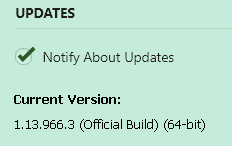
I know it is available in Help, About, but it would useful to show it here too.
-
Choose Fonts for GUI
-
Bookmark Menu
-
Transparency for Speed Dial Thumbnails
