A step closer to 1.13 – Vivaldi Browser Snapshot 1.13.1002.4
-
@steffie Ideally, it ought to be a keyboard binding of "Exit Fullscreen Mode" so people can change it however they want.
-
Thank you for correcting the VB-33452 and the middle button on the links.
I keep testing.
-
@lonm AFAIK it's universally F11.
Esc might be a critical key in an HTML5 game, and it might take out of Fullscreen Mode, which is super super bad because it breaks immersion.
The "hide cursor while in Fullscreen" is also bugged, because it doesn't distinguish games from videos, either, while other browsers do.
-
VB-33452
Really, this happens constantly on private window. good to see that will be fixed!
-
In the last 3 snapshots, the scaling function CTRL+Scroll has ceased to work (almost on all sites) .
Please check it!

-
@gwen-dragon
version Standalone (win 10-64)in 1.12 and in snapshots before 1.13.997.3 this function worked for me.
On the latest snapshots stopped working - for example, this forum page does not scale.
If I install again 1.12 then it works again.
(Initially, I have a default page scale of 105%.)Addition:
now made a reset scale in the settings - the default is 100%
then closed the browser and opened again - the default value was again 105%
It looks like some kind of glitch.:)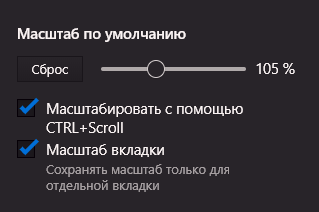
-
@steffie said in A step closer to 1.13 – Vivaldi Browser Snapshot 1.13.1002.4:
@axk Well, an option / toggle, then... i like Esc to leave FS.
I also like ESC to exit full screen, please keep it like this now.
-
Hoping VB-34070 fixes my issue for me. I've been having silent crashes for a couple of weeks and started using another browser at home instead, to avoid having to wrangle Vivaldi into a working state each time. Fingers crossed!

-
Favicons in tabs are still low-res in MacBook Retina (VB-33047). As far as I remember it happens since Vivaldi v1.11...

-
I noticed some new added Speed Dial thumbnails the V team added! Your Reddit one is a bit bigger than mine. I'm using it now, but notice it's slightly off-center. The alien's head has 2 pixels to it's side while the "reddit" has 3 on it's side.
-
Could you change the color of icon of Vivaldi Snapshot to another? Black is really not cool.....
-
This latest SS continues the recent trend of displaying the wrong icon colour in the Task Manager & the Applications Menu.
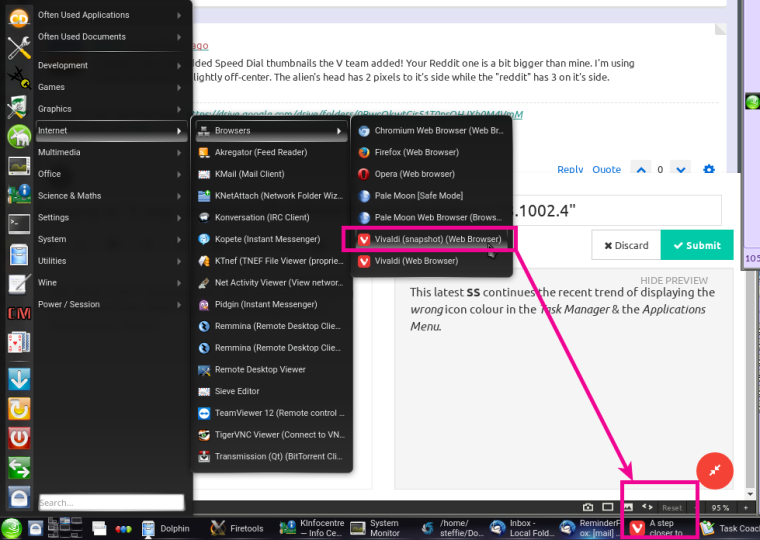
-
In this last update here the alt + P shortcut key is not working to open the Vivaldi settings.
I know we can change, but I'm used to this shortcut! -
@juniorsilva30 I have 3 pcs with this Vivaldi SS installed, 2 win7 and 1 win10, all open settings tab with alt-p
-
@ian-coog said in A step closer to 1.13 – Vivaldi Browser Snapshot 1.13.1002.4:
@juniorsilva30 I have 3 pcs with this Vivaldi SS installed, 2 win7 and 1 win10, all open settings tab with alt-p
Thanks for the info! The problem should be just here, I will wait until the other update, if the shortcut still does not work, I will clear my profile.
Maybe updating for the next snapshot come back to work here (without clearing my profile), I'll wait ...
-
@gwen-dragon weird, on my win10 64bit, also Vivaldi 1.13.1002.4 64bit ctrl-/+ zooms nicely.
-
@juniorsilva30 said in A step closer to 1.13 – Vivaldi Browser Snapshot 1.13.1002.4:
In this last update here the alt + P shortcut key is not working to open the Vivaldi settings.
I know we can change, but I'm used to this shortcut!I made a backup / notes, favorites etc, I created a new profile and now the hotkey is working!
I solved my problem now!
Thank you! @iAN-CooG for informing that you do not have this problem in your pcs, the problem occurred only here, already solved! -
what about trying to reset the zoom keys in settings to default?
@Gwen-Dragon : I see now, I can use normal keys "0" and "'" (the key next to it) on italian keyboard. -
@juniorsilva30: can't open the settings in any way, here: nor using the menu, nor using the shortcut (W1064bit)
-
@gwen-dragon: nor here (w1064bit)
