Window panel and file download improvements – Vivaldi Browser Snapshot 1.13.997.3
-
64bit deb installed as Vivaldi Stable with snapshot icon.
-
Vivaldi is loading much faster now.

-
@ian-coog: We bump the search engines version tag this time. To replace the default engine if possible (if user has not changed it manually). Such an upgrade can cause a duplication if a bundled engine has been changed locally. We try to minimize this. Maybe there are still issues we (I) have not considered.
-
@hadden89 said:
@parduspars said in Window panel and file download improvements – Vivaldi Browser Snapshot 1.13.997.3:
In windows panel please add one click switching
and close button on tab
but it will come, is in phase1 after all ^^There is a close button there if it has been turned on for tabs. It is controlled by the same setting for both tabs on the bar and in the panel.
-
@gwen-dragon: I'm surprised you don't have x264 support in V

This file worked for me in Chr and V.
But anyway, here you go : http://cqoicebordel.free.fr/vivaldi/new_window.webm -
@espen: It should be separated I think (eventually, of course)
-
@ian-coog: It always happens. As you said, it opens in smaller window at first, and maximize it and close. But the next open, it always open in smaller size. So I changed the shortcut property to open in maxmum size.
-
@matsuda0707: I have the same issue as well. Vivaldi is always opening on the left side of my primary monitor with only about a quarter of the width of the screen.
Linux Mint 18.2 x64
-
One major issue I'm seeing a lot of is that if I open a lot of tabs at once, then close a tab (with the Close Tab Activation set to 'Activate Right in Tab Order', although I haven't tested other settings), if the next tab is still loading, the browser interface disappears and the entire window becomes the new splash logo. Then I need to restart the browser.
I can't reproduce 100% of the time. It seems to only happen if the next activated tab is still loading. And it only seems to happen when I close a tab. If I click on the tab while it is still loading, the tab switches without issue.
Linux Mint 18.2 x64
-
@matsuda0707 yeah, I'm using Windows 8-x64 and Vivaldi-x64 and the window is always non-maximized at start-up, even though I maximize it immediately. Probably the setting isn't set/loaded correctly anymore after all the changes to the window-handling code.
The Google entry in the search engine list was doubled for me, too. I modified the options in the link so it can't be a perfect match in a comparison of strings, which may have led to the duplicate being added.
Otherwise very nice, and Vivaldi "only" needs 5 secs instead of 10 until it can be used - with less than 30 bookmarks and password data. A massive improvement but still a bit long for the amount of data loaded; there are other factors, of course, like compiling and running all that Javascript code, etc. which aren't exactly 'free' as well, so I know 'instanteous' is not really possible.
-
@cqoicebordel: omg, that's PERFECT idea! really, tabs mangament would be so complete with that feature
-
@cqoicebordel: win10, mkv doesn't work here
-
@jacekn: That's weird. Maybe it's a file association issue ? I have no idea. On Linux (Kubuntu 17.04) it works flawlessly in Chr and V, x264, vp9, mkv, webm... I never have an issue.
-
@cheve11e_191: 1 month and no sync ? please !! xD i hate google chrome xD
-
@zandathrax I feel your pain, but Vivaldi sync has been in development since 2014. I'm not sure why a delay (forced for technical reasons) of a month between one snapshot and the next should automatically imply that sync should suddenly appear. It's under heavy testing backstage as we speak, and no snapshot is going to be delayed to herald its public appearance. That will not be necessary. In the normal course, one snapshot will suddenly have it one day, and not because development was held up to make that happen - but simply because it is finally ready.
-
@espen OK, not a biggie as I have all my search engines strings copied to a txt for such occasions, as there is no way to export/import them easily.
On this PC at home I'm writing now, it went similarly bad:
Google entry, default, was on top of my search engines and got replaced with the default one, without the suggestions url, but got not doubled, so I had to just refill the suggestions url.
Yahoo engine entry instead got duplicated, I just removed the 2nd one. Rest is unaltered. It's quite random. -
Loved this build and startup is definitely faster.
-
Is the change in icon in this snapshot intentional? It looks really bad for some reason, as if it was a large image resized to be small without proper anti-aliasing. It looks fine before its opened. See image:
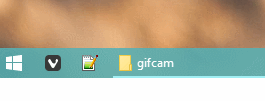
This is on the latest snapshot and latest Windows 1703.
-
And the doubling of entries when using search engines now seem to have worsened, now even wikipedia, bing, etc searches got doubled with the one directly below in the engines list.
https://imgur.com/fH6lUep
notice also how nick letters are mixed up, a google search with "w" which for me is for wikipedia, bing search with "?" instead of "b"
Cursor in dropdownlist is misaligned until I delete manually ALL searches in typed history. -
@cqoicebordel: switched to Linux Mint, works ok here
file association has nothing to do with browser file handling
