Solved Post your color scheme at Vivaldi 🔴⚪️🔵
-
@LongLife Thank you! I will try right now.
-
Redesigned things
![0_1618833022648_832f71b6-82b6-4353-a2ad-4f01977025d4-image.png] -
@waleedskhan2007 , I cant see the image
Markdown code for insert images is -
@Catweazle Yes i know i think it is because of big file size maybe. I will try again.
-
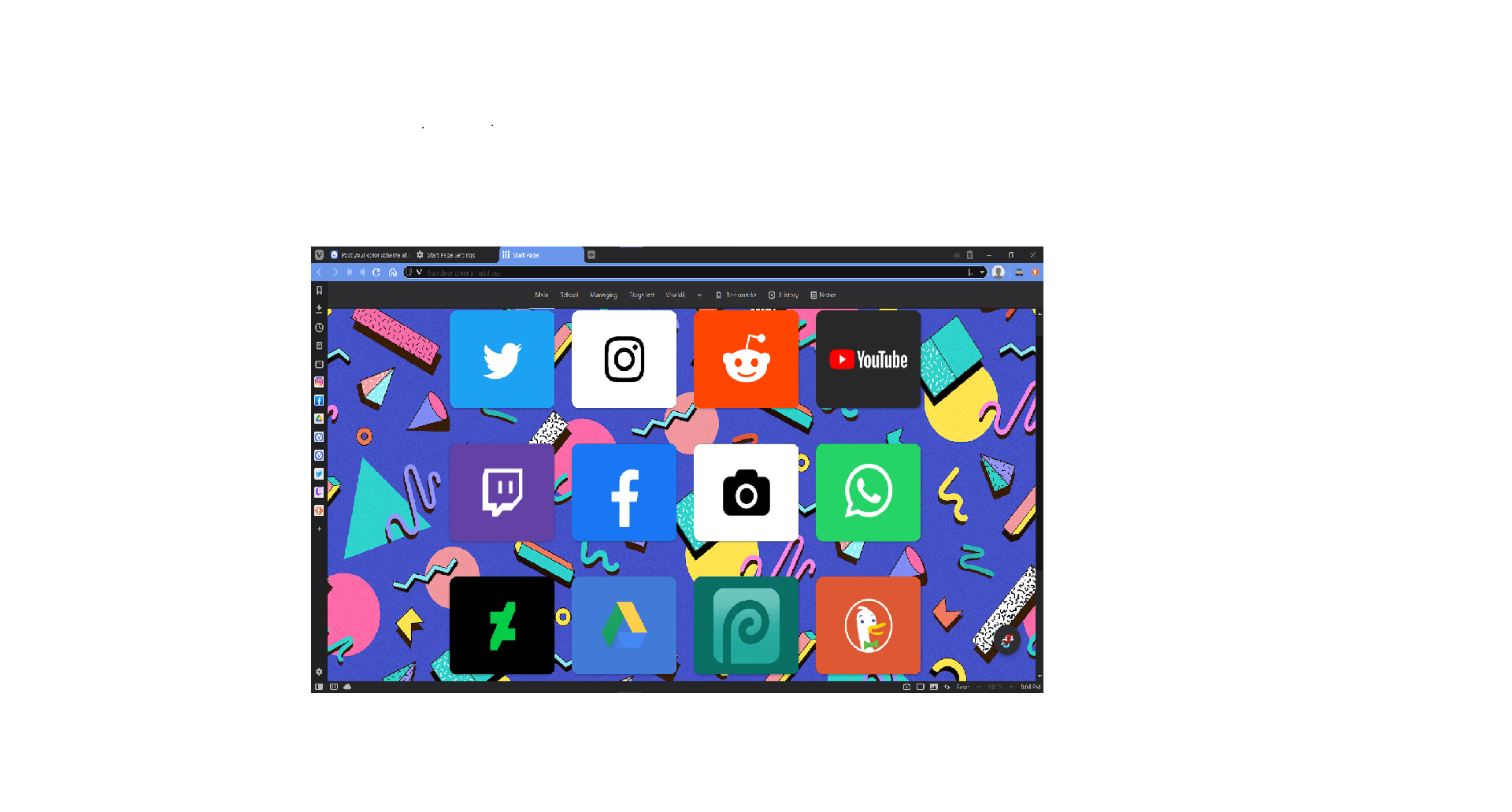
The image quality is a bit bad because the file size was just too big and i had to compress it -
https://imgur.com/a/0bTkcDu
I wish this will be better. -
@waleedskhan2007 , if they are very large, I upload the captures to Lunapic. There I can resize them and even edit them, Lunapic itself later gives me the imgur link to insert it.
Also a extension for Vivaldi for images from the web -

Less is more.
-
@luangjokaj , it depends on how you use it
-
@bitterhalt , if you don't use the speed dial, you can hide the add button and use the page as new tab page. I do it so.

-
I made 40 thumbnails for the sites that i use the most, and made a custom.css to remove some things, and i use gestures to open and close the panels so i can use bookmarks and the rest, i truly wish there was a dropdown bookmark button that we could drop tabs on.


-
@skyafs Nice, thank you
-
@skyafs
Can you give us a link to the artwork you use as a background image? -
@lonm said in Post your color scheme at Vivaldi

 ️
️ :
:I found something that looks quite interesting if you deal with custom styles. Using
.speeddial .draggable.dial { -webkit-filter:grayscale(100%) brightness(80%) } .speeddial .draggable.dial:hover { -webkit-filter:grayscale(0%) brightness(100%) }Gives you speed dials that are grayed out normally but flash into colour when you hover over them, and I find it looks quite nice when you have site logos instead of thumbnails.
How to I get to where I can edit that code?
Thank you -
-
-
@batu holy shit you can do that?
-
@thecartoon And much more...
With Vivaldi, you can do almost everything.
Enjoy! -
@ornorm , if Vivaldi's pomodoro timer, as requested, could also run an app, Vivaldi will even be able to prepare coffee in the morning, turning on the machine at a preset time.
@TheCartoon, enjoy Vivaldi
-
@marcinlis do you still have the CSS for this? I love this...
