Feature requests for 1.12
-
Graphic tools in Screenshot feature
It would be perfect if you implement in Screenshot feature additional graphics tools. For example something like paint app. If you select area, than you can make arrows, circles, squares, custom text, bubbles, highlighter, color picker........etc. -
Download manager inside Top bar
Better Download manager with more functions (something like Bookmarks and History manager) inside Speed dial's top bar. -
Copy text to existing note
To the Right-click context menu add posibility for copying new text to existing note. Not only Copy to Note. Because, if you want add mulitple texts from page to notes, than create too many new notes. -
Make GIF
Add possibility for making gifs in Screenshot feature -
Like in old Opera:
Right click on an image -> Image propertiesA new window opens where image size, dimensions, EXIF-data and the likes is displayed.
-
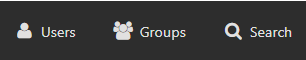
To check if a feature request has already been made, use Search in the Black Header.In the Advanced Search options, select the Feature Requests forum and filter by Newer Than (1 week or 1 month) to reduce the number of results.
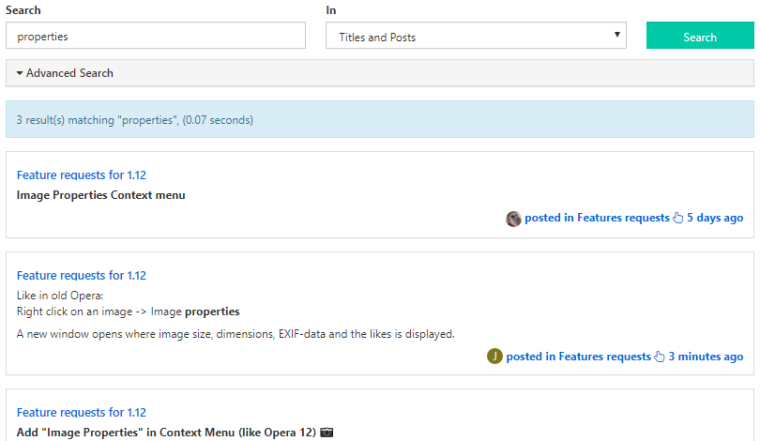
@Pesala said in Feature requests for 1.12:
Image Properties Context menu
-
An option to stop HTML5 videos autoplay
-
@jdouglas Firefox becoming more restricted and less like the browser it used to be is very disappointing, so I understand trying out Vivaldi. I feel the same way about the address bar being a bit long. I personally would like to center the address bar and maybe take out the home button, and it'll make it as minimal as I need it to be.
-
Allow mouse scroll when dragging on Bookmark manager
Currently have to move to the top or bottom edge to make it scroll which is very hard to control the speed.
-
'search with youtube' button directly in the right click menu.
-
Please allow to place the PDF view menu, which is currently on the top, left or right side.
-
@GBB Sorry, I'm not quite following. Use what exactly? What is that photo of? Thanks for the help.
-
@Regnas Opera does that. It would be good.
-
Allowing to drop links wherever in the tab area to open it
When you have a page opened in another browser and you want to open it in Vivaldi, it would be surely easier to drag-and-drop with the mouse the page/link from the other browser to Vivaldi. Currently it does only if you drop the link in a already opened tab which reloads it with the new link and loses the last page or if you precisely locate your mouse on the tiny new tab plus icon. Please make the way to drop also wherever else on the tab area, specialy when you use thumbnail tab.

-
Allow the web panels to be zoomed. They're a great idea, but are totally useless to me because the fonts are massive.
-
@Seasonly Yeah, it is an awesome feature! And low visibility is actually explains a lot: I do insist that it is broken for the last half a year (it clashes with "switch tabs with scroll while hovering over tab bar" which is pretty annoying when you have large list of side tabs), but nobody cares, because, apparently, not a lot of people know about it. It's, like, literally, one of the main features because of which I switched to Vivaldi, but I had to disable it lately because of this annoyance!
-
@kk3311 said in Feature requests for 1.12:
Quick Closing Tabs by SHIFT+CLICK on tab (left mouse click) - much needed feature
- Available in classic and today's Opera browsers
- Super useful for DE-CLUTTERING tabs quickly
- Takes single click (vs double clicks) to effectively close out even when there are many, many "tiny" Tabs opened
- Quicker than Pointing accurately on "x" button to close out the Tab
- Quicker and more intuitive than Ctrl+W
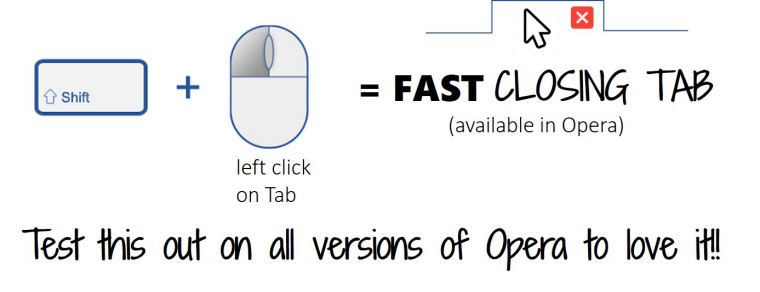
Try to use middle mouse button.
-
@gaelle
Let's get serious with discussion about features and replace this unreadable mess with some real (could be simple) voting system...
PLEASE

-
@LonM Then it also starts switching tabs when I try to scroll tab bar (instead of, you know, scrolling tab bar).
-
Fix tab switching by RMB+scroll.
Right now if you enable "Switch Tabs by Scrolling" it starts switching tabs by both RMB+scroll and scrolling the tab bar. Which is super-annoying (I would really like to still be able to scroll the tab bar without this annoying tab switching)!
And if you disable this option, you can't switch tabs by RMB+scroll.I've seen people on the forum that actually would like to switch tabs by scrolling on tab bar. Ok, it's their choice. But it's hard for me to imagine a situation where anyone would be opposed to having the ability to switch tabs by RMB+scroll (like, for what else would you use this shortcut? If you don't like it – just not use it.)
So I propose that tabs can always be switched by RMB+scroll, and the settings option only affects the "scroll while hovering over tab bar").
