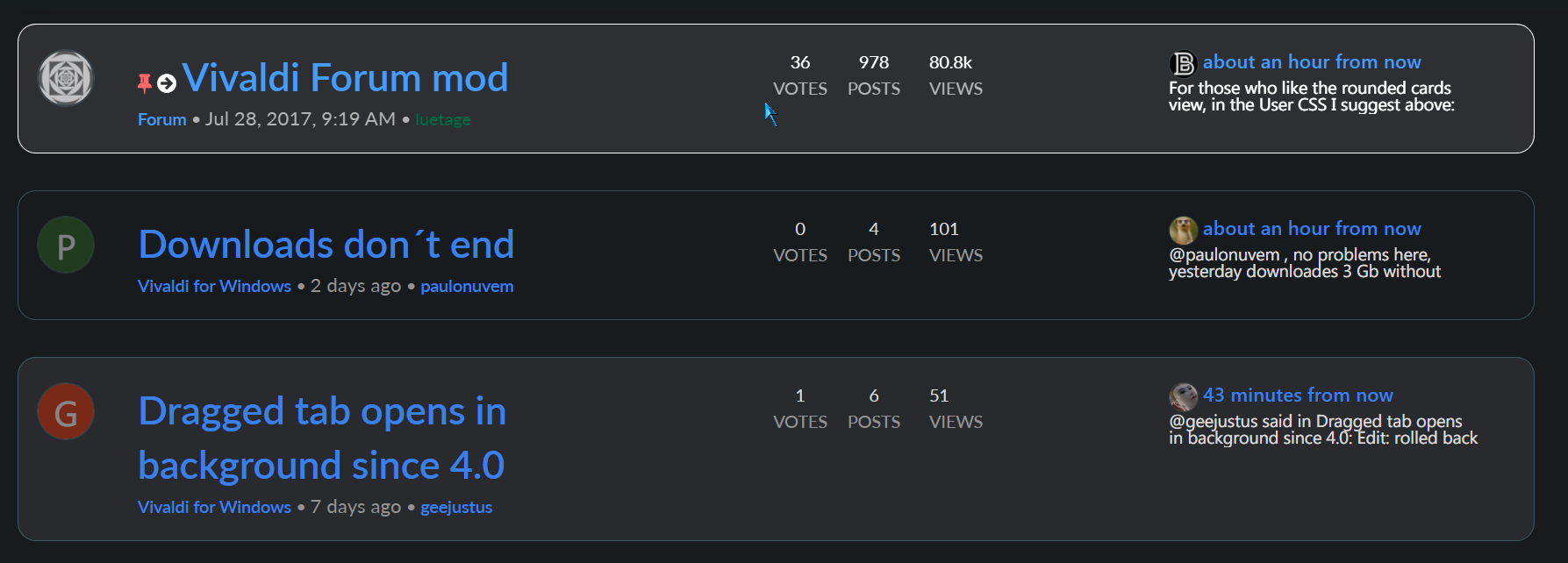We will be doing maintenance work on Vivaldi Translate on the 11th of May starting at 03:00 (UTC) (see the time in your time zone).
Some downtime and service disruptions may be experienced.
Thanks in advance for your patience.
Vivaldi Forum mod
-
@lonm Draft pull requests cannot be merged.
I have gotten all of that working with the mentioned buttons other than the Numbered List button. That one will require a less generalized function that will increment with each additional selected line. I will leave this pull request as draft until I, or someone else, finishes that aspect.
-
-
@luetage
I made a Japanese-Language-Pack of messages.json , because I didn't know how to use the English UI.
Can I post here for Japanese-Vivaldian? -
@shifte You can either create a pull request on github, or post here or send a link to a pastebin per message. Whatever you prefer. After that it will be merged and be available to all Japanese users in the next update.
-
Thank you. My dear @luetage

In the option UI, only the tooltips are translated.
"Theme", "Schedule", "Export", "activate", etc. are commonly used in Japan, so there is no need to translate them.
It 's easier to understand them in English.Language-pack is for Japanese, so Is it okay I use Japanese?
Vivaldi Forum modの日本語化ファイルです。
https://ux.getuploader.com/shifte/download/2
https://ux.getuploader.com/shifte/download/3
2つとも中身は同じです、ひとつはミラー。使い方。
ダウンロードして解凍したフォルダを
Vivaldi Forum mod のvivaldi_forum_mod-master_localesフォルダにコピー。
拡張管理画面からmodをインストールしたら、Vivaldiを再起動。 -
-
@luetage
OK, I posted to locally. -
@lonm Alright, you convinced me. Set it as ready for review so it can be merged @luetage.
Will look into handling numbered lists later if I get a chance. Bullet points could probably be added with the current function structures, but it could get a bit more difficult if you want to allow indentation (just need to add a check for leading spaces).
Also, thanks for adding these buttons!
-
@nomadic The only inconsistency I noticed was selecting one line and clicking Heading and the line directly below will become a heading too. Shouldn’t be an issue because there ought to be an empty line below a heading in markdown though.
-
@luetage THANK YOU!!
-
Release
version 3.1- @nomadic improved Advanced Formatting, he might tell you more about it ^^
- @potmeklecbohdan did a wonderful job at introducing theme variables to the options page.
- Japanese translation by @shifte.
Additionally I tried to solve some problems with the Schedule. After missing a theme change due to sleep, it should be possible to simply reload the Vivaldi Forum tab to get it going again, instead of triggering it manually on options page.
A few inconsistencies remain, which we will try to tackle in an upcoming release.
-
@juanvase I added a community creations section to OP, which will link to mods/projects and present themes.
-
@luetage The theming of the options pages will take some getting used to. What a change.

-
Would anyone be interested in changing the theme from another extension? (let’s say one that can communicate with the rest of the computer thus lets you have the same theme everywhere)
I have only a first working draft, but knowing the interest might strongly affect when I’ll have it really done & if it’ll be merged into the official VFM.
-
{"themeName":"Zenburn","colorBg":"#3f3f3f","colorFg":"#dcdccc","colorHi":"#8faf9f","colorAc":"#2e3330","colorLi":"#ffd7a7","colorCo":"#dca3a3","colorDd":"#2c2e2e"}with css to boot
/* zenburn */ .vfm_Zenburn #submenu li>a { color: #f8f893; } .vfm_Zenburn #submenu a:focus, .vfm_Zenburn #submenu a:hover, .vfm_Zenburn #submenu li.active>a { background: var(--colorBg); } -
@guigirl I’d be a little mad would Vivaldi switch tomorrow. I also don’t see why it matters so much to you. It’s not the first time you complained about it.
-




 ️
️

 ️
️











-
Release
version 3.2No new features, just fixes and improvements.
- @shifte updated the Japanese translation.
- I forgot to mention an update to the Vietnamese translation by @tam710562 last release, sorry about that

- Advanced formatting fixes by @nomadic, he might get around telling you more about how to get the most out of the improved markdown operation

- A bunch of subtle
custom.cssimprovements, especially info elements. - Fixes and improvements to the system emoji mod.
- Contribute link in footer.
I want to use this opportunity and talk about emoji on Vivaldi Forum. The current system lets you choose from an emoji picker or input the according string directly, to show an image from Vivaldi’s servers instead of a proper emoji. The emoji font that is used to generate these images is EmojiOne, nowadays known as JoyPixels. It’s not my cup of tea personally, but Vivaldi made a choice to enable people who don’t have a proper emoji font to both see and use emoji. With Vivaldi Forum mod we give you the choice to undo this change by Vivaldi and show your own emoji font instead, should you have one. Both emoji chosen through the internal emoji picker and the ones dropped in by your system or online emoji picker will display as font and Vivaldi’s emoji images will be hidden. The update extends this change to all parts of the forum and fixes a few problems Vivaldi’s current system has. Enable this mod by visiting the Forum mod options page, clicking Modifications and enabling “Use System Emoji.”
This update is live, shouldn’t your installation have updated already, you can force the update by visiting
vivaldi://extensions, enabling Developer Mode and clicking Update. -
@guigirl Like what? Hint: it’s not OT if you use emoji.
Forgot the obligatory theme. Shoutout to @sjudenim for introducing me to it, I hope I didn’t mess it up too bad.
{"themeName":"Palenight","colorBg":"#292d3e","colorFg":"#a6accd","colorHi":"#f07178","colorAc":"#333747","colorLi":"#82aaff","colorCo":"#c3e88d","colorDd":"#333747"} -
For those who like the rounded cards view, in the User CSS I suggest above:
Replace this:
outline: rgba(169,177,214,0.2) solid 2px !important;For this:
border-left: 2px solid rgba(169,177,214,0.2) !important; border-right: 2px solid rgba(169,177,214,0.2) !important; border-top: 2px solid rgba(169,177,214,0.2) !important; border-bottom: 2px solid rgba(169,177,214,0.2) !important; border-radius: 15px !important;This is a workaround because Chromium not support border-radius in outline.