We will be doing maintenance work on Vivaldi Translate on the 11th of May starting at 03:00 (UTC) (see the time in your time zone).
Some downtime and service disruptions may be experienced.
Thanks in advance for your patience.
Vivaldi Forum mod
-
@luetage
Hidden edit,Hidden settings,Hidden profile, I don't really care. Now, I can access it easily and that's that really matters. -
I guess the two "edit" entries should reflect the "community profile" and the "forum profile". So maybe "edit profile" and "edit forum profile", though I'm aware that these texts get longer than may be wanted...
-
Yeah, that's correct, I haven't thought about it this way, but the community edit is indeed different, not even the website input is taken over to the forum. And yes, may be too long, hmm...
By the way, I wouldn't recommend editing the name in the forum profile edit environment, this should be done on the community site alone. Everything else is safe I think.
-
How about this?
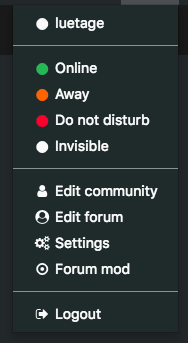
-
Probably not clear to people new to the forum, but I like it.
-
-
The mod is directed at specialists. Besides, if you are new to the forum, it isn't clear the original Edit link sends you away from the forum to the community site -- this comes as a surprise. You have to click the link to realise this. Since you like it, let's keep it -- I think it's sufficiently logical.
-
Ok, here's something for the geeks.
version 1.37
- New: User CSS input and storage
- Improvements to avatar dropdown menu
- Status offline/invisible changes for custom theme
There's a new form accessible through the options page, which allows you to input custom css. The code can be activated and saved from the main screen. This allows you to run your own mods, make changes to existing themes, or even load your own theme. Up until now such changes had to be loaded through another extension (e.g. Stylus), or reintroduced after every update. I hope you find this useful.
If you run into any problems just tell me, this feature could be considered beta, but I hope it's fine.
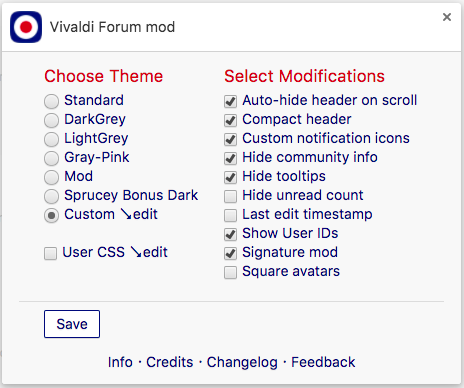
-
I want to add to this, because the question has come up in chat.
The limit of 8KB for the User CSS is a chrome restriction. An item saved to storage can't exceed this limit. To work around this User CSS would have to be saved withlocal.storage, which is the old method and isn't used anywhere else in the extension. For most use cases 8KB should be more than enough, but if you need more storage we can change this up, just tell me -- the new limit would be 5MB.And incidentally the first practical implementation of User CSS has just presented itself. The temporary notification about the
vivaldi.netupdate on top of every page can be hidden with.footer-notification {display: none !important}. The code should only be run until 16th February, because you probably don't wanna miss out on similar notifications in future. -
@luetage
Nice ^^
Hooked few lines of user css with sprucey theme... seems ok
-
@luetage Maybe nit-picking, but the word is sprucely = In a stylish manner.
-
@pesala Interesting, I never knew what this means. Sprucey Bonus Dark has been created and named by @wiiija and I suppose it's a moniker or play on a word? I don't know, you have to ask him, in any case I neither want to change the name, nor do I feel I have the right to -- this is for the author to decide.
The original code of the theme can be found here: https://userstyles.org/styles/138299/vivaldi-sprucey-bonus-dark
He linked it from the forum customization thread. -
@luetage It's probably a play of words on Bruce Forsythe's catch phrase - the Brucie Bonus.
-
@luetage User CSS content in its box disappeared (don't know what caused this) while the option is still on.
Not a big issue, I'll take it again from the txt is saved
Just for info ^^ (less than 1kb) -
@hadden89 Oh damn, I'm so sorry – It's completely my fault. Yesterday I updated the extension and changed the way how User CSS is being saved. I switched it from storage.sync to storage.local to give users the ability to load a full fledged theme. There is no 8KB limit anymore, the new one should be 5MB. Although I haven't tried to break it. An average Vivaldi theme has around 10KB so there is no way anyone would ever breach that new limit.
In any case, I didn't think about the fact that changing the storage would make the User CSS saved in storage.sync inaccessible, I should have warned you... This won't happen again, but it would be a good idea to make a backup of your User CSS outside of the extension nevertheless. The UserCSS won't disappear after updates anymore, but deleting or reseting the extension will clear the storage.
Which brings us to the last point – there's a new
Resetbutton on the main screen. Use it with caution, as it will reset all options, clear all storage and default the custom theme. You are basically presented with a fresh install. As precaution against accidental triggering you will be asked to click the button a second time (clicking it one time does no harm). -
Added a
Backupbutton to User CSS page for 1.40 now. It can't hurt to automate this a little, especially because the downloads permission is already in use for exporting the custom theme.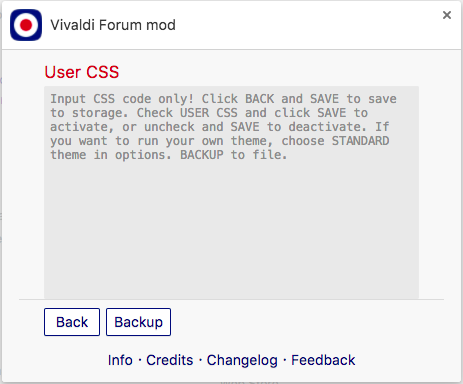
-
Version 1.42
New mod: Bookmarks in navigationWhen activated adds a link to the hidden bookmarks page to the main navigation. The same link is available from the profile dropdown menu (a VF mod default fix), but we need at least 4 clicks and some scrolling to access it. For members who use bookmarks regularly the new option should be interesting.
This wasn't easy, as it's another thing that depends on the window being loaded, and 1.41 included a version that in some instances could fail (not load the link). If you are on a slow connection, both the
Signature modand theBookmarks in navigation modcould be dysfunctional nevertheless, in case the Vivaldi site doesn't load completely. The black tooltip for the new navigation link gladly works (for people who don't use the tooltip mod to hide them).
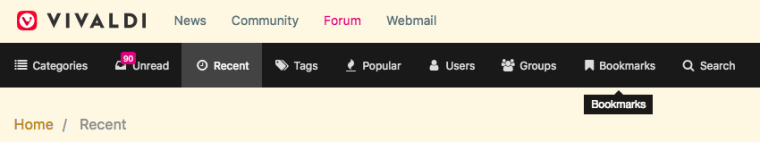
If you have any other requests for mods/default fixes, please tell me. This idea I hunted down and adapted from following thread:
@dantesoft said in How can I access forum bookmarks?:May I request then that all the nice links from the profile page that are hidden behind the three dots (
/watchedtopics,/bookmarksposts, or own/posts), be made available in the forum ribbon or even the footer of the Categories (currently main) forum page? -
@luetage More fabulousness -- many thanks

-
Version 1.43
Update toLast edit timestamp. This mod was originally created by @Isildur and makes the hiddendateModifiedmeta tag visible, which displays the time of last edit in UTC. It used to becssonly, but I added a bit of javascript in this version – the timestamp is being displayed in your local time now, which makes it more useful imo.Like the Signature mod this doesn't work with infinite scroll. Both work on window.onload, page navigation and history back/forward though, which handles all cases on paginated setups. I'd be interested, if any of you use infinite scroll – this "problem" could potentially be solved, but needs work.
Also, related to this: If any of you have programming experience and would like to help with this. It would be great to find a solution to register history changes triggered by page navigation and infinite scroll. I looked a bit into it, but only managed to register history back/forward changes so far. The existing code can be found in
mods.js. Implementing and registering further history changes could potentially make the code a bit more efficient and make everything work with infinite scroll. -
@luetage I use infinite scrolling. Education is important, infinite scrolling is importanter...

If more interest arises, I'm available for sinister experiments ...

