Vivaldi Forum mod
-
@luetage Yes. I uploaded it from the forum instead this time.
-
@lonm That explains it. Messed a little with your code, works again.
edit:

-
testing
-
@guigirl Your grades don’t frighten me.
-
test long string test long string test long string test long string test long string test long stringtest long stringtest long string{"themeName":"Blau","colorBg":"#23273b","colorFg":"#d4efff","colorHi":"#ffffff","colorCo":"#68a2f2","colorDd":"#223b5e","colorLi":"#96ffe0","colorAc":"#1b2f4b"} -
I made some changes on the forum homepage, I hid icons & stats.
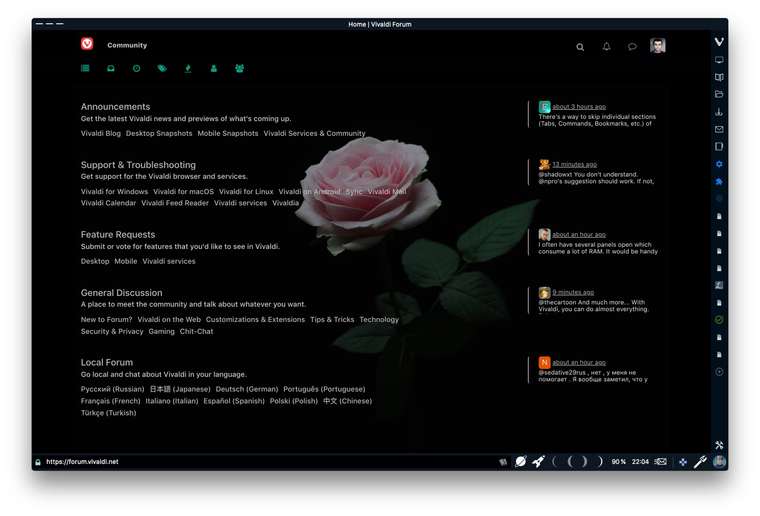
{"themeName":"Rose","colorBg":"#000000","colorFg":"#cdcdcd","colorHi":"#9c515c","colorBtn":"#b63e62","colorDrop":"#040404","colorLi":"#b9b9b9","colorLi2":"#ffccd4"} -
@hlehyaric We are close to release now, I just have to finish the last part, which shouldn’t take too long hopefully. Themes and modifications and most settings are done and all seems to work, although I have only tested it myself.
-
@luetage Are you looking for testers? If you're willing so, I & probably a few other users may also test the new version if it's available on GitHub e.g.
-
@hlehyaric I’m running into some roadblocks, scheduled theming is hard. I blame @LonM for requesting it years ago ^^ I mean the implementation itself isn’t hard, but providing a failsafe UI for users that’s easy to handle is one of the most tiring things I ever coded.
-
@luetage Why not do text-based? Or use a template?
-
The new Russian localization is done. I hope so...
-
test



test 2:

 ️
️

 ️
️ ️
️
 ️
️



 ️
️

 ️
️
 ️
️ -
-
Ok, so here we are,
VFM 3.0big release day. Or is it?I ran into some issues when trying to publish the extension on Chrome Web Store. I was aware of Google changing the privacy practices for extension developers, but I wasn’t aware that I had to defend the permissions in use in text and submit the extension for review. Such a review could take from a day up to a couple of weeks and I couldn’t possibly guess how long it will take. Last time I did an update it was available a few hours later, so that’s a bummer.
While I don’t think everyone will go out of their way to install the extension directly from Github, here the instructions:
- Follow the link and click on the
INSTALLfolder. - Click on
vivaldi_forum_mod.crxand click on “Download”. - Enable developer mode in
vivaldi://extensions/and drag the.crxfile over the page.
This is the easiest way to install the extension until it is being approved by Google I’m afraid. The download is only 83.5 kb in size.
The extension is live on chrome web store and should update for everyone soon. I have updated the first post of this topic with an explanation of current features, but should you still have questions I will try and answer them.
Feedback welcome, as always. And share some themes! Sadly I had to break compatibility with our previous automated theme system, but they would have looked off anyway.
Big thank you to all the people who tested the latest version and pointed out errors; and to the translators, whom I annoyed!
Oh, and before I forget it, here the Changelog
- Unlimited custom themes
- Automatic import of theme previews
- Seamless theme changes
- Scheduled theming
- New mod: Use System Emoji by LonM
- Translations for Russian and Czech (by Semenov-Sherin and potmeklecbohdan)
- Follow the link and click on the
-
@luetage Thank you for the new release!!!!!!
Just a question; I did follow your instruction but I now have both 2.4 and 3.0 installed. Do I have to remove the previous one? (or wait for the automatic update from Chrome web store which will replace it by the new one)?

Edit : additional question... (maybe linked to the previous one because I have both versions installed) : I see that my CSS hasn't been imported in the Modification module... will I die Doc?
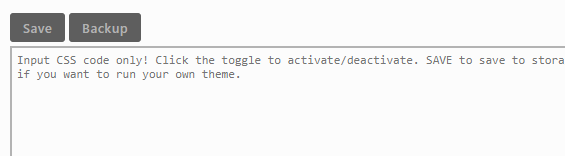
-
@ornorm Just disable 2.4, no need to uninstall it. It will automatically update to 3.0 as soon as the extension has been previewed and approved.
-
@ornorm First of all you should always back up your custom User CSS. The extensions cannot communicate with each other, so you will have to copy your CSS from your backup and paste it into 3.0. Think of them as completely unrelated, 2 different entities.
-
@luetage said in Vivaldi Forum mod:
as soon as the extension has been previewed and approved
Which means I'll then also have to remove the 3.0 I just installed manually at that time? (sorry, I'm not at ease concerning such installs)
-
@ornorm Yes, you can safely delete the manual installation. But export your themes and backup your User CSS first ^^
-
@luetage Thank you for your help and, again, thank you (all) for the new release!

