Vivaldi Forum mod
-
@lonm Oh yes! Thanks for spreading happiness

-
How to activete the advanced formating. I am on 1.59 mod with lastest stapshot.
-
@burbuja In the options of the extension :

-
@luetage
It appears when I drug some of the default toolbar icons. But I dont know, how to add them. -
@ornorm Sure, I checked this.
-
@burbuja And? Does it work then?
-
No, it does not:

-
@burbuja Ok, I get it. Please click on the tools icon (second one on the top) and it will appear.
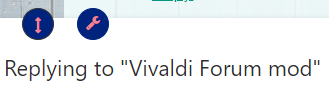
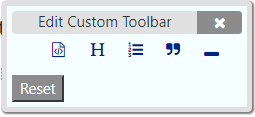
-
-
@burbuja You have to reload the forum tab after activating the mod.
-
@ornorm great, thank you. I did not see it


-
@potmeklecbohdan @luetage We have a clear proof here that the Vivaldi community is really helpful

-
@luetage Hab den Schlüssel nicht gesehen. Das war das Problem.
-
@burbuja Thanks to my knowledge in Dutch, I could understand your response

Ik had de sleutel niet gezien. Dat was het probleem
-
> N > i > c > e 
-
@hadden89 Most creative reply so far.

-
Smilies seemed to disappear with the latest V's snapshot, don't know if it's related.
-
@goldnoway Did you activate the "Advanced Formatting" in the options first?
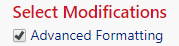
 (works for me in the latest Snapshot)
(works for me in the latest Snapshot)
Edit : the smileys were shown by default in the previous version of VF Mod and, with version 1.59, it needs to be activated first in the options. Afterwards, you'll have to add the desired features (by drag & drop) from the tool window to your bar.
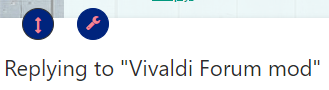
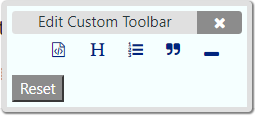
-
@Ornorm @GoldNoway Don't forget to save the settings and reload the V Forum tab for the settings to be displayed.
-
@hlehyaric Of course!!!!!


