New windows cannot be opened in alternate desktops/spaces
-
On Mac, you can have multiple desktops (formerly called spaces, created through Mission Control). But in Vivaldi, you cannot switch to a different desktop/space and then open a new Vivaldi window. New Vivaldi windows can be opened only in desktops/spaces in which there is already an existing Vivaldi window.
This is not an esoteric problem: Vivaldi is the only app I have ever encountered which fails this. I depend on multiple spaces to work with multiple projects simultaneously, so this basically makes Vivaldi useless to me because it's such a pain to open new windows (I use Opera instead as my default browser). I've filed bug reports on this, the first quite a long time ago, probably a year or more, but this never gets fixed. (VB-18479)
-
@adrianlafond I've been frustrated by some of the same issues as you. Vivaldi's window management on macOS is definitely a bit broken in some cases, even with the "Use Native Windows" option enabled.
Would it be possible for you to share the ID's for the bugs that you've filed? Given that the problem most likely lies in code that Vivaldi did not write themselves, it may be a while before we see a fix. However, as users, we can still point out the issues that impact us day-to-day... and hopefully can influence the priorities of bugs that have already been filed.
Thanks.
-
@xyzzy I could not find the bug report form that I have used previously so I doubt I can pull up the exact IDs. In any event, the issue has been logged here at least.
No, I definitely don't understand everything about Vivaldi, but why would the issue not involve code that Vivaldi wrote? It seems to be only a Vivaldi issue that effects no other Blink-based browser (Chrome, Opera, Brave).
-
@adrianlafond I don't work for Vivaldi but I'll do my best to explain things in a bit more detail.
Vivaldi actually incorporates components from many open-source projects. From the macOS menu bar, go to
Vivaldi / About Vivaldi, then click on open source software to see the list of credits.Vivaldi is also different (from say, Safari) in that it's not a typical native Mac app. The developers adopted a platform-neutral approach which significantly reduced development time and allowed them to implement features (simultaneously on Mac, Windows and Linux) very quickly. Vivaldi is basically Chromium at its core but the UI is implemented in another layer of code using web technologies and rendered like a web page. Even the windows themselves are an emulation. (If you inspect the colours of the "traffic light" window controls with the Mac's "Digital Color Meter" utility, you'll see that they're different from those on a true native app like Finder.) However, if the emulation has bugs or the macOS integration code is incomplete, you'll run into issues here and there like the one you reported in this thread.
FYI, Firefox also does not always work quite right with Desktops/Spaces. It's not a true native Mac app either - its UI is implemented in XUL, which also draws its own windows and emulates the native widgets on multiple platforms.
Back to Vivaldi... I believe the issue is fixable, but I don't know whether the problem actually lies in a 3rd-party component used to build the browser (with Vivaldi waiting for a bug fix) or if the Vivaldi developers need to enhance their own code to integrate better with macOS, or both.
The good news is that many of the Vivaldi developers are Mac users themselves. Hopefully we'll see a fix for this bug from one of them eventually... and hopefully sooner rather than later.

If I find out any more information, I'll post a follow-up.
-
@adrianlafond Do you mean you're unable to have multiple Vivaldi windows open at the same time with each occupying separate desktop/full screen window? Because I don't have issue with that, or rather – I have slight issue with it but I can make it reliably work, anyway.
What happens for me when I press Cmd-N with Vivaldi occupying its own desktop is that sometimes (I'd estimate roughly 60% of the times) the window doesn't get moved to its own desktop as anyone would expect but rather opens on top of the existing Vivaldi window, which is just weird as hell. At any rate, if I click the green Maximize button on that newly opened Vivaldi window, everything gets corrected and the window moves to its own space. For the record, I do not use the native windows.
Speaking of issues that I've only ever seen in Vivaldi and not in any other Mac app, I've never seen an app that takes so long to open another window (sometimes I'm waiting easily 5-8 seconds for new anonymous window) and I've definitely not seen an app that manages to mess up its own tab bar quite frequently, placing new tabs behind existing tabs (making them only accessible with Ctrl-(Shift)-Tab) or leaving huge empty spaces in between two tabs.
-
@Cellane The issue for me is that it's not quite as easy to open a new initial Vivaldi window in another Desktop. If I have Vivaldi open in
Desktop 1and nothing inDesktop 2, getting an initial Vivaldi window intoDesktop 2requires first opening a new window inDesktop 1then moving it to the new Desktop.With Safari, Chrome and even Firefox, I can simply switch to a new Desktop, right-click on the Dock icon and open a new window from the context menu. With Vivaldi, this only works if there's already another Vivaldi window present in that Desktop.
-
@xyzzy I see what you mean now! I'm sorry, I made the incorrect assumption that you mean opening new Vivaldi window as a full-screen Vivaldi space/desktop. Yeah, what you are describing definitely doesn't work the way anyone would expect.
-
@Cellane Thanks for confirming this glitch as well. I'll file a new bug and hopefully it won't be too hard for the devs to get this fixed.
FYI, getting browsers like Chrome/Chromium and Vivaldi working right on macOS is tricky because their inherent design doesn't always mesh cleanly with the Mac's application model. Here's an old blog post by one of the Chromium team's Mac developers that describes some of the hoops they had to jump through to get things working seamlessly. Getting the Dock integration right was especially painful. The content is a bit dated (and some things have changed from a technical standpoint) but it's still a fun read.
http://an.enduringcolumn.com/2011/03/of-hacks-and-helpers.html
-
Hi there,
Just reading with interest your post, as I am experiencing exactly the same problem with desktops. Not sure how to make things proceed faster, whether or not the issue has the relevance for some Vivaldi developers to have a look in the near future. If I can be at any help, please post it.
Pol
-
I agree, very annoying. As @xyzzy mentioned you can't open a new window of Vivaldi when you navigate to a space/desktop where there're no Vivaldi windows open yet. So I have to switch to a desktop where I have already a Vivaldi window open, open another one and then move it to the space where I need it to be.
Note that Chrome doesn't have this problem. Neither does Firefox. Not to mention Safari. So Vivaldi seems to be the only underprivileged browser here.
-
I agree, this makes Vivaldi unusable in professional productivity environments consisting of multiple workspaces.
-
I would really like this to be corrected.
Chrome also behaves correctly. Here is Chrome behavior and the one expected from Vivaldi:
- Chrome window #1 opened in Space #1
- Go to Space #2
- Click on Chrome app in dock, it makes the Chrome app active, but does not got to Space #1 because I disabled that behavior in Mission Control settings
- Right-click on Chrome app or press CMD+N, it opens a window in the current Space #2
As others said, as a professional, I organize my workflow on 3 monitors and configured MissionControl to have a Spaces defined for all monitors (not per monitor). Creating a new window break my workflow and it should not, contrary to other similar apps.
I'm using Mac OS Catalina 10.15.7 and Vivaldi 3.5.2115.81 (Stable channel) (x86_64)
If there's a better place to report the issues?
On the positive side, I'm very happy to have a browser (Vivaldi) which offers vertical tabs and side-panels, that's its main strength and currently unique feature IMHO. Thank you for the wonderful app.
There are other issues with the Mac OS that are not critical but notable (may have to report these separately):
- Fullscreen/Maximize button toggle with OPTION key does not work if mouse pointer is over the green button
- Sometimes I lose my windows, I think it's when on of my screen is disconnected, back from sleep ..not clear how to reproduce yet. Workaround is to quit Vivaldi and reopen. Of course my windows across Spaces are lost and I have setup again. Perhaps a window manager app could help, but there seem to be a problem.
-
I know this is the really on thread, but the problems remain and it is kind of a dealbreaker for me who heavily rely on spaces.
Can somebody explains the details of this issue? I guess it is something MacOS specific and playing well, with non-native apps? Are there any workarounds I can do as a user?
-
Confirmed in current Stable and Snapshot... Works for FireFox, Safari, Chrome, Brave and Opera GX, as expected. Even iCab and ancient Opera 11 behave.
Odd, indeed! -
However,
@powderpete said in New windows cannot be opened in alternate desktops/spaces:Are there any workarounds I can do as a user?
a workaround is straightforward:
- set the Assign To option of the Docked Vivaldi to None
- (compile and) run the simple script:
tell application "Vivaldi"
make new window
end tellThe obvious place for the script is right next to Vivaldi in the Dock...

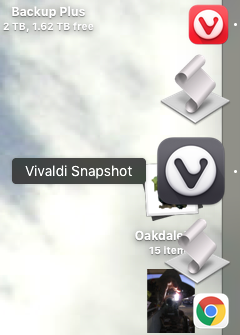
 And you can play with the icon:
And you can play with the icon: 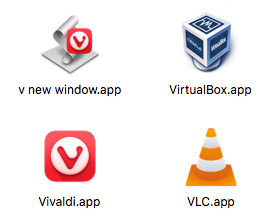
(Of course, use "/Applications/Vivaldi Snapshot.app" for the snapshot version — the Script Editor will require the path to distinguish it from your Stable version... Again, peculiar! Using just "Vivaldi Snapshot" or "Vivaldi Snapshot.app" won't work: The Editor changes it -so helpful!- to "Vivaldi" for you!)
-
@oakdaleftl Thanks for the tip, I might try something like that, but I would have to connect it to a keyboard shortcut or something I can use with Alfred.
-
@powderpete Why not!?

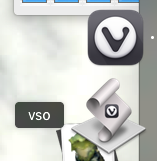
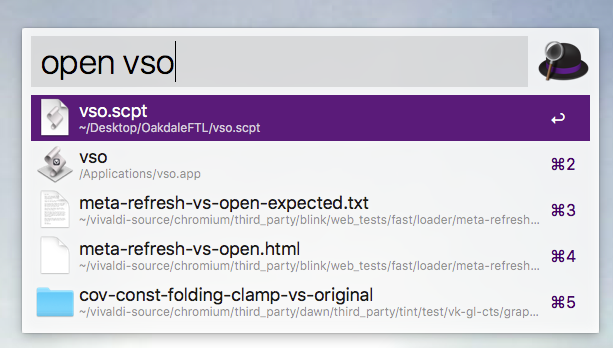
(No need to keep the script in the Dock, of course...)
Assuming you're a Powerpack subscriber, you know you can easily set a hot-key for the app. But you should also know that Alfred learns from how you use it!
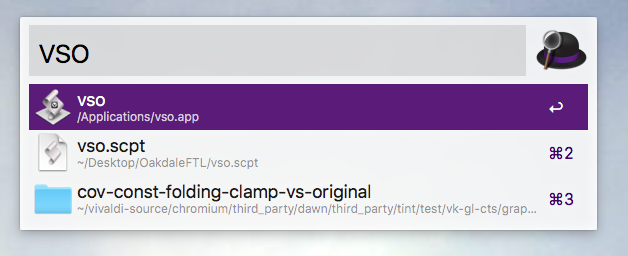
(For me, it's deja vu all over again! I don't think I've usedAlfredQuicksilever since Mac OS 8... )
) -
@oakdaleftl I set up an alfred thingy, and it works pretty good. It sure beats dragging windows between workspaces at least.
-
Glad it helps! (And thanks for the tip about Alfred... I'd forgotten its convenience for constant keyboarders!)
-
@oakdaleftl Thanks for this tip! I was really irked by this bug. This workaround works great when mapped to a TouchBar shortcut!
