I made a huge thumbnail pack ...
-
@SallyK Done! Look for the following:
sd_dreamwidth
sd_mobilereadforumshttps://drive.google.com/drive/folders/0BwcOkwtCjr51T0psOHJXb0M4VmM?usp=sharing
If you'd like, you can also show off pictures of your Startpage!

-
After going through V's stock thumbs again, I found another thumbnail that used an outdated version of a logo for Tripadvisor(first time after Facebook). Now when you need to prepare some travel plans, you can keep a current Tripadvisor thumb that looks like V's stock thumb, but uses the current version:
(left: V's stock thumb with the outdated logo | right: the most current, official version of the logo)
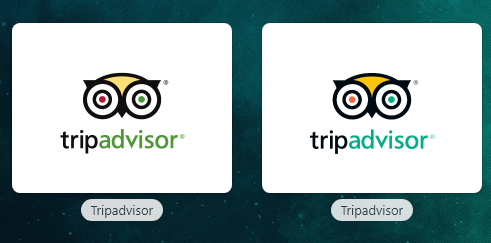
sd_tripadvisor
https://drive.google.com/drive/folders/0BwcOkwtCjr51T0psOHJXb0M4VmM?usp=sharing
If anyone finds any outdated or inaccurate thumbs of the official logos in mine or V's stock thumbs, let me know and I'll recreate it into the most current and official logo.
-
Thank you, that's great.

-
@SallyK You're welcome!

-
@D0J0P Devs forgot to include "squircle" in new snapshot speeddial resources

I wonder if you could remedy that (black and red ?? ) - but I don't know where it could be sourced from. -
@TbGbe Yep, I looked in their SD thumbnail resources just to see if they had squircle icons as their thumbnails, but they didn't. I think that's mostly okay though because they've had the V in there without the rest of the icon in there the whole time. And the only squircle I can find is their 128 x 128 icon in the resources folder, and I think that's a bit small to make a thumbnail out of. So maybe they can update theirs and we can have new thumbnails.
-
@D0J0P said in I made a huge thumbnail pack ...:
And the only squircle I can find is their 128 x 128 icon in the resources folder, and I think that's a bit small to make a thumbnail out of. So maybe they can update theirs and we can have new thumbnails.
That is what I thought (my comment on sources). Thanks for checking anyway.
-
@TbGbe No problem. It'd be nice if I could make a new thumbnail, but the size of the new one is too small, and I'd prefer if the Vivaldi team made thumbnails for their websites. Hopefully that'll happen soon!
-
I keep checking in at this thread every so often, to see how it's going. Gotta say, i find it amaaaaaaaaaaaazing... the impressive passion that so many have for this topic / feature [this is not a negative comment; i am not being sarcastic or mean].
For me, this is a totemic illustration of why V is so fabbo -- yeah sure i personally rate this feature low on my list of concerns [or antithetically, high on my list of "meh"] but that's not the point, or even slightly important. The only important thing is that V is truly delivering on its founders' vision; a browser for our friends - so that a wide cross-section of the browsing community will feel right at home with V as their browser, coz it does / they can get it to do, just what they want, how they want. This is simply a lovely thing.
Oh, & of course this thread also illustrates another lovely thing - we V users bring great passion & talent along for the ride.
Tis just marvellous.
-
@Steffie Thanks Steffie! I was also surprised at how much people really liked and cared about thumbnails, and more importantly, the kind of style they're in. It seems more people liked V's stock thumbs than I thought, and would like to have other websites keep that style to blend in perfectly, and also represent the webpage in an accurate and beautiful way.
And one of the reasons why V is delivering on the vision of a browser for our friends is that it allows us, the friends, to contribute to the project in our own way and add our own personality and expression to the project. That makes it a richer experience for all of us.
Thanks for appreciating the project and the thumbnail creations!

-
@D0J0P Thank you very much for this pack, and for your effort into it!

I have some more requests also, if you don't mind:
Phoronix - https://phoronix.com/
TechPowerUp - https://www.techpowerup.com/ -
@alexcavaco Done! Look for:
sd_phoronix
sd_techpoweruphttps://drive.google.com/drive/folders/0BwcOkwtCjr51T0psOHJXb0M4VmM?usp=sharing
Any other websites?
-
Thank you very much!

Don't have any more websites for now, thanks again
-
@ebi Thank you! It's really nice to have people create accounts just to comment for me, so I really appreciate that! And your English is great. I've definitely seen worse in the forum, from both native and non-native English speakers.
When you're measuring the SD thumbnails, are you measuring them on your SD page within the browser using the inspect tool?
I'm trying to look for the screenshot in this thread where the 220x170 size was mentioned, and with screenshots for it. I didn't find it, but I did find something like that on the thread called "Power of Thumbnails". Is that what you're talking about?
I don't know what's causing it to show like that in the picture from that thread. Are you using both V's stock thumbs, and my thumbs, and they're still showing up like that? Because that's odd. My sister has a laptop with a bigger screen size and I believe slightly higher-res than mine, and it doesn't show up like that on either of our laptops.
Would you mind uploading a picture here of your SD page with both V's stock thumbs and mine displaying?
If you look in your Vivaldi/Application/1.11.904.3(or your version number)/resources/vivaldi/resources, then you'll see the stock thumbnails that come with Vivaldi. You'll see they're all sized to 440x360, which is why I chose that exact size for my thumbnails. Does it show as that size in those folders for you when you look in them?
Unfortunately, when I tried resizing a thumbnail to 220x170 just to see what would happen, I did it in a way that wouldn't morph the picture's dimensions, but it was too big to fit into that size. I think if I tried this with almost every other thumbnail, the result would be the same.
Does your roommate also use Vivaldi? Just asking to see if he would be able to show you his SD page as well.
I definitely want to help, so any information you can give would be great. It does sound weird though, as if only a few people experience this problem. I don't know if it's screen resolution or a problem with the install.
-
@D0J0P said in I made a huge thumbnail pack ...:
if he would be able to show you his SD page
Or she & her.
Muhahahaha...

-
@ebi Ah, maybe when a 440x360 picture is entered as a thumbnail, it probably does measure as 220x170, or is at least shrinked to be that way. If you were to look at the exact files of V's stock thumbs and mine, and look at the properties of them or open them up in an image editing program, they would measure as exactly 440x360.
On your explanation of you playing with Paint, you mean you created a 440x340 image by cutting off the last ten pixels on the bottom? And then in #2, it was pasted onto a 440x360 template and you left the white bar?
I do notice that the SD page does lower the images a bit for the thumbnail, and are probably rendered as 220x170 in the SD page. That's why that even when images are perfectly centered, there will still be more space on the top then on the bottom sometimes, which is perfectly fine and it looks pretty good. Don't worry about that being off-centered, as even some of V's stock thumbnails are like that, and I think they look good that way. I always try to center my thumbs perfectly, and some of them do end up looking slightly lower on the SD page. If you look at other thumbs like the vivaldi.com one(V stock thumb), it has more space on the top then on the bottom.
Judging by your image, your thumbnails look completely normal, and looks exactly like everyone else's does, so there should be nothing for you to worry about. But it did bring to my attention that my Netflix thumbnail isn't vertically aligned, as it had 10 pixels on the top, and 9 at the bottom. It still looks good, but I fixed that to give them the equal amount of space. At the time, before I had gotten polished on making thumbnails, I used to take the Google Play Store icon, and put that image in the center, and then fill out the background. It wouldn't always be vertically or horizontally centered, but that problem is mostly fixed now. I have an updated Netflix thumbnail in the folder if you want. It's in my signature now

And on your roommate, you should definitely tell him to get Vivaldi. Talk to him all about it, show him the website. Tell him about how it's the one and only browser out there that is getting features for the power user instead of dumbing down like Firefox has for a long time. Tell him that D0J0P wants him to ditch his browser and try out my thumbnails, which you can't do in Firefox, and you could only have the website as a thumbnail in Firefox.

-
I researched about the centered issue as well. I found out that Vivaldi Speed Dial page thumbs need a resolution of 440x340 in my case, to be perfectly centered. Same for folders. After measuring them, the actual size in the SD page is 242x187
No idea what causes this but it seems I'm not the only one.
-
@NSANE That's an odd number, but in any case, if you and ebi want, you can always edit my thumbs for your SD pages to fit that if you want it that way. If the Vivaldi team ever changes the way it's rendered so that 440x360 does make it vertically centered, then my thumbs will always be here, or if there's a change needed in the sizing of it, I'll do that too.
One of the things I'm a little concerned about is when 16:9 thumbnails come out. What will I do then? Or will they take the last few pixels on each sides and stretch them out while keeping the aspect ratio of the photo? If that's the case, then that wouldn't be so bad, as long as the stock thumb's style doesn't change either with that, but whatever happens, I'll definitely try to adapt to the changes.
-
@ebi said in I made a huge thumbnail pack ...:
I actually came across a solution for my case. I told a friend of mine about this at Saturday; she frequently does some graphical stuff for her company and had a reeeeeealy good laugh when I told her I was doing image editing with Paint.
 She offered to teach me some basics with Gimp2, so I can modify any thumbnails with "saliences".
She offered to teach me some basics with Gimp2, so I can modify any thumbnails with "saliences".You know, Microsoft is about to deprecate MS Paint this fall, and it has me worried. The way I make these thumbnails is with both Paint and Paint 3D. That's how I've been able to make them, and those tools are extremely simple to use. I can make a thumbnail in 2-5 minutes, and without having to go through lots of menus. It's really easy and fast.
Now I have to look at a possible alternative for the future, in case Microsoft decides to really remove MS Paint from W10. I can maybe use paint.net for the initial resizing of the picture into a 440x360 canvas, and then open it in Paint 3D to manually resize it within that canvas, as Paint 3D is the only photo editing program I've found that allows me to select the entire picture, and drag resize it. I've looked in other programs for over 10 minutes, but I haven't found any that let me select the picture, then resize it by clicking a bottom corner while holding ctrl or shift and then moving the mouse to manually resize the picture until I think it looks good. That's how I've been doing the thumbnails the whole time.
If there's something I'm missing that would allow me to do that, let me know. I'd like to use some universal solution that I don't need to fully depend on Microsoft tools to do the job. I also tried out Gimp 2.8, but it's a little complicated for something small like making quick thumbnails. Paint.net is better for replacing Paint and then finishing it off with Paint 3D.
Maybe I need to learn Gimp or Paint.net, and start reading tutorials on how to use it, but with Paint/Paint 3D I didn't need any tutorials. It's just so easy to use.
And as for the roommate: I guess I could wallpaper his room with images from a fully customized SD page. You think this might work?

Yes, I think that would do the trick. And just to emphasize his need for a new browser, you should post a Vivaldi banner with "A Browser for our Friends"on the ceiling of his bedroom, so that everytime he goes to bed, he will be reminded of what he is missing out.
But don't stop there. You must also print a SD page with custom thumbnails, and then tape it to his computer screen so he can see himself using Vivaldi with some of those amazing thumbnails(hopefully put on thumbnails for his favorite websites). Then, as he turns on his computer and opens up Firefox, the only webpage that shows up will be vivaldi.com, because you secretly put it there while he wasn't looking. He will then realize it's time to finally give in dark side, as it's the only way he can save his friends.
-
@D0J0P paint.net and xnview (to resize canvas when needed) should be all anyone would need. I have used a number of other image tools on my box just because I have them, but on the whole resizing or cropping (or both) the image/canvas should be all anyone needs.
In fact, now that I look at it, all you need is paint.net.
