Vivaldi 1.9RC 1 – Vivaldi Browser snapshot 1.9.818.25
-
@stevekong: Your comment has made me realize the feature is back! Some time ago it was broken and remained so for a while and eventually I've forgotten about it.
No, I'm not seeing what you see: My dictionary popup is right on top of the selected word. MacOS 10.12.4 .
-
@stevekong: I use 10.12.3 (and 10.9.something) myself. I can reproduce the offset (not my two lines, but about one) if I enable "Use Native Window". The offset is the same as the height of the decoration. Could that be the same as you observere?
-
@ian-coog: well you can still go back one snapshot and change it and then upgrade again.
-
@ryofurue: I assume it is related to "Use Native Window" being activated or not. I see an offset with the former on.
-
This post is deleted! -
@wasgij6: We suspect (as long as you restore sessions on startup) it is related to that a process hangs when you try to exit the browser. So the browser has not really terminated even tough all windows are gone. If that is the case and you try to start the browser you will just get a new empty window from the stuck process. One way to determine if that is the case is to inspect what processes run on the system after you exit the browser or if it is not too troublesome to log/in out or even restart the machine.
-
@Pesala When I compared it correct - on html5test.com - in the category User Interaction the subcategory Attributes switched from fully supported to partial.
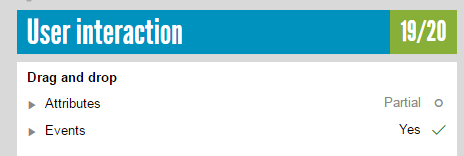
-
just waiting for sync feature !
-
Hi.
I've set the option to remove the upper border from the tabs bar. In normal windows it's working fine. But since 1-2 snapshots the border shows in private windows. Is this a know bug?Greetings
-
@Irontiger I suspect that your new private window is not maximised.
-
@irontiger:
fastest way to make sure it's known is reporting!
https://vivaldi.com/bugreport/they will sort it out eventually
 don't hesitate to report all bugs you are expecting which you can't find on some forums etc. with bug numbers.
don't hesitate to report all bugs you are expecting which you can't find on some forums etc. with bug numbers.
That's the problem of Vivaldi's bug tracker. It's closed so it's better to report them (again) by yourself than believe that it's reported by someone else. -
@pesala: yep, that might be the case. Still a bug (but different) since the private windows is not always opened as maximised… not sure why this happens…
-
VB-26916: In fullscreen mode, edges of the screen are not clickable.
Selecting text, clicking on scrollbars, hyperlinks, etc not working. It seems that there's an overlay on the edges. -
@irontiger: Thanks to all. Indeed the window wasn't maximized... I don't know why.
Thanks! -
@ruario No thanks, I'm not messing up my installation trying to revert manually (the installer won't let me install a prior version anyway without messing registry and whatnot) just for one setting, I'll wait for it to reappear on next snapshots. As I reported in my bugreport I made some hours ago - but I still have no mail back from the Issue Collector JIRA - it's preferable for me that the setting should stick to open popup tabs if the setting is made invisible again. I guess that it has been removed again because considered incomplete or whatever is the reason, so make it act as it always was and not consider the flag state.
-
This post is deleted! -
@espen said:
@ryofurue: I assume it is related to "Use Native Window" being activated or not. I see an offset with the former on.
Bingo! I confirm that the problem SteveKong describes happens on my system when "Use Native Window" is activated. The problem is gone when the switch is deactivated.
By the way, what does the switch do? Apart from the color of the titlebar, I don't recognize any difference.
-
Normally Vivaldi is borderless and no caption, native UI has a border and a caption
