Feature requests for 1.9 / 1.10
-
Add Sesion manager to the panel.
-
To Screenshot feature add possibility for making gifs
-
@CheVe11e_191 said in Feature requests for 1.9 / 1.10:
Add the option to choose your own background images in the Scheduled themes.
For example: If I have selected a color combination of red and blue, so I want image on background with a red boat at blue sea. And in another change theme with color combination of orange and dark blue, I want a background of a sunset on the savanna.
I hope you understand what I mean by that. Color themes match with the color of the background image.
You requested this feature in the feature requests post from the last version 1.8 and 1.9, and I commented there! I will comment here as well, it would be great to have this feature! For those who like to schedule them, it would be great! As you said.

-
@duarte.framos Maybe just add option to display all of them in separate "system" folder (like Trash).
This folder could have different behaviour than others (no clicking, not searchable, etc...) -
@vegadw https://github.com/fbaiodias/ipfs-chrome-station works, but is not ideal. I know this is a niche technology, but, it should take all of 5 minutes to paste the code in and do a bit of debugging regarding UI
-
@ROTFL Yes, they could by default be added to some special folder, the user could at a later time move them if he so desires.
-
@huhaa If you badly need this already, you can go to chrome://settings/content/ and add exceptions for certain domain's cookies. There are three options: Allow, Deny and Clear on exit. The latter might sound interesting for you...
-
Bookmark bar enhancement:
1.) Middle mouse click on a bookmark subfolder should open all containing tabs.
2.) When opening a bookmark in a bookmark folder, the bookmark folder is getting closed. Would be great if it would stay open, so it would be possible to open more bookmarks at once.
3.) When opening a bookmark root folder, hovering the mouse cursor over another root folder should open it without the need of a second mouse click.
In short: Please take Opera's bookmark bar as an example. It has all three requested features implemented and has in my humble opinion the best bookmark bar of all popular browsers. Especially the first feature request is very important for me, cause it prevents me from using Vivaldi as my main browser.
-
@JuniorSilva30 Yes, I know
 you have 71 themes? If I remember correctly
you have 71 themes? If I remember correctly 

-
@pafflick I'm aware of that, but it is still a regression (for my usage). This is particularly so for extensions with different behavior depending on which direction one drags.
-
@Ainamacar I just wanted to make sure that you know that, but I also understand why you would want to disable it. This reminds me of this picture that I grabbed from the Internets one day:


-
@pafflick That is horrifying. He should have used Vim.

Anyway it was ambiguous what I knew, so I appreciate you mentioned it.
-
@samhall Yes seeing a graphical representation of our time spent browsing particular sites would be spectacular. Love this browser.
-
@julioc1984 wtf the icon of musicbee what's that?
-
Better Font Rendering
Vivaldi uses Chromium's font rendering, but it would be great if at some point Vivaldi could create it's own font rendering engine to be really good like other browsers(ex. Firefox, Safari, O12,). It would be nice if fonts within and without the UI were a bit smoother, darker, and more readable like said browsers.
-
Better Smooth Scrolling
Vivaldi's is okay, but maybe it's own smooth scrolling engine could be better. One with much more smoothness like on Safari on Mac, and when you turn it off it could do really good mechanical scrolling.
Middle button scrolling could be redone with it as well.
-
@Valento How about a graphical representation of the time we spend inspecting our browsing history?

-
@gaelle Ability to re-order extentios is a must have
-
@julioc1984 I totally agree. Currently it is hard to find desired command in such large context menu.
If it's possible to create a custom submenu in Chromium context menu, this menu can be compacted by creating "Open Image in" submenu. And also Fullscreen feature can be removed from image, link and textarea context menus.
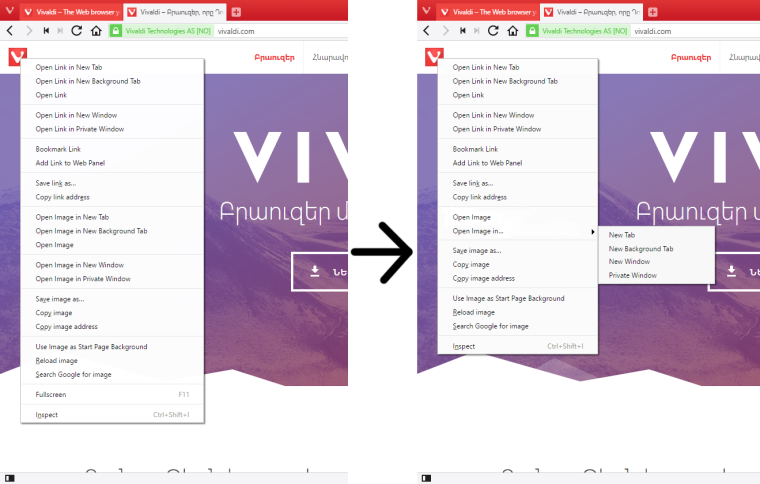
-
@pafflick said in Feature requests for 1.9 / 1.10:
Prevent media (audio/video) from auto-playing as a website permission
It could be achieved by blocking all flash content (already possible) and preventing HTML5 audio & video from launching without user's action (click-to-play).
With this feature, we would be able to blacklist/whitelist websites for playing media, just like we could do it with Notifications, Popups, Plugins, Location, Camera & other website permissions.
Adding to this:
Please implement click-to-play for all plug-ins !including! flash.The only current intermediate between "make millions of websites unusable" (always off) and "make your pc unusable by billions of websites" (always on) is a laugh: Let vivaldi decide both evils. Hopefully it is much better at this then Adobe!
To me personally, the only way to use flash is with full user control. And not just "per website" with white an blacklists (which would be terrible uncomfortable anyway), but "per plug-in", so I can enable exactly what I need when I need it, but do not have to fear that some infected advertisement or similar damages my system after auto starting.
