Feature requests for 1.8 / 1.9
-
@pafflick In addition, don't do it like Opera 12 where every private tab in the window shares the same session. Instead, they should each have their own session. Private tabs opened from a private tab should share session of parent/opener though.
-
@pafflick Yes. I used this all the time in Opera 12. It was great!
-
@dposet I hope this is available for IMAP when we see the mail client. I think it's oAuth for IMAP that's needed to do this.
-
@burnout426: EMail client runs on IMAP presently. It looks as though POP3 may also be added, but not perhaps on first release.
-
Add website availability checker service on Unreachable webpage
-
Add a button besides "Reload" button to send URL to http://www.downforeveryoneorjustme.com/ or similar web service.
-
Add an option to send URL to website checker & show the result on unreachable webpage automatically upon failed to load a webpage.
-
Included multiple checker services from different regions.
-
-
Toggle Status bar between Show/Overlay with shortcut
Currently it's hard-coded to toggling between Show/Hide, which is pretty useless to me because i usually use Overlay, & only Show status bar when need some function from there.
-
Split Bookmark Panel like OldeOpera. Folders in top pane and Bookmarks in lower pane.
-
Add Google Cache to fetch unreachable webpage
Add option to fetch the older version of webpage when the latest version is unavailable, from Google cache; http://cachedview.com/; https://archive.org/web/; & other similar services.
-
Hide the x button from the Speed Dial folders.
Sometimes you click on it by accident and delete the folder.
Something like locking the folder or simply marking an option in the settings to not have the x button.
Sorry for my English! -
In mouse gestures, make 'Open Link in New Tab (Over a Link) a separate mapping. It is currently forced together with the 'New Tab' gesture mapping.
-
Do u want Semi-hidden GUI function?
What is Semi-hidden GUI function?
Please refer to Honeyview GUI design: http://www.bandisoft.com/honeyview/-
Most browser GUI element are semi-hidden by default, then can be "lock" into position by user (shown permanently).
-
Locked element will affect the webpage content, such as top/address/status/tab bar and panel.
-
Semi-hidden GUI element are not completely hidden, each have a tiny toggle area. Mouse-over each toggle area will reveal the semi-hidden GUI & allow user to access 'em. Mouse-out will hide 'em automatically, leaving a tiny toggle area.
-
Fully-hidden GUI will not shown with mouse-over, but can be evoke with specific shortcut.
-
-
Show Toolbar for Preset Time
In Opera 12.17 I have a keyboard shortcut to show the Bookmarks Bar for 5000 milliseconds
b,b = Set alignment, "personalbar inline", 6 & Delay, 5000 & Set alignment, "personalbar inline", 0
And a mouse gesture to show the status bar at the bottom for 5000 milliseconds
GestureDown, GestureUp = View status bar, 6 & Delay, 5000 & View status bar, 0
-
@dLeon Wanted tree style tabs since beta. still no go.

panel as overlay is what i came here to request.

-
Choose Fonts for GUI
Opera 12.17 lets users choose fonts for:-
- Browser Menus
- Browser Toolbars
- Browser Dialogs
- Browser Panels
- Browser Tooltips
This is very flexible, and avoids the need to use Windows Display settings, which may adversely affect other applications.
-
-
@ArchCarrier There's already a "Copy Page Address" command in the context menu, so how I would like to see that is to bundle your request with this one from @Urza by adding this command in both keyboard shortcuts binding settings and mouse gesture settings. In the meantime, you might want to check out this workaround.
-
Automatic removal of previously entered search term
This one drives me crazy. When I type anything into search bar, typed words stay there when I click search bar again in the same tab. For example, if I type "sony xperia", and later I want to search for "lexus", once I start typing "lexus", search term becomes "sony xperialexus". In other words, if existing tab already was used for search, you need to click search bar now, select previously typed words, delete them, and start typing just then.
Would be much easier if it worked like in good old-fashioned Opera - once you click search bar, previously typed words disappear. Saves several clicks...
-
@ArchCarrier I don't think so, but this kind of request you should post here.
-
@toxpal Try searching in the URL field. I don't know why anyone bothers with the search bar. Also, previous searches can be deleted using the x button by the search name on the drop list.
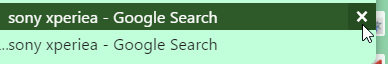
The URL search uses the default search engine, type a keyword e.g. "w sony" to search Wikipedia.
-
Please correct me if I'm wrong, but searching in URL bar does NOT show suggestions? Search bar does.

