Vivaldi’s Blog gets a new look
-
@pafflick -- yeah, like i said, i'm a stubborn ole cow. Anyway, my feeble little mind is still reeling from this new paradigm of blogs in forum & forum in blogs; the intermixing is making my head near explode in confusion. The non-login for Blog is just added icing on the explosive cake. Like you advocated, until it's fixed, i'll do my posts in/from the Forum [assuming i have not exploded first].
-
@pafflick I don't think rounded corners are really a fad. It's actually quite genius in design.
I read so many articles that talk about why rounded corners are friendlier, more modern, prettier, and generally easy on the eyes then square or edgy corners are. I'll show some of them to you if you're interested:
https://designmodo.com/rounded-corners/
ux.stackexchange.com/questions/11150/how-do-rounded-corners-affect-usability (also has many links within that link)
Contour Bias in Universal Principles of Design: Here
Why Rounded Corners are Easier on the Eyes: http://uxmovement.com/thinking/why-rounded-corners-are-easier-on-the-eyes/
Why Do We Love Rounded Corners: www.basement.org/2005/11/why_do_we_love_rounded_corners.html
What Makes Rounded Corners More Attractive than Sharp Edges:
http://www.wiliam.com.au/wiliam-blog/what-makes-rounded-corners-more-attractive-than-sharp-edges-In the Secret of Apple Design, it says in a paragraph: "Case corners were rounded, but to differing degrees: if the curve at the back of a computer had a three-millimeter radius, the one at the front had a two-millimeter radius, reducing the machine’s perceived size. In addition, the rounded corners and lines echoed distinctive features of the Mac user interface of the time: rounded screen corners and horizontal lines in the grab bars of windows."
If you look at Apple products, literally EVERY single one of their products, in both hardware design and software design, are rounded, and have rounded corners.

As for Sony, it's more their older products, but you do see some of their more recent stuff, all having some very nice, sleek, rounded designs:
http://idg.bg/test/pcw/2016/3/16/25293-Sony_PlayStation_VR-2.jpg
Look at that. Quite beautiful. Not perfect, but very good. It almost reminds me of the Stormtrooper outfit, which is also quite rounded.
More Sony designs:
http://gemssty.com/wp-content/uploads/2012/12/sony-earphone-concept-1996.jpg
http://www.design42day.com/uploads/LED_bulb_Sony-4.jpg
http://www.sony.co.jp/SonyInfo/design/works/products/img/index_life_space_ux.jpg
As for having sharp edges in design, there's a time and a place of course, but when is there a right time and place for square corners in software design? I think that would make sense if there was something really important, like an emergency alert, trying to warn you of something, but other than that, things just look very nice when rounded.
Material Design is okay. It's nice and flat, it's got good drop shadows. If it were rounded, it would be nicer IMO.
I think we're just in a fad of sharp edges, which is fine, but I wish more people would copy Apple and Sony designs.
Yeah, I have pretty strong opinions on rounded corners. If you want, I can start a new thread just for rounded corners and design, just to give the Vivaldi designers some fodder to think over

-
@dLeon It doesn't have to be a fight. I like discussion like this if it grabs the dev's/designer's attention and gives them, and us, something to think about. Plus, it'd be another interesting topic to talk about in the forums.
-
please add the number of comments to the news overview at the blog page
-
After my first "shock" about all the missing options (changing formats, smileys, no edit!) I decided to turn my rant into hope that these things will be added soon.
Single-log on - finally! Thanks for that.And yes, the look is better - but the features need some updates.
someone
-
@D0J0P I do agree about the physical products design. There's no question that rounded corners are much better from sharp edges in that field - especially when it comes to usability (with a little exception for things that have to have sharp edges in order to be usable, like eg. scissors or things that have square edges because of the technology that they're made of, like eg. screens).
However, we're talking about User Interface design. That is a totally different thing and it hardly has to to do anything with physical products. So, I guess we can put them all aside.

Now, I admit that I haven't read all the articles that you've linked (I don't have time for that
 ), but from all that I saw in them, I found a few problems:
), but from all that I saw in them, I found a few problems:- They're old. The newest one was published in 2012 (if I'm not mistaken) and while some basic concepts presented there are true and valid despite the time when they were published, taking advice from design guidelines this old is probably not a good idea (considering the design samples presented there). That's because the overall guidelines for design can change quickly and rapidly in the fast evolving virtual world.
- They don't follow their own guidelines. I mean, the majority of the websites on which those articles were published use the "square" design for web elements such as navigation buttons, menus & other.
- Most of them don't seem to be written with UI design in mind - mostly they are just a basic set of rules for various things including physical products and the design in general. We can't apply all of them in the UI design.
- While not all of them are illustrated, some of the visual examples presented there are just ugly (those from Stack Exchange or Basement.org for example). But Uxmovement stands out with particularly terrible examples of the "spiked ball" and the diagram, which is so explicitly bad and counter-intuitive, that the supposedly worse, square diagram is actually much easier to follow and intuitive. I'm not sure if we've discussed this before, but I remember seeing this article with that terrible, rounded diagram before...

This is a difficult topic actually because there's no "black & white". UI design (like many other things) is a search for a compromise between the looks and usability. But rounded corners raise some issues on the technical side. For example, rounded buttons can be clickable only on their visible area or on all of their spatial area (meaning that you'll be able to activate the button by clicking on its corner as if it was squared). In the second case, there's no problem, but if the "clickable" area is stripped along with the visible area, then it's harder to click that button. This might not be a problem when the roundness is small (between 2-6 px), but larger radius makes the button less accessible - especially on touch screens which became so popular today.
There are also other factors, like personal experience or taste. For example, the concept of square objects reminding of alerts or danger is unfamiliar to me, though I'm talking about a personal experience here. But nevertheless, I won't dare to say that rounded corners are better for UI design or the otherwise. It's not that simple and it's not obvious. It's a matter of preference. We're all different, our perception differentiates, thus creating one, universal solution is impossible.

-
@kisunssi said in Vivaldi’s Blog gets a new look:
Whilst I like the look of the new design, I am experiencing some problems with it, some of which (e.g. being unable to log in/post directly to blog [this is via forum], excessive refreshes) have already been noted on this blog.
Please make sure that you're not blocking third party cookies or at least add login.vivaldi.net & forum.vivaldi.net (or the whole vivaldi.net domain with all of its subdomains, that is
[*.]vivaldi.net) to your exceptions list.@kisunssi said in Vivaldi’s Blog gets a new look:
I would also note that there has been a change to the voting system (which may, or may not, have been intended).
There was no change to the voting system, the whole commenting system was adopted from the forums, along with all of its features (text formatting, voting, replies etc.)
@kisunssi said in Vivaldi’s Blog gets a new look:
Previously, it was possible to up-(or down-)vote in the blogs without being logged in.
That was in the previous commenting system which was based on Joomla and now it's based on nodebb, thus everything has changed even though it may look similar.
-
As people are still struggling to log in to the new blog platform, I've made a tutorial on how to allow cookies from vivaldi.net on the blog.
People are sometimes confused by this, so first of all, I need to explain that Vivaldi uses two different domains for their web services:
- Vivaldi.com which is the main website of the company. It's the place where you can download the browser, read articles about it, read the team blog (which was moved here recently from vivaldi.net), contact them and find other stuff related to the browser or the company.
- Vivaldi.net which is used for their community services, such as the webmail, the forums and user blogs.
The blog was moved recently to vivaldi.com, but the comments are loaded from the forums, which are located on vivaldi.net (that is a rough explanation, but it should give you an idea of what is going on here). A lot of people use the "Block Third-Party Cookies" setting, which can be accessed in the Privacy Settings (vivaldi://settings/privacy/). This causes the browser to block cookies from Vivaldi forum on Vivaldi blog page, as it is located on another domain.
Here's how to fix the login issue:
First, make sure that you're not using any extension that could block cookies from third-party domains (like uMatrix, Privacy Badger etc.). If you white-listed vivaldi.net & vivaldi.com domains there (or disabled the extensions) and you're still unable to log in or comment on the blog, then follow these instructions:
Add vivaldi.net to Cookie and site data exceptions through the Content settings page:
- Click on the site's info badge in the address bar and click on "Site settings" in the newly appeared menu below.
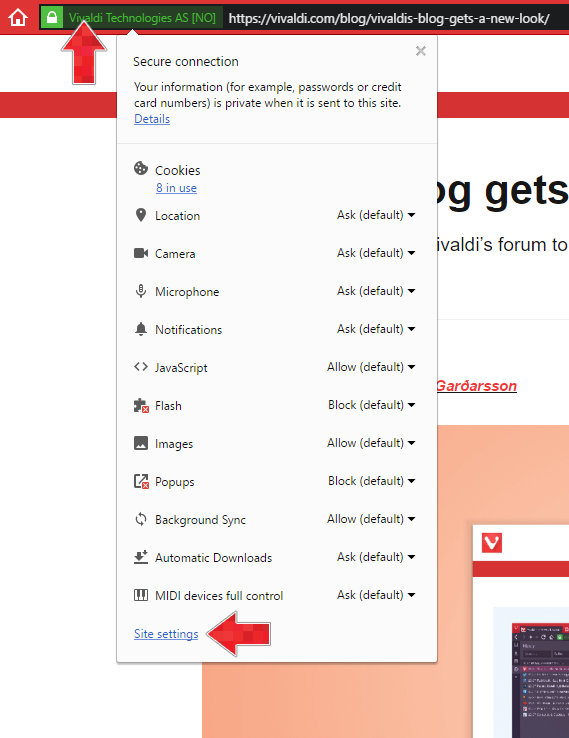
- Click on "Manage exceptions" below the Cookies settings.
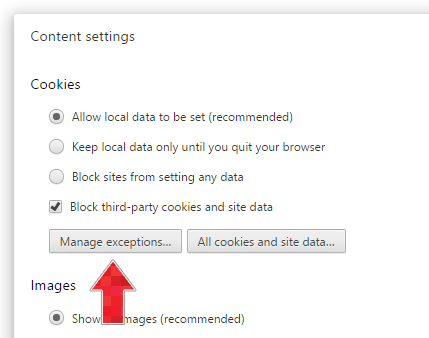
- Add
[*.]vivaldi.net, select "Allow" and press "Done".
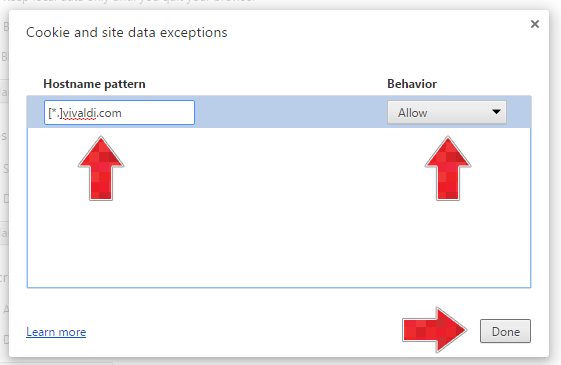
Another approach:
- Click on the site's info badge in the address bar and click on "x in use" below "Cookies" in the newly appeared menu below.
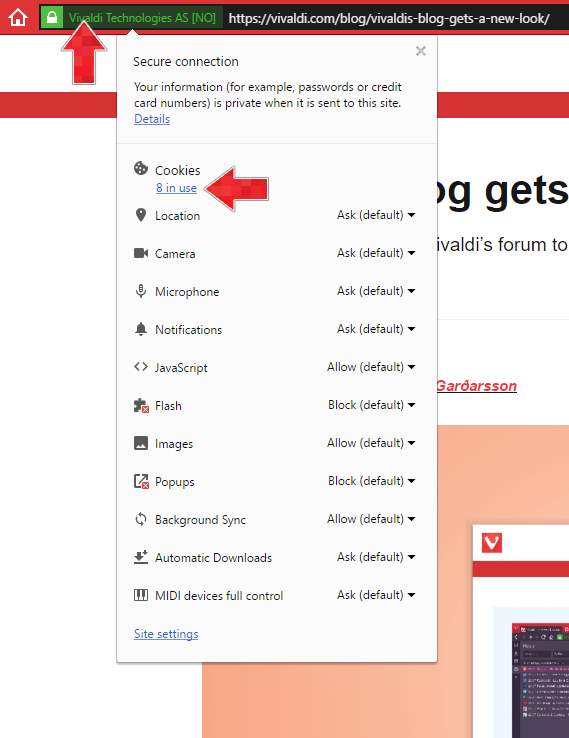
- Click on the "Blocked" tab.
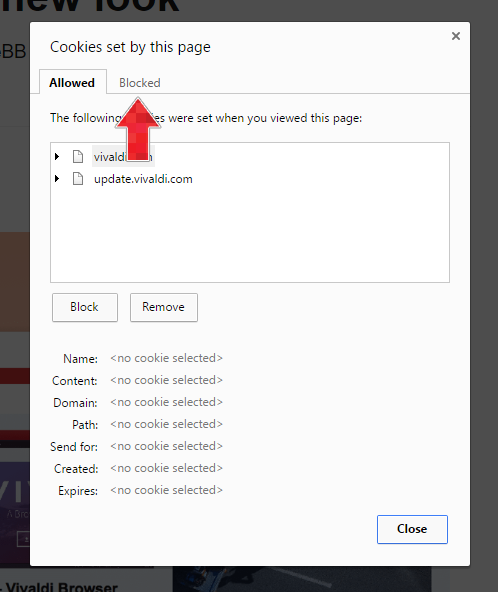
- Select all domains with "vivaldi.net" and click on the "Allow" button for each one. Click close when you're done.
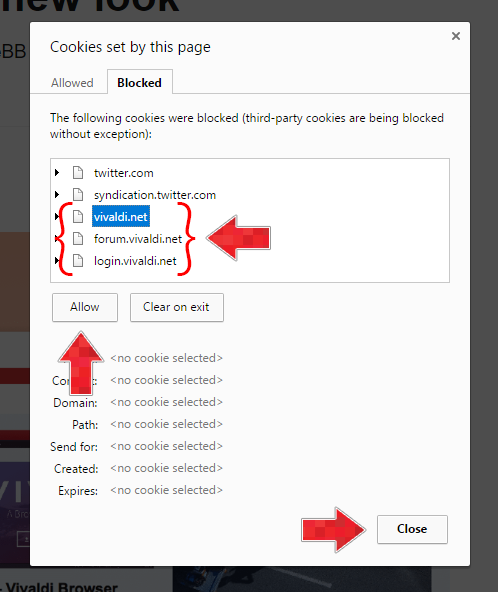
-
@pafflick -- FABULOUS work on your part -- Onya!! [= Oz for good on you].
-
@pafflick said in Vivaldi’s Blog gets a new look:
If you white-listed vivaldi.net & vivaldi.com domains there (or disabled the extensions) and you're still unable to log in or comment on the blog, then follow these instructions:
Excellent guide.
As your screenshots already have vivaldi.com allowed - it is worth emphasising that one should end up with BOTH domains ( vivaldi.net & vivaldi.com ) in allowed area.
-
@TbGbe Yeah, I realized that when it was already too late to edit my post (I really hate that one-hour time frame for editing own posts). There's no need to add vivaldi.com there, but it won't break anything either...
-
@pafflick Excellent tutorial, now working like a charm. Used it to successfully solve problems with logging in into other websites. I wasn't even aware of that menu and all those options.
Thanks a lot for taking the time to write this so thoroughly!
-
New look or not, I'm pleased that I'm automatically logged in! Finally.
On the old Vivaldi Team Blog, I had to log in each time I tried to comment, even though I checked the "keep login status" box each time.
I like the new look, by the way.
-
@ryofurue: After posting the above, I noticed that people are struggling to log in. How strange. I just came here for the first time and recognized that I had already been logged in. I suppose this login status of mine is inherited from my visits to the Vivaldi Forum.
-
Off topic, but I've just read an interview article of Vivaldi's Tatsuki Tomita on Nikkei Business Online (Japanese). I'm surprised and pleased to read about my favorite browser on a news site I visit everyday.
-
@ryofurue: Those having trouble are using blocking software and/or have the browser set to reject 3rd party cookies.
-
I previously had vivaldi.net/blogs/teamblog/ bookmarked, but that now redirects to the forum. I've updated my own bookmark, but it would make sense to set the server to redirect from that old address to the new listing at vivaldi.com/blog/ . (The redirect should not be to vivaldi.com/blog/teamblog/ , because that page excludes snapshot announcements, whereas the old listing page at vivaldi.net/blogs/teamblog/ had listed both snapshot announcements and other announcements, like the new vivaldi.com/blog/ page does now.)
-
I guess I will observe the situation for a while; maybe having to allow 3rd party cookies will become obsolete at some point, even if this only applies to vivaldi.net and vivaldi.com.
-
@steinar: Hey steinar! Congrats on the release

-
@battleoflove said in Vivaldi’s Blog gets a new look:
Hi, Where can i find what i posted including photos + blogs before. From the new look of Vivaldi, i can not find it.
See https://vivaldi.net/userblogs (the "Community" link above) or your profile at https://vivaldi.net/easysocial-dashboard/profile/battleoflove . It's unfortunately not very integrated with the new forum -- there's no easy link from someone else's forum profile to their "easysocial-dashboard" profile or vice versa.
