Feature requests for 1.6
-
Functional History panel (like in Opera 12.x).
-
Links panel (like in Opera 12.x).
-
Notification of downloaded files.
-
Is it really possible that no one so far has mentioned M3?
I want my e-mail-client! -
I think I repost my link for RSS, because all Vivaldi website possess a RSS Link...
is not cool if you don't insert Flux RSS built-in into Vivaldi:
https://forum.vivaldi.net/post/77029 -
Better font rendering engine.
-
Dialog box confirming closure of the browser or window with lot of tabs.
-
It would be nice to have a user-friendly way to set site specific cookie settings (and other site specific settings). User friendly means like in Opera, you right click into the site and make the settings with the domain's name already entered.
The current way is so impractical that I never ever use it (and have already forgotten how it works anyway). -
@Gregor stop spam and edit your post ><"
-
Option to save session only from current window.
-
Ability to change the order/moving of panel icons in panel bar.
-
Opening new tabs using first free Start Page tab on the right (not creating new).
-
Option to set more rows and columns on Speed Dial page.
-
Add "Open Link" option in the context menu.
The purpose of this would be to override the
target="_blank"attribute in hyperlinks, so that it would open every link using the current tab (regardless of thetargetattribute). You can see how it works in Opera 12: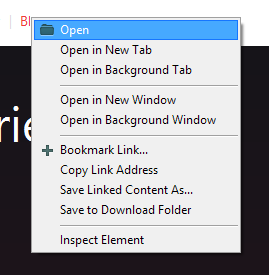
-
V icon (top left) and X icon (top right) clickable after cursor moved to the top edge of the screen

-
Night mode (for certain pages).
It could work just for certain page like Dark Reader extension. There is in page actions possibility to implement that, for now there's only darken backgrounds and not very contrasting fonts. -
Animation of opening/closing tabs.
Opera/Firefox have this nice little animation of opening/closing tabs... -
Implement the ability to use the "back button" on vivaldi://startpage (after entering a folder).*
We should be able to quickly move between folders on our Speed Dial pages. Currently the only way to go to the previous folder (after entering one), is to click on a tiny button placed above the Speed Dial items. It's inconvenient.
* By the "back button" I mean the following:
- Go to previous page button
[<]on the navigation panel; - Keyboard shortcuts (
[← Backspace],[CTRL]+[←]or custom ones); - The built-in "Back" button that some mouses have;
- Mouse gesture "History back".
- Go to previous page button
-
Warning when closing browser during downloading the file.
-
Make middle click always open the link in a new tab.
Currently sometimes a middle click uses the current tab depending on the website.
