We will be doing maintenance work on Vivaldi Translate on the 11th of May starting at 03:00 (UTC) (see the time in your time zone).
Some downtime and service disruptions may be experienced.
Thanks in advance for your patience.
no e-mail account can be created at all
-
@mib2berlin Ok. I gonna try.
Thanks.
-
Hello, here are the screenshots of the process on a clean Windows system with a single Vivaldi window with activated e-mail functionality after pressing F2 and entering "mail":



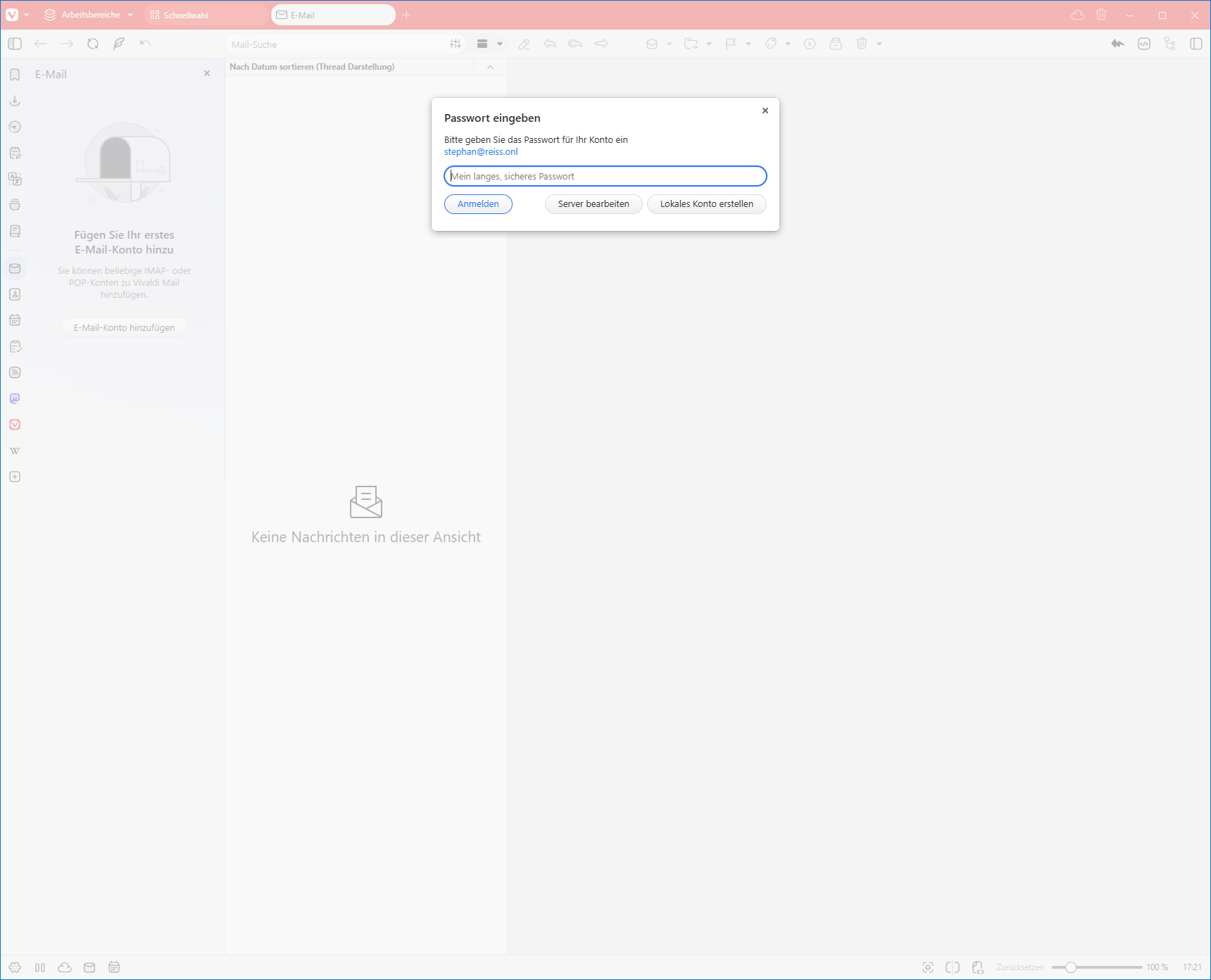



I am asked for my login name and a password (for @outlook.de OAuth), then there is a login attempt - the window remains open - everything looks fine in the manual server settings - no e-mail account is created.
-
@stereissThese are the windows that appeared. I did this process, but nothing happened.
I'll try again later.
Thank you very much. -
Fetch installer from vivaldi.com.
Try uninstall (do not let Uninstall remove browser profile data!) in your Windows Settings or Apps
Re-install with Vivaldi installer. -
@DoctorG ...unfortunately did not work - same behaviour as before...
-
@stereiss Strange issue.
Only for a test if a fresh profile work:
Exit Vivaldi
Start Windows Explorer
Copy next line
%LOCALAPPDATA%\Vivaldi\
Paste into address field of Explorer
Hit Return
Rename folderUser DatatoUser Data-Bakas a backup
Start Vivaldi
Go thru Welcome page
Add a mail accountDoes this work?
If yes, something in your olf profile is broken. -
@DoctorG Thanks for the tip - it helped!
Firstly, I renamed the "user data" directory for all my profiles in accordance with the tip. When I restarted Vivaldi, I was able to create an e-mail account.
Afterwards I cancelled the renaming and then just deleted the profile for e-mail and calender and created a new one - even then I was able to create email accounts again.
@DoctorG @TbGbe @WildEnte @mib2berlin @estudioepc
Thanks to everyone who gave me hints or tips - I really appreciate the support here! -
@stereiss I am glad to have helped you.
-
@DoctorG it worked for me too. thanks.
-
@DoctorG Perfect, thanks!
Now, can you tell me how I can do that with GNU/Linux Kubuntu?
Is this the path I should back up?
/home/epc-ubuntu/.config/vivaldi/Default -
@estudioepc I guess rename
DefaulttoDefault-BAK
