Address bar - more bugs
-
Please stop messing with the address bar and breaking it. It is absolutely ridiculous how many bugs appear and all at once.
-
Direct match is enabled but prioritization is disabled. however the direct match is still first!

-
History is disabled for the address bar so what exactly are suggestions 2, 3, 5?
-
Why is google search 4th?!?
-
I write dex and some suggestions appear from bookmarks

But when i move down with the arrow keys, only "dexonline" is displayed. This did NOT happen before. Bookmark nicknames are disabled.
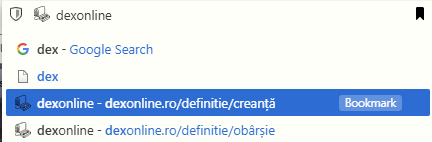
Expected result, as before, was to complete the full address. This way i could just select one, change the last word at the end and search for it. Now i have to write "dexonline." for that to happen. This is decreasing QOL. -
Bookmark nicknames is disabled. So what is this?!? why is there a nickname showing instead of the address?

Nickname in address bar although this is disabled.

Serious question - why are these pushed to prod without any testing beforehand?
Right now my settings look like this and it's still buggy...

But someone did spend time adding a "show address bar" button, as if anyone would ever use a browser without an address bar... were there no more bugs to fix? -
-
So, for issue #2 I found it is related to some omnibox suggestions.
Disabling this omnibox nonsense seems to also fix most of the other issues.
Why they were enabled by default and can be disabled only from a hidden menu is a complete mystery.
Clearly QA before pushing to Prod is a strange concept for the Vivaldi team, the live users are doing the QA, on Prod.
-
@apekiller said in Address bar - more bugs:
Serious question - why are these pushed to prod without any testing beforehand?
The Snapshot versions are tested for many weeks before the release of the next Stable version. Version 7.2 was released 8 weeks after stable version 7.1. Join in the testing by downloading the latest Snapshot. (Install it as a standalone version to avoid interference with the stable version).
-
@Pesala I appreciate the volunteering offer but as a consumer, my role is to use a stable product, not to test it.
The consumer expectation is for "stable" releases to meet a certain standard of quality for them to be called "stable".
While i appreciate the work going into the product, the multitude of address bar and side panel bugs reported proves this release is not actually "stable". Or serious, or smart as it was advertised. Such bugs should have been discovered before release - they should not even exist on the "stable" build, let alone be reported by regular users.
Overall, the stability of the product falls on the Vivaldi team, not the consumer.
The reason i am reporting bugs is because they disrupt my experience and they really, really need to be addressed. Some of them ASAP.
Also, since the "stable" release falls short in being "stable", when something is fixed in a snapshot build - particularly the severe issues - why is it not pushed to the Stable build in a more timely manner? If the fixes were important enough to fix quickly in the snapshot build, shouldn't they be prioritized to improve the stability of the "stable" build as soon as possible?
-
@apekiller said in Address bar - more bugs:
Please stop messing with the address bar and breaking it. It is absolutely ridiculous how many bugs appear and all at once.
That's why you should always do some testing before upgrading. After reading the problems that you reported, I'm glad I didn't upgrade to Viv 7.2, I'm still on 7.1, which somehow doesn't display certain favicons, another unexpected bug.
But anyway, I reported serious bugs with the addressbar last year, which were fixed in 6.9, so I'm shocked to read that they reintroduced certain bugs, so I totally understand your frustration.

-
Imo, I suggest disabling the new address bar ('omnibox') in
vivaldi://experiments -
@Levrini that's what i did as i already mentioned above.
i didn't know about it though, and found it randomly in one of the comments from a different thread.
What an annoying feature to have enabled by default, drove me crazy.
-
The new address field is a modified version of the address field that comes directly from Chromium (also called the omnibox). The setting in
vivaldi://experimentsreverts the address bar back to Vivaldi's custom approach from before the update.The developers were needing to dedicate too much effort to the exceedingly complex old method that was in many ways just duplicating the work already done by Chromium with worse performance, and all for there to be endless complaints about how it didn't act the same as Chrome. I would expect the setting on the experiments page to eventually disappear, as it is no longer a focus and will probably break at some point.
The omnibox address field does take some "training" to start matching your needs. Stuff like your frequently visited sites and preferences take time to be populated. If you struggle though it for a bit, you might find it working closer to your needs. It works for other Chromium browsers, so it should work for Vivaldi as well.
Hopefully the developers are able to bring back some of the customizability without making it too unsustainable again.
-
I just had a final straw moment with the address bar where typing in 'newegg.com' brought me to a random newegg page in my history instead of newegg.com, the URL that I just typed in, like any other browser would have and previous versions of Vivaldi did.
Instead of fighting it I just blew up my install and started fresh from 7.1
This version of the address bar is NOT ready. -
@nomadic said in Address bar - more bugs:
The omnibox address field does take some "training" to start matching your needs. Stuff like your frequently visited sites and preferences take time to be populated. If you struggle though it for a bit, you might find it working closer to your needs. It works for other Chromium browsers, so it should work for Vivaldi as well.
Just because it cuts (collapses with '...') urls to a much shorter length is reason enough for me to revert it, displaying fewer typed-history items is another, not aligning titles and urls is yet another.
-
@rnalsation While there is an option to disable it in
vivaldi://experimentsyou don't need to use outdated 7.1 (that lacks chromium updates). -
@apekiller said in Address bar - more bugs:
Please stop messing with the address bar and breaking it. It is absolutely ridiculous how many bugs appear and all at once.
BTW, I've upgraded to Viv 7.3, and so far I'm not seeing any bugs in the addressbar, but it might depend on what features you are using. So I'm not saying that the bugs that you reported are fixed or not valid. I'm just glad that I'm not having any problems when using nicknames and searching on Google.
-
@rnalsation said in Address bar - more bugs:
I just had a final straw moment with the address bar where typing in 'newegg.com' brought me to a random newegg page in my history instead of newegg.com, the URL that I just typed in, like any other browser would have and previous versions of Vivaldi did.
Instead of fighting it I just blew up my install and started fresh from 7.1
This version of the address bar is NOT ready.BTW, is there a way to bring the old addressbar style back, where all results were sorted by group? Because I noticed it's now one huge list, which can make it difficult to select the right link in certain cases.
-
@rnalsation To work around the address bar randomizer press Escape to close the drop down before hitting Enter.
Having autocomplete enabled is somewhat helpful by visually expanding history urls (then you can also press delete to remove the randomly added part). But it won't help when the first match is a bookmark, so you need to look at the drop-down menu to know where you'll end up.
Disabling the drop-down menu completely also allows you to just type urls into the address bar, but then bookmark nicknames won't work. -
Thanks it worked for me in 7.3.3635.7 (Stable channel) (64-bit) ......
-
@apekiller said in Address bar - more bugs:
Please stop messing with the address bar and breaking it. It is absolutely ridiculous how many bugs appear and all at once.
BTW, for the first time I saw something unexpected. I noticed that when I searched for something in my addressbar, it suggested me a link from my history as first result, instead of Google Search, is there a setting to change this behavior?
-
@RasheedHolland just disable that stupid omnibox, it seems to be the root of many address bar related problems. They are constantly pushing many things to "stable" without testing them at all, making the live version quite unstable. I don't think they have a QA department at all.
-
@apekiller said in Address bar - more bugs:
@RasheedHolland just disable that stupid omnibox, it seems to be the root of many address bar related problems. They are constantly pushing many things to "stable" without testing them at all, making the live version quite unstable. I don't think they have a QA department at all.
Yes, I know how you feel, I sometimes also can't believe the bugs that they introduce and it may take months to fix them. But thanks, I will disable the omnibox via vivaldi://experiments.
-
@RasheedHolland yes, definitely disable it, most issues reported above disappeared when disabling it.
Untested experiments have no business being enabled by default in a "stable" build, one praised to be "serious and smart"
-
@apekiller said in Address bar - more bugs:
@RasheedHolland yes, definitely disable it, most issues reported above disappeared when disabling it.
Untested experiments have no business being enabled by default in a "stable" build, one praised to be "serious and smart"
Yes, I see it has solved my problem, I didn't even need to restart Vivaldi strangely enough. And it also brought back the grouping feature, so results are sorted by group.
