Vivaldi 7.2: Speedy and smart, a serious update.
-
@Flikowski said in Vivaldi 7.2: Speedy and smart, a serious update.:
Point 4, how long should we wait this time? Is the “Disable Chromium Omnibox search results in Address Field” option in “vivaldi:experiments” safe to use to wait until the address bar is refined?
I agree with all your sentiments, but thanks for pointing this out. During testing, they said that option was going to be removed for the stable release. Good to see that it's still there. This will allow us to use the old address bar instead. It should be safe as it should just be the old code they didn't end up removing....yet
-
New version 7.2.3621.67!
-
Why did you remove the "Show Fullscreen Reminder" option?
Why does the side panel for Feeds stay open when you switch to a non-feed/mail tab?These might be small things, but they annoy the most.
-
@sjudenim: I agree completely. One of the big reason i switched from firefox to vivaldi was the better Addressbar Optimization. All my muscle memory is now wrong since some bookmarks are not found correctly and are not prioritized in quite the same way
-
The yellow "Sync Problem" is highly annoying, by the way.
-
@mtaki14 said in Vivaldi 7.2: Speedy and smart, a serious update.:
@asgatlat: It's been fixed internally already. Hopefully it makes its way into a minor update soon.
@mtaki14 said in Vivaldi 7.2: Speedy and smart, a serious update.:
@skonuksal: Bringing back that setting is planned
Can you please use the full quote? I don't know what you mean and I can't see the users' posts.
-
@mtaki14 said in Vivaldi 7.2: Speedy and smart, a serious update.:
Wouldn't typing a few more letters to narrow down the results be faster than trying to sift through 100s of results?
I use this without typing a letter. It's like bookmarks without saving them as bookmarks.


-
Thanks for submitting the bug report megosu.
As for the address bar, the change didn't impact me, because I have the dropdown disabled entirely. It's interesting to see how much resistance there is to this though. Seems that what is going on is the devs made a good-faith effort to improve search, and in so doing, broke the muscle-memory workflow of a lot of users who are simply expecting that it will continue to do exactly as it has always done. These users now pop open their browser and type <thing> into the bar expecting a certain outcome, which they no longer get, which is jarring.
It's easy to see both sides. I expect most of the users will adapt to the new behavior, but a simple toggle was probably warranted.
-
@mib2berlin said in Vivaldi 7.2: Speedy and smart, a serious update.:
@superiorclam
Hi, you can try to change the device name.
You may get a ghost device until it disappear after some time.Thanks for the suggestion. Do you think this could be related to other devices not having their names showing up anymore?
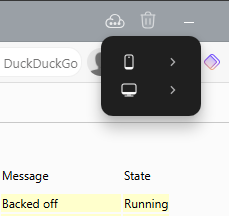
Device name is displayed in the
Settings>Syncview. -
This post is deleted! -
@superiorclam
No, this is a bug reported and confirmed in the bug tracker.
On my systems mostly mobile devices are not shown but I hope for a fix from the Vivaldi team.
-
@mib2berlin said in Vivaldi 7.2: Speedy and smart, a serious update.:
@superiorclam
No, this is a bug reported and confirmed in the bug tracker.
On my systems mostly mobile devices are not shown but I hope for a fix from the Vivaldi team.
Hopefully this will be fixed soon

I excluded items from sync category by category and found out that it was passwords that were causing the sync conflict.
This is just my experience, but I hope this will help others get have their data back in sync.
-
🪲 Interesting bug:
Context menu on page "Send to your Device" shows device names
Synced Tabs cloud not.

-
For me its all good once the browser its all running, but the startup now takes 5-10 min to loading the windows in! never had that issue before the update
-
@Quisquilia Are there many tabs?
Settings → General → Startup → [ x] Lazy Load Restored Tabs
Settings → General → Startup → [ ] Always load Pinned TabsAre there many webpanels?
Settings → Panel → Webpanels → [ x] Lazy Load -
@DoctorG I have many tabs and workspaces yes in 4 webpanels, and my settings were already like that, but like i said i never had this issue before. Im on ssd and its was always fast startups
-
@Flikowski said in Vivaldi 7.2: Speedy and smart, a serious update.:
do not understand such a rapid release of new major versions with underdeveloped features. Wouldn't it be better to release them slower but more polished?
I assume you are referring to the fact that we release about every 8 weeks?
If so, that is essentially a requirement to keep the browser up to date with the current Chromium Extended Stable version (which is now 134, which was released two weeks ago), as that includes security patches that are necessary to keep your browser experience safe (as well as new Chromium features and other fixes from the Chromium team).
-
Is there a specific reason you won't add multiple profiles for the same user as an option to sync? So we can sync profiles with other extentions and things like that without creating multiple accounts or something like that? I'm curious if this is a
"no, we will not do that, ever, because we do not like it."
"we are busy working on things we feel are more important and will get around to that."
or more of a
"Maybe one day we will consider that, but we haven't decided for now."If it's never going to happen, I may look into other browsers again just to make sure that no one else has made a browser with this option yet... I'll probably stick with Vivaldi until someone else creates that option, since extensions are highly situational for me and I have a lot that I use for different tasks. So... they crash my PC when I use them all at the same time combined with the number of tabs/windows I keep open, even when I'm trying to put them in different workspaces and hibernate the ones I'm not using right at that moment.
-
Nice job, guys, Vivaldi is the MVP!
Greetings from Brazil.

-
@Flikowski said in Vivaldi 7.2: Speedy and smart, a serious update.:
“vivaldi:experiments”
Thank you for this: “Disable Chromium Omnibox search results in Address Field” option in “vivaldi:experiments”
Customization of the address bar is one of the powerhouse items that I recommend vivaldi for. The new limited address bar was killing my work flow of re-locating recent history. It was my activity search which is keyword search of page title and path then visual selection of results. Sure, most of the time the top result is what I want but only because it's most recent. The power comes in being able to quickly return to those older page visits.
