Problem of downloading bundle of files simultaneously in Vivaldi
-
Given that the following scenario is somewhat special (at least, I have never seen such an unusual downloading control before), I am not sure whether it should be classified as a bug or even call-to-action. Let's call it something that some FF-based browsers can do and Vivaldi, apparently, can't.
Below, you can see the screen-shots of a Zoom page opened in Waterfox (a fork of FF) and Vivaldi. Clicking the download link in the upper right corner results in opening two download controls in Waterfox (one of them is the full video record and the other one is the audio track thereof). In Waterfox, one can cancel downloading of, say, audio and proceed to download the video-file with no problems.
In Vivaldi, the two downloading controls open as well, but the second one (in this case audio) is superimposed on top of the first control. If one clicks «Cancel», then both downloads will be cancelled. In case one clicks «Save» or «Save as» only the top one (audio) will be saved.
As I said, such a «bundle download» control is peculiar which makes me unsure the request to find a solution is warranted. Still, I decided it would better be reported.
Vivaldi 7.0.3495.26 (Stable channel) (64-bit) running on Windows 10.
Waterfox:

Vivaldi:

-
@SNCH you should check if it happens in other chromium browsers (eg. Edge)... the download system is pretty much inherited.
One thing you might try is to allow in settings the automatic downloads for zoom, so hopefully both tracks will be fetched:
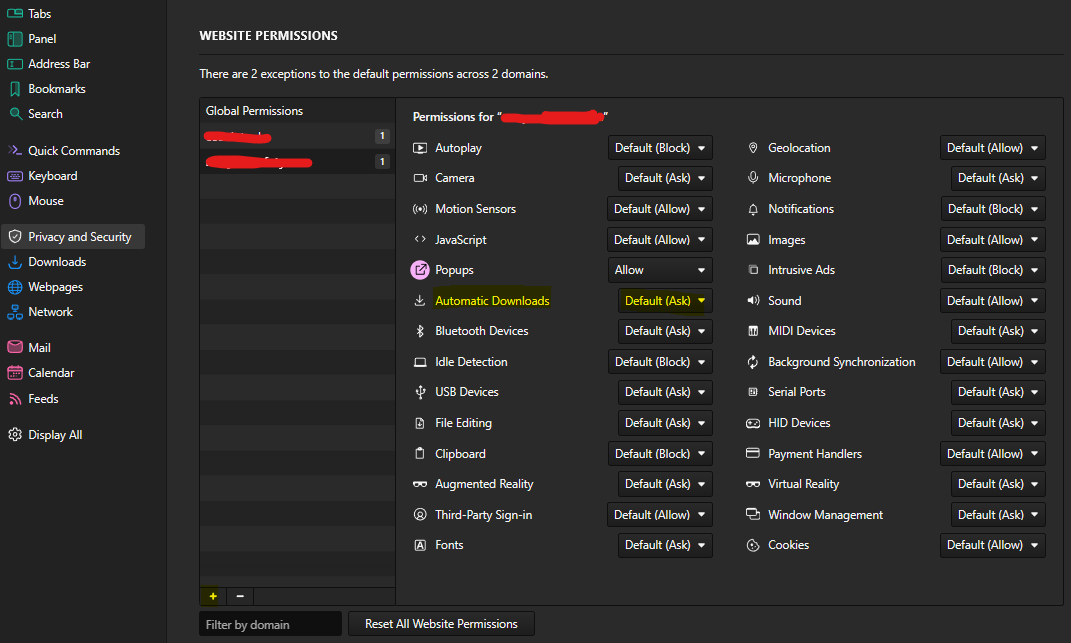
-
@SNCH I do not know why you test with such old Vivaldi version.
Check for Updated and retry.
//EDIT:
Now i found a bug in tracker
VB-46079 "Download of multiple files at once fails" - confirmed. -
@Hadden89 Thank you! I am not sure if I understand how it is possible to allow automatic downloads for a single site only, but I turned the toggle «Save Files to Default Location Without Asking» on and now Vivaldi asks for permission to download multiple files (exactly as does Chrome on the screen-shot below; apparently, this functionality is enabled by default in Chrome) and, if approved, do it with no problems.

@DoctorG Auto-updating got disabled somehow (weird, I certainly did not do it, but that would be an off-topic). Anyway, updating to the latest version did not change much, but the problem was solved by turning on the toggle mentioned above. Thank you for having dug that bug out! Looks like exactly the same problem, indeed.
-
@SNCH I this Zoom created as a Vivaldi app?
-
@DoctorG Not sure, I understand your question. If you mean whether it was recorded in Vivaldi, then I have no idea, sorry.
-
@SNCH Ah, i can confirm it, when i have setting «Save Files to Default Location Without Asking» to store to download folder, all is nice.
-
@DoctorG I do not think it is a proper solution, to be frank, because someone might need only single file of the bundle (such as in my case, if one downloads the video, he hardly needs its audio track). As it is, one either downloads all or nothing.
Still, the problem is obviously of no utmost importance.
-
@SNCH I updated the bugtracker entry and added information when it works and that is did not show permission dialog for multiple file download.
