Extensions not loading when opening links in a new tab
-
I'm back!
After the weekend I finally had some time to do some additional tests and digging. I've found out several interesting things:
-
Considering that Adblock seems to work flawlessly on my Vivaldi config with its mv2 version (4.4.49 - gfggjaccafhcbfogfkogggoepomehbjl) and only posing problems with mv3 (5.0.190 - bgnkhhnnamicmpeenaelnjfhikgbkllg), I went back to the metaphorical drawing board and double-checked it in other browsers, too. It turns out that in both I have tested with, Edge (Chromium) and Zen / Firefox (Gecko), it has installed 4.4.49 version, meaning mv2. I installed it straight from the respective stores.
-
I've done more tests with
start vivaldi --disable-vivaldioption. I have discovered that during the initial launch of the browser with several tabs opened, the extensions are not loaded immediately, whether that is Adguard or the rest of YouTube ones that I have. -
The point above let me to investigate Adguard itself more, and I've found an interesting topic on ther github page. I'm a layman when it comes to browsers, extensions, and their inner workings, yet this issue made me realise that extensions take time to load when a browser first launches, which is expected.
-
The fact that the extensions take time to load on launch does not explain why they are not loaded while opening links in new tabs... I think. As far as I'm concerned (and I can be completely wrong), opening something in new tab creates a new sub-process that still needs to copy and / or process some data in the background. I would assume that it still takes time and there might be something unoptimised about how Adguard mv3 works or there is something wild in my Vivaldi settings, yet I'm rather reluctant to believe that it's an issue on my end since fresh Vivaldi profiles are also (not) working the same way for me.
-
The point above would be further confirmed by what happens when I open a page in a new tab (Adguard not working), and opening a blank tab and entering the address manually (Adguard working as intended). This would be explained most probably because on a blank page the extension has time to load (I guess?).
Taking into account all of the above, my only concern comes from a fact that @mib2berlin did the tests and regadless of Adguard version (mv2 / mv3) it worked correctly for them. I'm reluctant to believe that my PC is the issue as I keep my system (Windows 11) close to stock with some WinAero tweaks done to disable telemetry and some other stuff. Additionally, I am running fairly high spec machine with 13th gen Intel processor, RTX 4080 and 32GB of RAM.
-
-
Okay, at this point I'm 100% positive that the issue has to be either Vivaldi (less probable) or Adguard mv3 (more probable). Why?
I had a chance to lay my hands on a completely new laptop, where I installed a fresh version of Windows 11. The first thing I did was to install Vivaldi and Adguard in mv3 version and the behaviour was exactly the same as I have on my main machine. Opening new tabs in background = ads unless refreshed.
I think that right now the only option left for me is to wait for further Adguard and Vivaldi updates...
-
@PanPuszek
Hi again, I can test later on my Ryzen 7 system on Windows 11, may I can reproduce it there.
If I cant reproduce this on Chromium we can make a bug report.
Did you sync the other extensions or only AdGuard? -
@mib2berlin Hey! I've installed only Adguard and nothing else. Straight from the store.
-
@PanPuszek
Hm, I still cant reproduce it, AdGuard is loaded even before I can switch to the background tab or the content of the page is fully loaded.
A Youtube video for exmaple.
I test middle mouse button and Ctrl+Click to open a background tab from a speed dial.
Hardware specs in my signature, I added a very fast m.2 NVME SSD lately.
Vivaldi 7.1.3570.54, Windows 11 Pro. -
Thanks for all the tests and your input @mib2berlin! Much appreciated.
I also have an NVMe SSD drive, so I don't think that is a showstopper. I have a 1Gb fiber internet, connected directly via cable to my PC, so that shouldn't pose problems, too.
I've finally amounted to creating a virtual machine in Hyper-V. Again, fresh Windows 11, no extra software or anything. Just as it comes out of the box. First thing I did was to download and install Vivaldi (configuring all settings to default by clicking "Next", nothing extra), and adding Adguard with no additional configuration - just as it was installed, I left it be without adjusting any sliders or anything. No change...
The pages opened in the background are still not cleaned from ads unless refreshed. I've tested that on an example site - CNN. When I opened a random news in the background it looks like this:

After refresh:
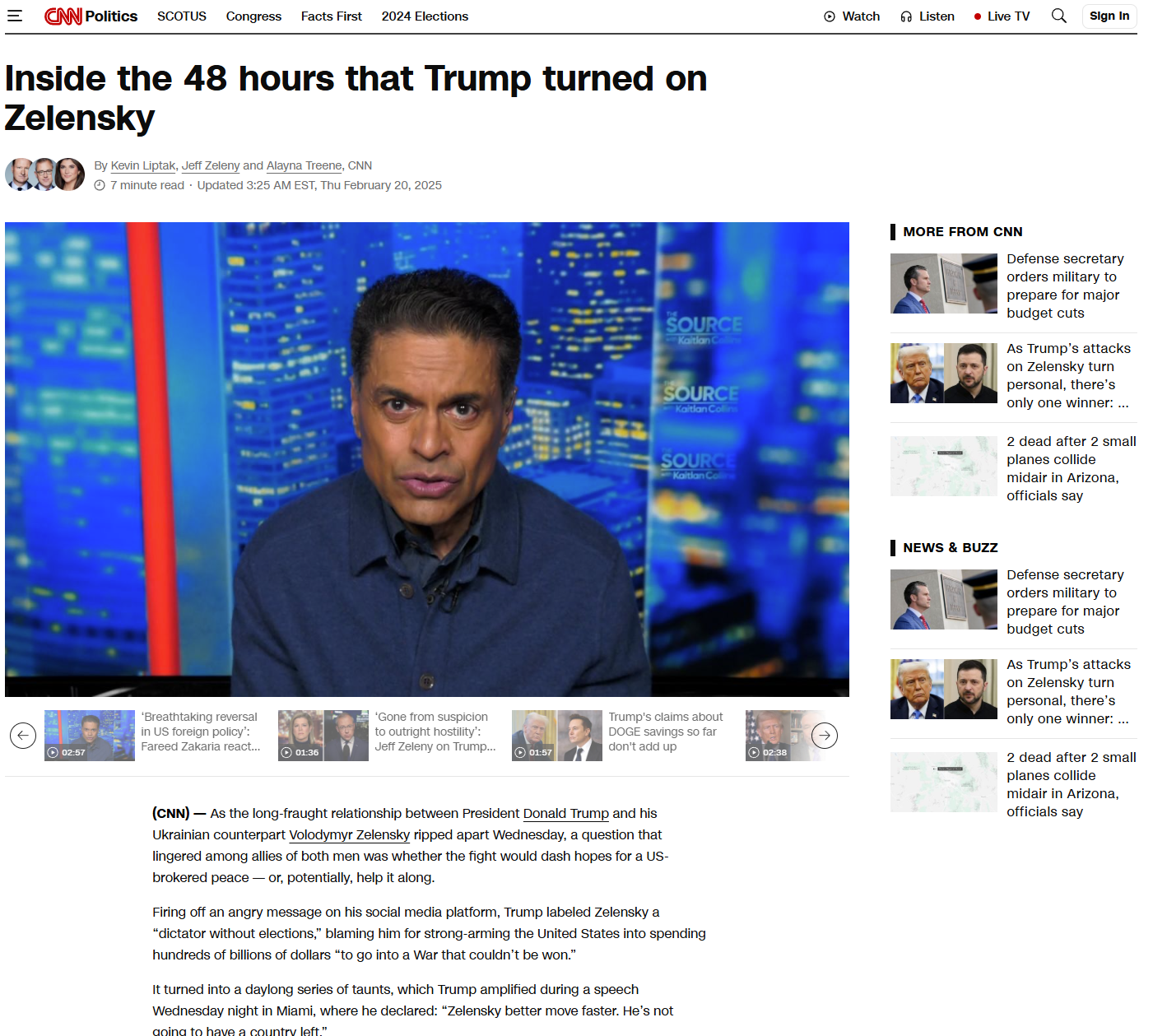
Since I've already created the Virtual Machine I'll do some more tests when I'll have time and keep you posted, if only to document my findings

-
@PanPuszek
You are welcome.
If we had at least one other user with the same issue it would make sense to make a bug report.
We have many AdGuard users here, no idea why nobody else report it.
But ...
I only looked at the AdGuard icon, if it is active, not if it work to block ad's, will look later again.
The profile for testing is still there. -
Hi,
I can confirm the issues mentioned in this thread.I would say it started around 2-3 weeks ago - only with AdGuard being enabled and with opening it in new tabs.
I tried every possible method mentioned in this thread: still something is going on between Vivaldi and AdGuard.As a workaround, I use uBlock Origin Lite - but that's not a substitute for AdGuard.
If you need further information, please let me know, I will gladly provide more information.My system: Windows 11 Pro 24H2 with latest updates, Vivaldi 7.1.3570.54
ahfgeienlihckogmohjhadlkjgocpleb : Web Store : version 0_2 ddkjiahejlhfcafbddmgiahcphecmpfh : uBlock Origin Lite : version 2025_2_19_775 enamippconapkdmgfgjchkhakpfinmaj : DeArrow - Bessere Titel und Thumbnails auf YouTube : version 2_0_1 gebbhagfogifgggkldgodflihgfeippi : Return YouTube Dislike : version 3_0_0_18 ginkajgcbeolbiflkjomlkcdapbegaff : Binnen-I be gone : version 3_1_1 jffbochibkahlbbmanpmndnhmeliecah : Vivaldi Picture-In-Picture : version 1_0 jiaopdjbehhjgokpphdfgmapkobbnmjp : Youtube-shorts block : version 1_5_3 lglfeioladcfajpjdnghbfgohdihdnfl : Vivaldi Theme Store : version 1_0 mhjfbmdgcfjbbpaeojofohoefgiehjai : Chromium PDF Viewer : version 1 mnjggcdmjocbbbhaepdhchncahnbgone : SponsorBlock für YouTube – Überspringe gesponserte Videosegmente : version 5_11_5 mpognobbkildjkofajifpdfhcoklimli : Vivaldi : version 40037_26426_54062_31960 mppflflkbbafeopeoeigkbbdjdbeifni : Popup my Bookmarks : version 8_1_1 nkeimhogjdpnpccoofpliimaahmaaome : Google Hangouts : version 1_3_22 ponfpcnoihfmfllpaingbgckeeldkhle : Enhancer for YouTube™ : version 3_0_6Kind regards,
Woife -
Hey @Woife!
I'm sorry that you experience the same issue (and a bit happy that I'm not the only one
 ).
).I've just did another test, on another machine, on completely different, independent network. I can reproduce this issue consistently throughout all the devices. To sum up:
- I have tried this on 3 physical machines and 1 virtual, on 2 distinct networks.
- In every case, opening new links in new backgroud tabs resulted in Adguard not loading immediately. It only works after a refresh.
- The only way to make it work correctly is by using
start vivaldi --disable-vivaldicommand. - This happens regardless of browser and / or system settings, as it happened on both, fresh and already in-use OSes, and on freshly installed and in-use and tweaked Vivaldi browsers.
At this point I think we should change the topic of this thread to "Adguard not loading when opening links in a new tab", as when I was starting it, I didn't have full picture of the problem, though I don't think it's possible to change it now.
-
Hi Team!
I'm having extension issues with email trackers, that I assume are built for Chrome, and they don't function.
Mail meteor and EngageBay I the ones I've tried.
I really don't want to flip back to using Chrome to get these to work (🥲) - as they're so helpful to my business.
Any ideas?
(I'm quite code / digitally challenged - I warn you up front) -
Hi PanPuszek,
I have just tested the current Vivaldi release 7.2.3621.63 and latest AdGuard 5.0.210.
Result: nothing has changed. AdGuard is still not loading when opening links in new tabs.May I ask you if you can confirm it? Nevertheless I reported the bug.
Kind regards,
Woife -
@Woife
Hi again, I lost the track of this, sorry.
Please add the bug number from the confirmation mail, I will try again to reproduce it and if I can confirm the report.Cheers, mib
-
-
@Woife
I still cant reproduce it, clean profile, only the AdGuard extension.
I bet other extensions cause this, can you provide yours?
Open vivaldi://system, expand extensions and copy/paste here.
Select the text and use </> to mark it as code.
Maybe @PanPuszek can do the same and you can compare your extensions.
The best is to create a new second profile and test it there. -
deleted, wrong forum.
-
My system: Windows 11 Pro 24H2 with latest updates, Vivaldi 7.2.3621.63
ahfgeienlihckogmohjhadlkjgocpleb : Web Store : version 0_2 bgnkhhnnamicmpeenaelnjfhikgbkllg : AdGuard Werbeblocker : version 5_0_210 enamippconapkdmgfgjchkhakpfinmaj : DeArrow - Bessere Titel und Thumbnails auf YouTube : version 2_0_5 gebbhagfogifgggkldgodflihgfeippi : Return YouTube Dislike : version 3_0_0_18 ginkajgcbeolbiflkjomlkcdapbegaff : Binnen-I be gone : version 3_1_1 jffbochibkahlbbmanpmndnhmeliecah : Vivaldi Picture-In-Picture : version 1_0 jiaopdjbehhjgokpphdfgmapkobbnmjp : Youtube-shorts block : version 1_5_3 lglfeioladcfajpjdnghbfgohdihdnfl : Vivaldi Theme Store : version 1_0 mhjfbmdgcfjbbpaeojofohoefgiehjai : Chromium PDF Viewer : version 1 mnjggcdmjocbbbhaepdhchncahnbgone : SponsorBlock für YouTube – Überspringe gesponserte Videosegmente : version 5_11_8 mpognobbkildjkofajifpdfhcoklimli : Vivaldi : version 55516_55693_62175_50440 mppflflkbbafeopeoeigkbbdjdbeifni : Popup my Bookmarks : version 8_1_1 nkeimhogjdpnpccoofpliimaahmaaome : Google Hangouts : version 1_3_23 ponfpcnoihfmfllpaingbgckeeldkhle : Enhancer for YouTube™ : version 3_0_6I tested it again.
Disabling all extensions except AdGuard: no change - AdGuard is not loading in new tabs.
Creating a new clean profile with AdGuard as the only extension (and default settings): no change - AdGuard is not loading in new tabs. -
@Woife
Hm, no idea then but I cant confirm the report.
Other testers and developers test reports anyway, may one can reproduce it. -
@Woife @PanPuszek
Can you add your hardware specs, @DoctorG mentioned in the report about a race condition.
I have an old laptop but a fast SSD on all devices, specs in my signature. -
Further testing of Chromium-based browsers with new clean profiles and AdGuard as the only extension:
Microsoft Edge 134.0.3124.72: AdGuard is working in new tabs.
Portable Chrome 134.0.6998.89: AdGuard is working in new tabs.
Portable Opera 117.0.5408.93: AdGuard is working in new tabs.CPU: AMD Ryzen 9 5900X (Vermeer, VMR-B2) 3700 MHz (37.00x100.0) @ 4841 MHz (48.50x99.8) Motherboard: ASRock B550M PG Riptide BIOS: P3.40, 01/18/2024 Chipset: AMD B550 (Promontory PROM19 C/C1) Memory: 32768 MBytes @ 1597 MHz, 16-18-18-36 - 8192 MB PC25600 DDR4 SDRAM - Crucial Technology BL8G32C16U4B.8FE - 8192 MB PC25600 DDR4 SDRAM - Crucial Technology BL8G32C16U4B.8FE - 8192 MB PC25600 DDR4 SDRAM - Crucial Technology BL8G32C16U4B.8FE - 8192 MB PC25600 DDR4 SDRAM - Crucial Technology BL8G32C16U4B.8FE Graphics: Palit RTX 4070 NVIDIA GeForce RTX 4070, 12282 MB GDDR6X SDRAM Drive: Samsung SSD 870 QVO 2TB, 1953.5 GB, Serial ATA 6Gb/s @ 6Gb/s Drive: WD_BLACK SN850X HS 1000GB, 976.8 GB, NVMe Drive: Lexar SSD NM790 2TB, 2000.4 GB, NVMe Drive: ASUS BW-16D1HT, BD-RE Sound: NVIDIA AD104 - High Definition Audio Controller Sound: AMD Family 17h/19h - HD Audio Controller Network: RealTek Semiconductor RTL8125 Gaming 2.5GbE Family Ethernet Controller OS: Microsoft Windows 11 Professional (x64) Build 26100.3476 (24H2) -
@Woife
This should be powerful enough!
